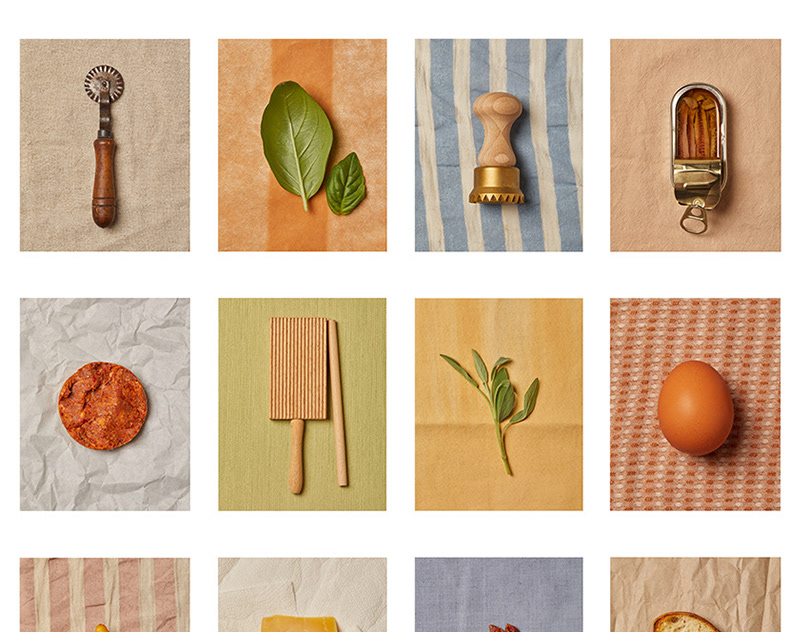Mysterious path
Photoshop tutorial
Workflow: Adobe Photoshop CC -> Adobe Lightroom CC
Location: Armenia, Dilijan, Haghartsin Monastery - 2019


1. Remove back layer with polygonal lasso tool, special attention should be paid to places with fine details and torn edges (grass, in this case)
2. Add sky from another photo
3. Add mountains from another photo and remove background from here such as 1 step
4. Add gradient layer with adjustment layer -> gradient
5. Add wooden bridge from another photo
6. Add light to hide mountains defects and torn edges (also get more dynamic to the photo) using dodge tool
7. Add some shadows for more realistic composition with burn tool
8. Finally add fog with brush tool (you can download many brush variations, just search in google «fog brush photoshop»








9. Go to Lightroom for color adjustments
10. After Lightroom I am going back to Photoshop and add some blur effect to the torn grass edges (local blur tool)

Thanks for attention! I hope that helped some of you :)
If you like my work - subscribe to my Instagram, give me feedback and watch my future travels / works