Effortless well-being through Smart Sleep Technology.
The Sleep Assist combines a premium wellness bed base with an advanced technology application to offer an integrated sleep system that includes a non-contact, intelligent sleep quality monitoring and tracking application, utilizing associated biometric sensors.
- Existing App Audit
- User Interviews & Personas
- Information Architecture
- Wireframing & Rapid Prototyping
- Ux / Ui Design
- Data Visualization
- User Testing
- User Interviews & Personas
- Information Architecture
- Wireframing & Rapid Prototyping
- Ux / Ui Design
- Data Visualization
- User Testing


Existing App Audit.
I began the process by using the app myself, conducting interviews with existing users to gain insight into the experience of using it, identifying pain points and opportunities for improvement. I also did a comprehensive audit of other Sleep Tracking apps, noting their successes and failures. Based on data gathered from my research as well as the requirements from the stakeholders I created User Personas (which also informed the Ergomotion Brand Restage efforts).
Some of the Pain Points are elaborated below:
– On Signing up for an account, the user did not receive a confirmation email.
– There was no way for an user to recover a forgotten password.
– The on boarding was hard to comprehend, making it harder for the user to sync the bed with the app
– The app was not designed for user based in the prime markets to be sold– USA and EU. It alternated between English and Mandarin languages.
– From an experience perspective, the app had confusing user flows and information architecture
– It was hard to maneuver through different screens in the app, leaving the user confused. 90% of them quit the application because of this.
– Every screen followed a different wireframe and template, thus contradicting to known or newly learnt user mental models.
– There were several different numbers displayed on the home screen, without call outs.
– Data visualization was very poor, and child-like (For eg: the app displayed a 'Monkey' if the user took excessive turns in their sleep, a 'Pig' if the user snored excessively, and a baby if the user slept well.


User Personas.
I created these user personas to help identify the experience framework for segmented audiences and highlight the information architecture and feature set that would best serve the Sleep Assist user; including an on-boarding experience.
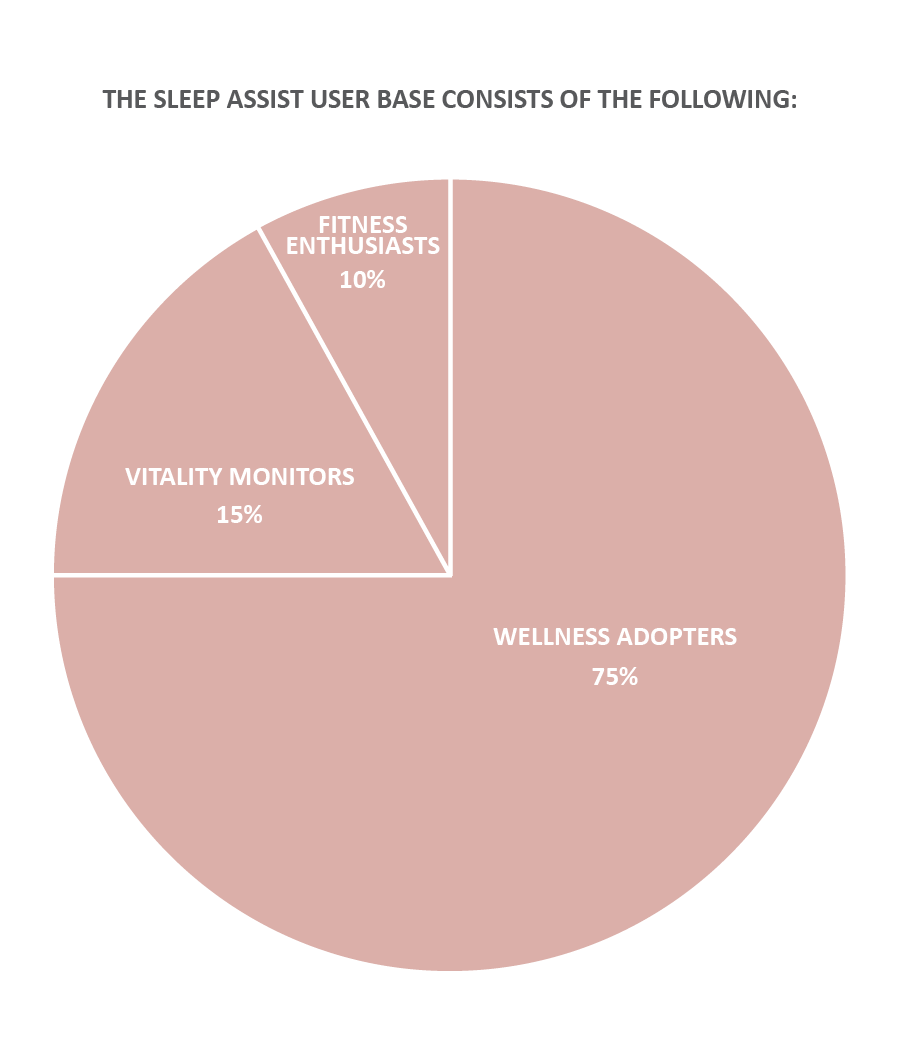

Information Architecture.
Based on data gathered from my competitive research, user interviews and personas as well as the requirements from stakeholders, I created an information architecture and feature set that would best serve the Sleep Assist user.
Below are 3 user flows based on the following stories:
- Registering an account vs. Signing in to an account
- Product Set up (Syncing the adjustable base with the app)
- Reading the data
- Registering an account vs. Signing in to an account
- Product Set up (Syncing the adjustable base with the app)
- Reading the data



Wireframes.
The wireframes were designed mobile first, as that is the primary experience of all users.








Rapid Prototyping & User Testing.
After the initial wireframing, I created a clickable prototype for testing. In these tests users showed a preference for a 'Alarm Settings', a quick snap shot of the data in addition to their 'Sleep Score' and a need to track their family's data (i.e., "how well is my son sleeping?" or "what does my dad's heart rate variation look like while he's asleep?")
The feedback from those tests lead to further iterations.
Visual Design.
In tandem with testing the rapid prototypes, I had started developing the visual language and frame work for the app. I presented three directions, one drawing closely to the existing brand, very clean and minimal, the second a bold and colorful approach, the third a darker, more futurist representation.
Eventually the stakeholders chose a combination of the using the existing clean look, paired with vibrant colors. I used a bright color palette and gradient tones to match the energetic feeling I wanted people to have when they woke up.
Partnering with Product team, Marketing team and the stakeholders, I constantly clarified and distilled how the product and brand promise manifested in a unified visual language.
I explored the data visualization by using visual elements like charts, graphs, and maps, providing an accessible way to see and understand trends, outliers, and patterns in a user's sleep data.

Ui Frameworks










Exploring Data Visualization.






Exploring Animation with sketching.



Thank you.
-----------------




