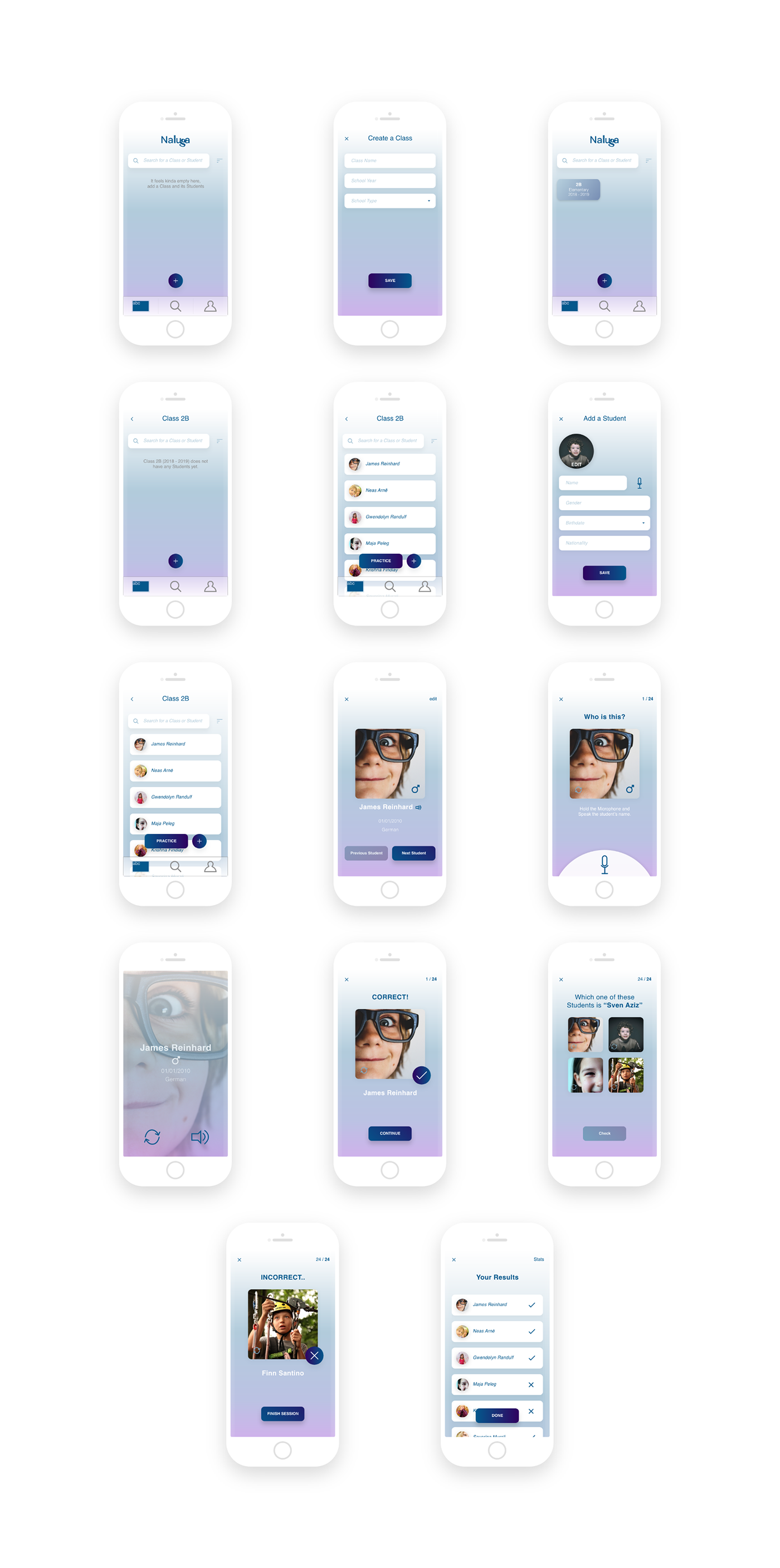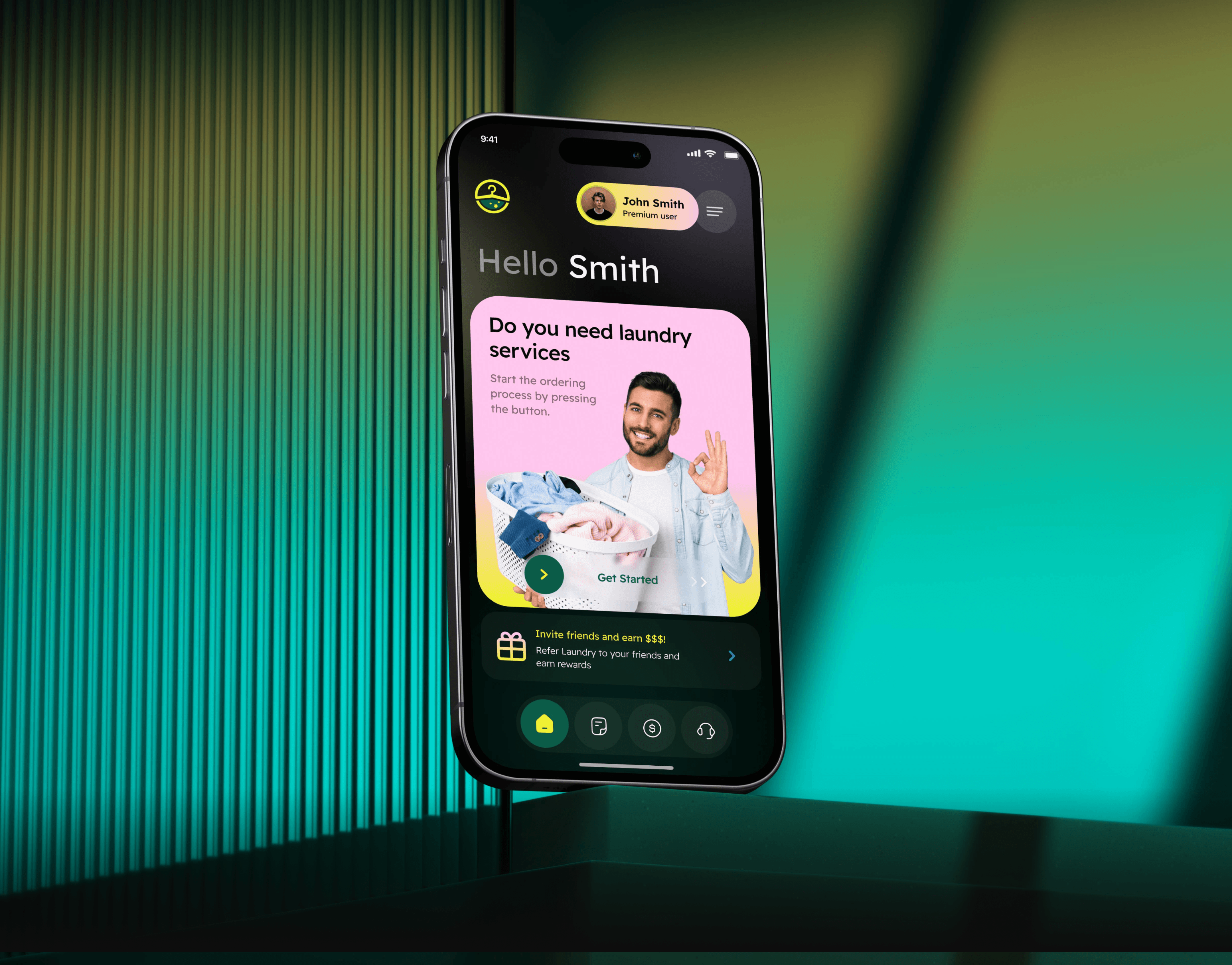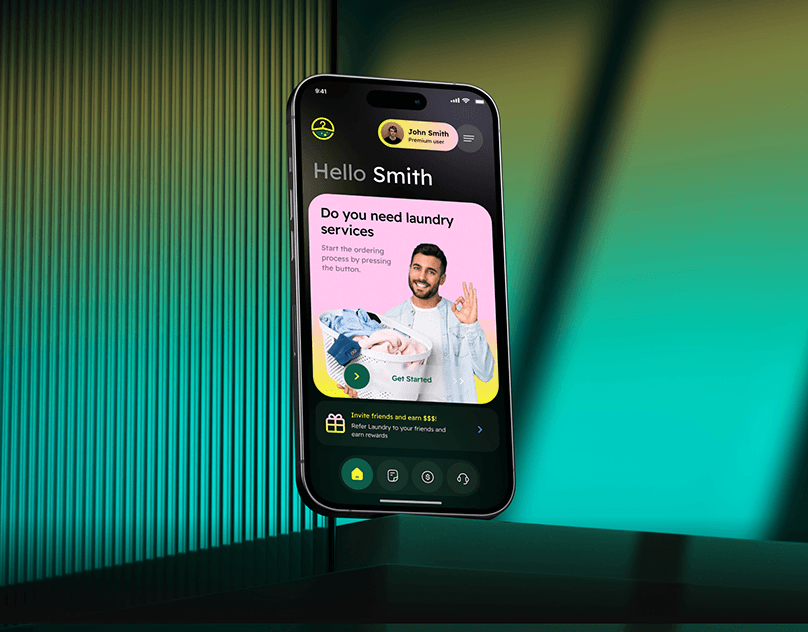Weekly Product Design Exercises
Weekly Product Design Exercise is a Newsletter challenge created by Artiom Dashinsky - a Product Designer based in Berlin. The weekly challenge is to prepare entry-level designers for interviews at companies.
Exercise #1
At the beginning of each new semester or school year, teachers are faced with the challenge of remembering names for a large number of new students.
Design an experience to help an educator match faces to names, with the goal of shortening the time needed to reach complete un-aided accuracy.

Thought Process
The first thing I thought about when reading the challenge was Duolingo and flashcards, and then immediately I remembered that the creators of Duolingo actually created a flashcard app called Tinycards.
I came up with Naluga.
The name is as usual, is a couple of words combined and afterwards translated to other languages. This time I was thinking about the words Student and Name.
In Japanese a word for Student is Gakusei and in Italian, it could be Alunno.
In Japanese a word for Name is Na.
In Japanese a word for Name is Na.
Combining the above, I came up with the following;
Gakusei + Alunno + Na = galunna, aluseina, naluga, nalusei.
Gakusei + Alunno + Na = galunna, aluseina, naluga, nalusei.
With the name out of the way, it was time to focus on the functionality, look and feel of the app. Apart from the things mentioned in the challenge, I also thought that I should look back at my own time at school to reflect on problems I thought teachers were having with student names.
Something stood out;
there were occasions where teachers did remember a certain student’s name but had problems pronouncing it.
So this idea became the foundation for the app - Pronunciation.
Other than the student’s name, I thought that it would be handy for the app to also display additional information of the student, such as Birthdate, Gender and Nationality.
I intentionally kept the app light, mainly focussing on what was required rather than adding too much information like student grades, performance etc. This, of course, was a challenge, because most of the time I have tendencies to go beyond the scope.
Then it was time to determine the colours, font and make the logo.
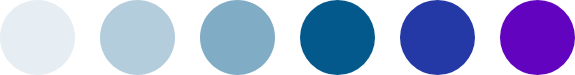
The colours above were carefully selected to support the main idea and purpose of the app. I knew that somewhere in the app I wanted to have purple, so the other colours were chosen to compensate and keep things cool and balanced overall. Apart from the palette above, I also utilised variations with a certain percentage of either tint or shade.
Font-wise I wanted to keep it very simple, therefore, I used Helvetica.
I wanted to keep the logo simple as well, in case the app is used by teachers at educational institutions that are larger and more intricate than let's say Elementary school. So a universal tool that is widely used in most institutions regardless of levels, is a ruler. That's the reason why the letter "L" in Naluga is a ruler - to represent that it has something to do with education in some way or form.

How the app works
For convenience, lets assume that a teacher already has the Naluga app downloaded on their iPhone and has already set up his/her account.
He/she can:
• create a class, give it a name, set the year and the school type.
• either import a list with all students or add students individually within that created class. Most schools, whether large or small, have a list with all student information. So if someone were to just convert all of that information into a .JSON file, it would be easily importable into the app.
• pass iPhone around and let students edit their account by taking a selfie and record their name.
• see the list of all students and study the names in own desired time. This list can display names based on different sorting options.
• practice names using the "Practice" option.
• look at evaluation at the end to see which names require more attention. The app has an algorithm that detects this and tailors next exercises based on the teacher's results.
• at any moment do a global search for a specific student or a specific class.
Result