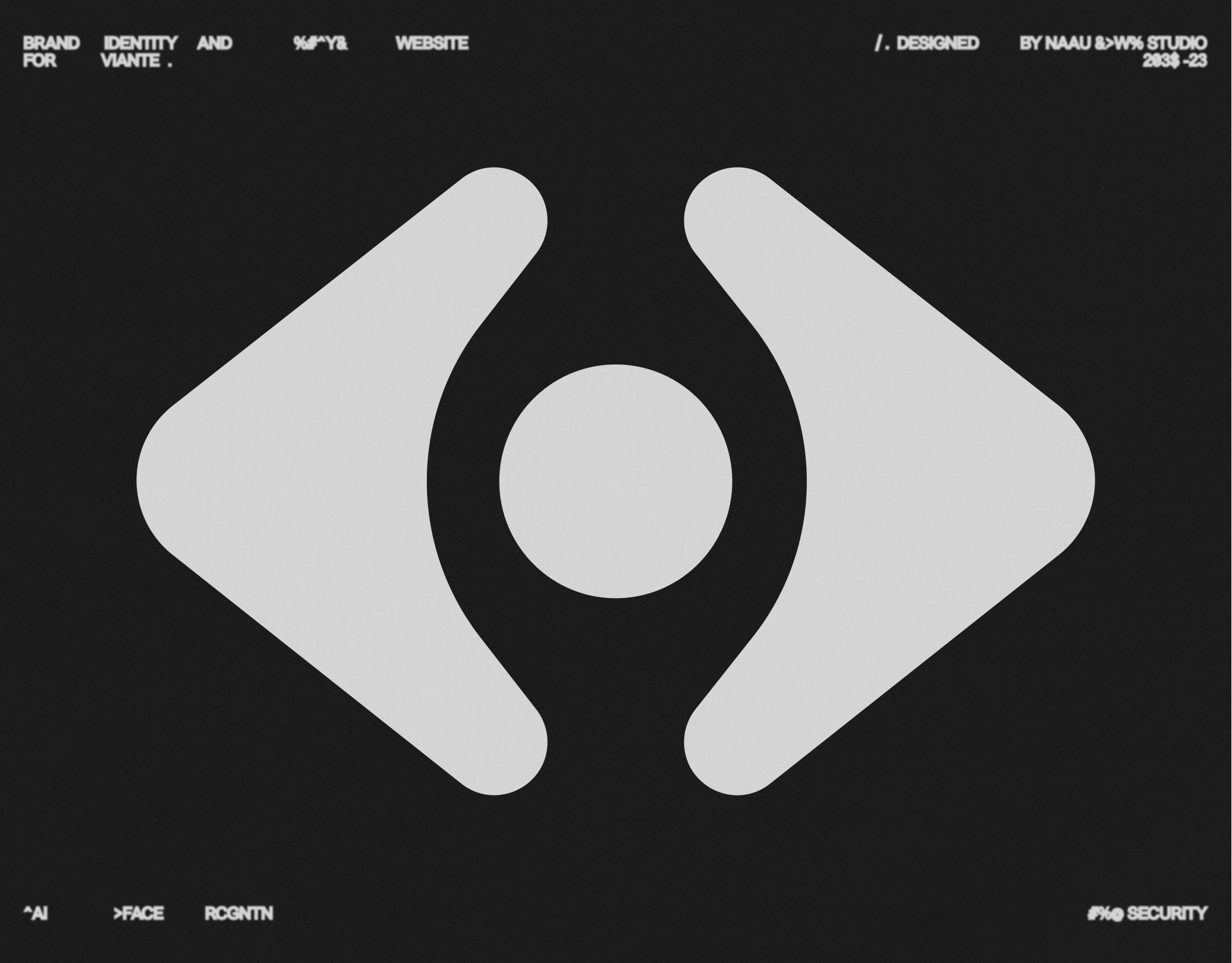The prompt for this must in my school was: "Pick up an iconic design object that has made history, whatever object you choose explain why you think it was important". My Professor really didn't give a mind about what object we had to choose, whether it was a telephone, a bike, a flatiron, a car gate as long as it was truly meaningful at its time. I knew this would be my object ever since they told me there would be this kind of request when I was attending my freshman year. Why? It's like the kind of things you can't truly explain. Perhaps due to the value of Apple as well as the impact that this computer had on the world. It was, in fact, one of the first to have an intuitive GUI (graphic user interface) but most importantly because the design of the chassis is akin to the one of the Macintosh 1984. I actually would have preferred that one but since I had to buy it, the 1984 computer was way pricier. I hope you can enjoy and appreciate the effort I put until the completion of the project even though this "drawing" will always be with me.
Photo reference: there are the presentation images that I would have used if I had needed to do so and further ahed reference photos I used to colour the macintosh.
























Here are some sketches that weren't meant to be shown. It's just all about content in this case.
- THE CASE



- THE KEYBOARD






- THE MOUSE





- THE TWO PROPOSALS FOR THE LAYOUT: I eventually chose the second even though some changes, especially in terms of scale, occured.


This ain't a fake. I literally worked ON the paper as you see. I actually felt some pain on my back, I couldn't sleep because the bone wasn't resting and sitting appropriately. But it's worth it. Artists aren't like employees we don't complain, no one dragged me into doing this. I chose it, I knew it'd be like this.




Just to get a hint of how big this thing is.
To transfer that image to the actual paper I came up with the "spolvero" technique (pouncing) used for centuries by artists like Michelangelo (Sistina Chapel) and Leonardo Da Vinci. What you need to do is basically pounce the profile of the figures you want to transfer and then let the pencil powder through them. Obviously further adjustments are needed.






The pieces you are going to see on the main project are hereby reported. All the photos are taken in my studio. We're talking about the hard drive and the board of the keyboard.
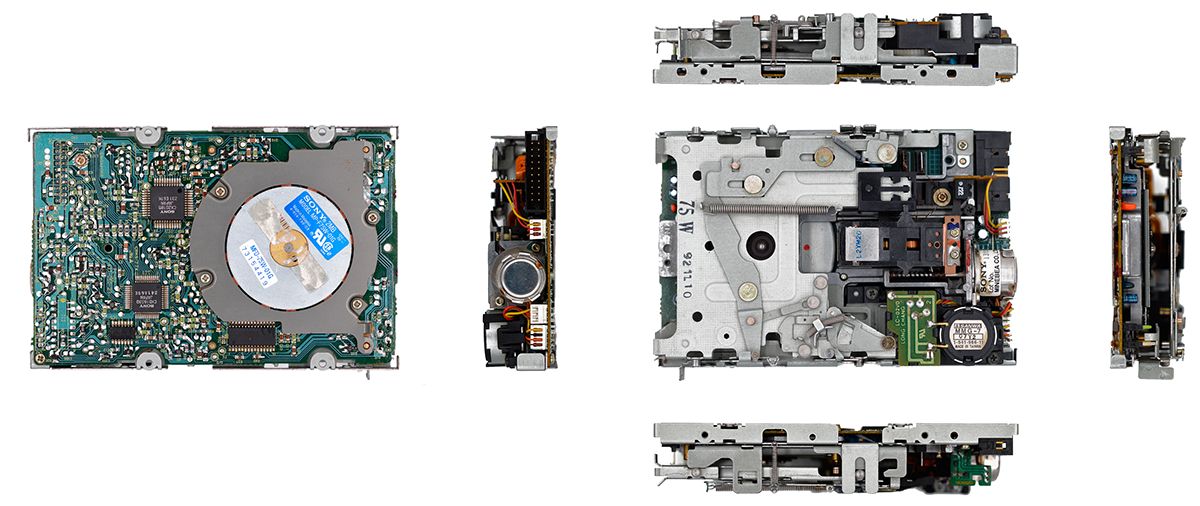
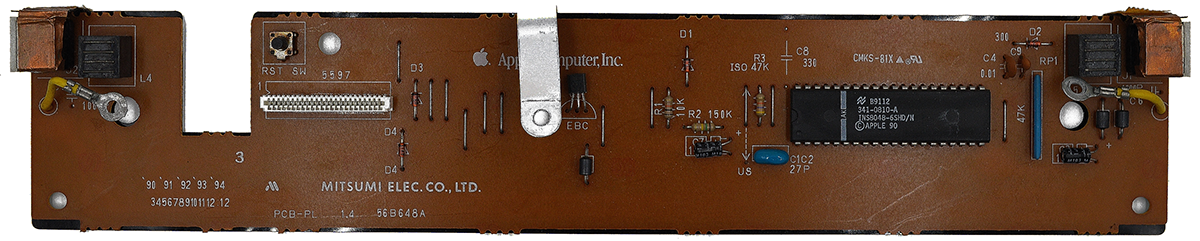
After having worked 2 hours a day from September to mid-April that's how everything played out. I am not attending a university so I have to specify that I had other homeworks to hand over.
SIZE: 3 x 1.41 meters;
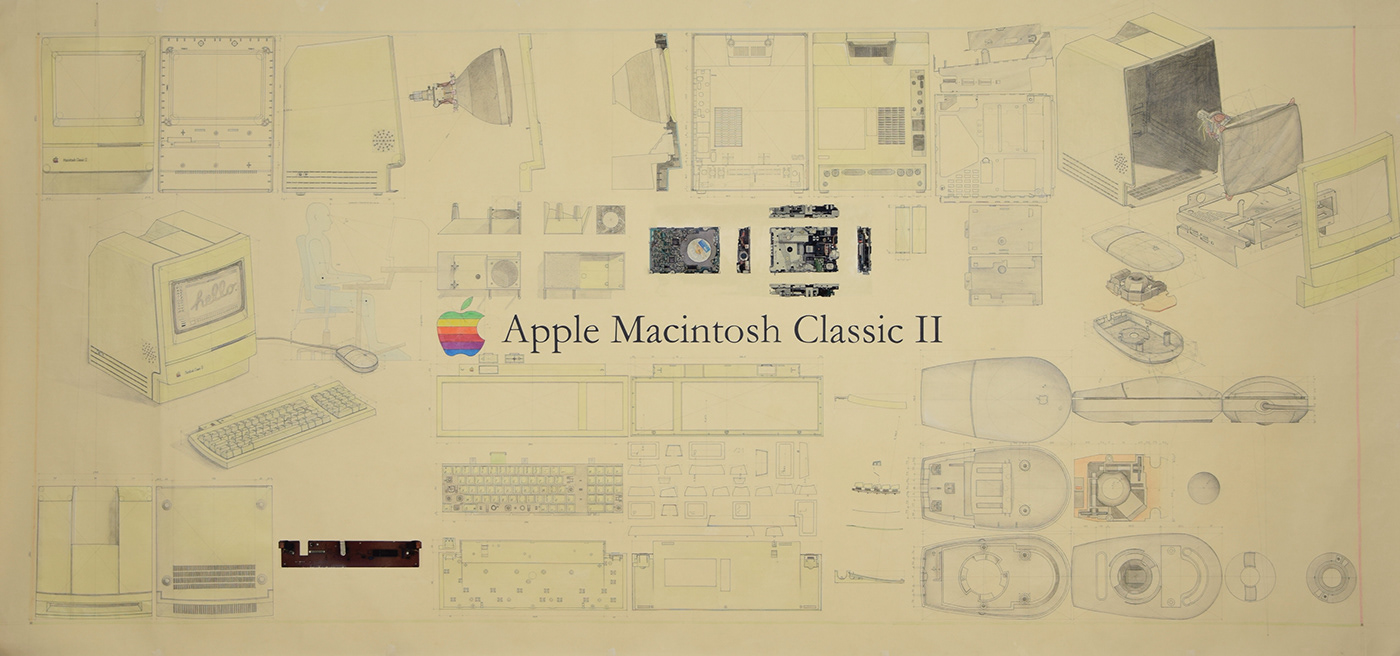
Do I look exhausted after 8 months of work?



Exhibition at All About Apple Museum, Savona (Liguria).
Article on Savona Today, they wrote about me, here.
Thanks for watching. I'd like this project to get featured (as it shows my passion for this job, my values, my skills and my fearlessness to take over difficult situation) therefore I'm willing to collaborate to whoever might be able to get this thing done.
In case you wanted a print don't hesitate to contact me!