
Problem statement and product vision from a client
Project Brief
Krishi Argo is a 40 year old company Krishi Argo is a 40-year-old company having multiple large-scale manufacturing units all across the country. They produce technical and formulated insecticides, herbicides, fungicides and plant growth for agricultural use. Their market share has been decreasing from past 4 years. The product demand is rising and with their current infrastructure, they are not able to meet the demands.
Through some research, they've determined that the decline is most likely due their old machinery and systems.
Krish Argo believes that if they upgrade their manufacturing units, they would just not meet the demands but also could regain their market share.
Through some research, they've determined that the decline is most likely due their old machinery and systems.
Krish Argo believes that if they upgrade their manufacturing units, they would just not meet the demands but also could regain their market share.
Vision Statement
Krishi Argo has put together the following vision:
Krishi Argo is a fertilizer company with state of the art manufacturing units. They have automated machinery and systems that could be monitored digitally with a computer.
Krishi Argo has put together the following vision:
Krishi Argo is a fertilizer company with state of the art manufacturing units. They have automated machinery and systems that could be monitored digitally with a computer.
User Research
In order to figure out which department will be affected by their new system, Krishi Argo did some user research.
In order to figure out which department will be affected by their new system, Krishi Argo did some user research.
After observing employees at their manufacturing plants and talking to them, Krishi Agro has determined that Machine Operators and Senior Machine Engineers will be the end user of their new system.
What we know about the professionals who will likely work on this system:
What we know about the professionals who will likely work on this system:


Current System
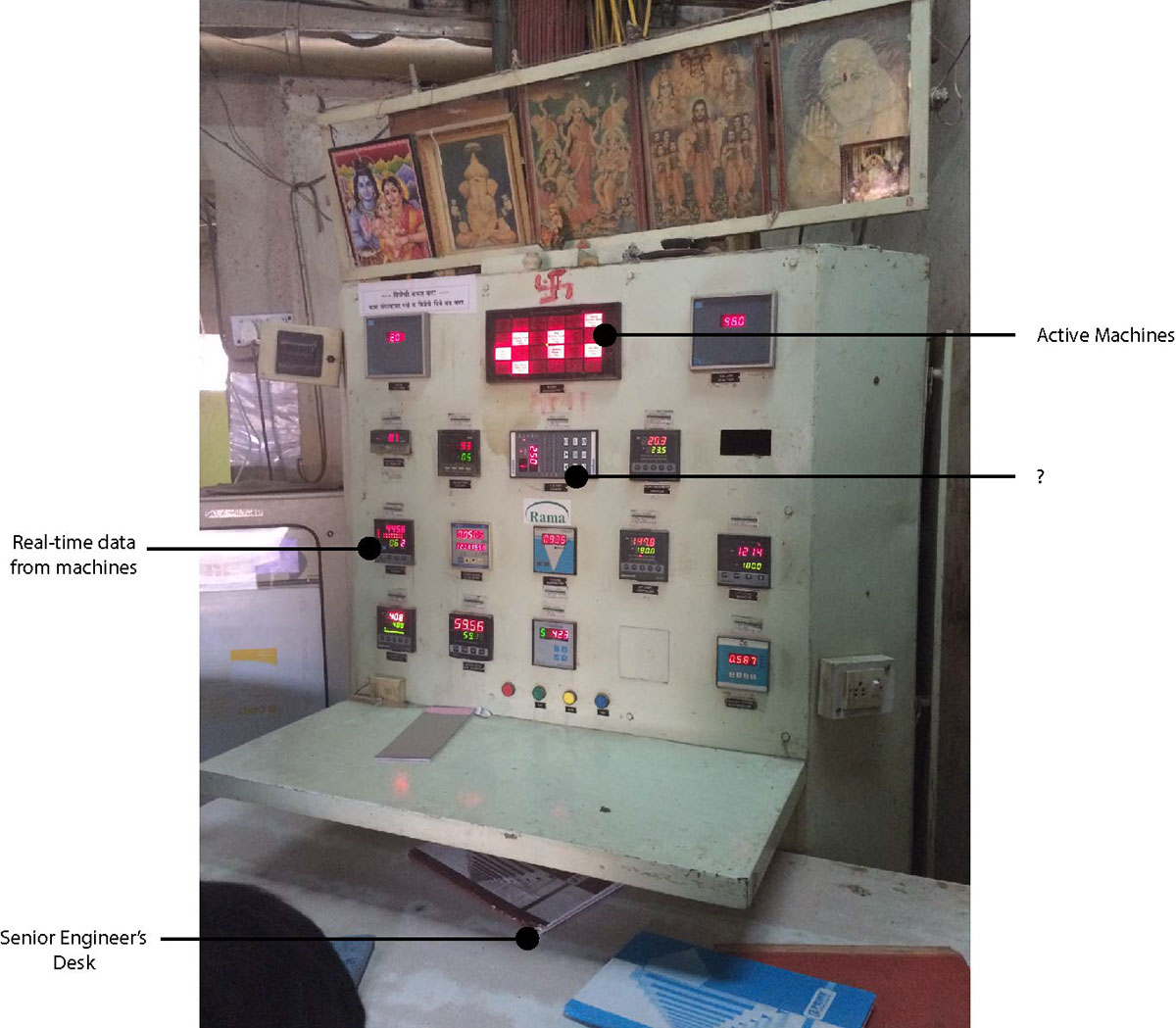
Design Process
Project Goals
What is the expected goal of the product?
Project Goals
What is the expected goal of the product?
• A new digital control panel
• Collective data from machines should be displayed at one place.
• The system should be able to calibrate the readings from the machines.
• Automated alarm and fault detection (could be measured by the fetched values from the machines) to be integrated.
What if the hardware of the application fails?
The application only receives the data and processes it. It does not send any data to the machines. So, even if the application fails the machines will keep working.
Anyone who works for the company could use the system?
Ideally yes, But the username and password required to log in is provided to the senior engineer only for the system.
Card Sorting
• Collective data from machines should be displayed at one place.
• The system should be able to calibrate the readings from the machines.
• Automated alarm and fault detection (could be measured by the fetched values from the machines) to be integrated.
Context of use
The scenario of use to describe the typical experience that the senior engineer will have using the new system:
The scenario of use to describe the typical experience that the senior engineer will have using the new system:
Naveen arrives at the office on Monday morning, marks his attendance in a biometric system. He enters his air-conditioned and sound-proof workspace next to the machine room. He "Logs In" in the application using a username and security code provided by Krishi Argo.
He quickly goes through a window where he could see all machines working fine. Then he goes ahead to the window where he could examine live fetched data from a machine He clicks to see the data log. Here he goes through the data log from machines recorded every hour automatically. He can now sit back and enjoy his morning coffee.
An hour later he sees the icon "Machine 3" blinking and the system is making a beep sound. He quickly clicks on the "machine 3" icon and finds out that the machine is consuming way more power than usual. This data is displayed through a graph. He calls machine operator and asks him to shut "machine 3". Later on, checking the machine he finds out it's an old part issue. He along with the machine operator replaces the faulty part and starts the machine again.
Its just 15minutes left before his day gets off. He goes to the calibrate option of machine 1 and machine 3. With just one click he could collect required parameters and upload them to the Krishi Argo's cloud.
He "Logs Out" of the application and hands over the system to his colleague for the next shift.
In what setting will the product be used? What kind of hardware does it require?
The product will be used 24hrous a day in three shifts.It could run on a desktop computer. It requires a cable/wireless transmitter and receiver to channel data to the computer.
What if a new machine is added?
The application supports multiple types of machinery. The new machine could be added at any point.
He quickly goes through a window where he could see all machines working fine. Then he goes ahead to the window where he could examine live fetched data from a machine He clicks to see the data log. Here he goes through the data log from machines recorded every hour automatically. He can now sit back and enjoy his morning coffee.
An hour later he sees the icon "Machine 3" blinking and the system is making a beep sound. He quickly clicks on the "machine 3" icon and finds out that the machine is consuming way more power than usual. This data is displayed through a graph. He calls machine operator and asks him to shut "machine 3". Later on, checking the machine he finds out it's an old part issue. He along with the machine operator replaces the faulty part and starts the machine again.
Its just 15minutes left before his day gets off. He goes to the calibrate option of machine 1 and machine 3. With just one click he could collect required parameters and upload them to the Krishi Argo's cloud.
He "Logs Out" of the application and hands over the system to his colleague for the next shift.
In what setting will the product be used? What kind of hardware does it require?
The product will be used 24hrous a day in three shifts.It could run on a desktop computer. It requires a cable/wireless transmitter and receiver to channel data to the computer.
What if a new machine is added?
The application supports multiple types of machinery. The new machine could be added at any point.
What if the hardware of the application fails?
The application only receives the data and processes it. It does not send any data to the machines. So, even if the application fails the machines will keep working.
Anyone who works for the company could use the system?
Ideally yes, But the username and password required to log in is provided to the senior engineer only for the system.
Card Sorting
Finding out how users naturally categories task/features by using the card sorting technique to determine the information architecture for the application.
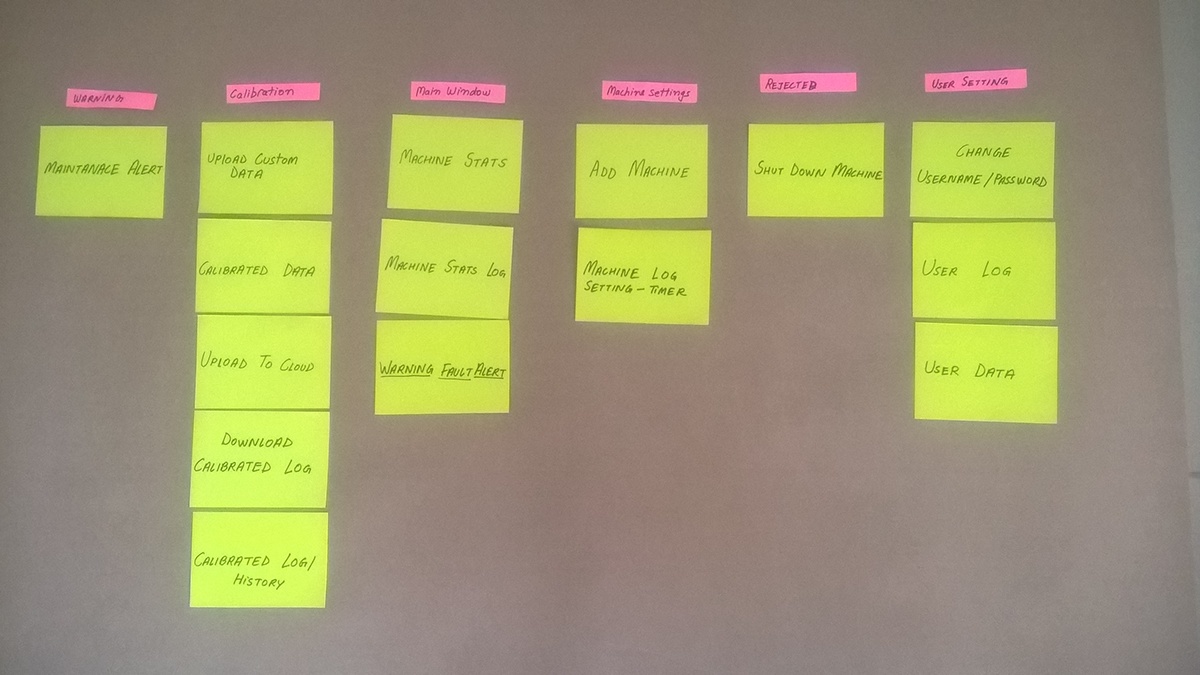

Based on conducted survey with card sorting technique user defined the following sections :

Engineer 1: Formed 5 Section. He thinks Data Processing should be a different section as its used once per day. Also. he believes that machine shut down should not be included.

Engineer 2 : Formed 4 Section. He thinks Data Processing and Live Stats should be on the same window and machine shut down should not be included as a feature.

Notes
• Formed Five Sections : Reminders, Data Processing, Live stats from the machine, Machine Settings and User Information.
• Both Engineer 1 and 2 kept user data and login separate so it is better to keep it like that.
• Engineer 1 kept fault alert under reminders but faults should be quickly addressed and stay on the Live stat window as done by Engineer 2.
• Engineer 2 wants to keep LIve Stats and data processing together as it is somewhat a part of each other. But as mentioned by Engineer 1 that the calibration is done just once or twice a day and crowd up that Live Stat window. Thus, data processing is kept separately including all its functions.

User Flow

Product UI Requirements
1- User Task
Arrives at the homepage, finds login
Requirements
A homepage as a starting point for browsing and navigation through content. Having different sections to log in and for other tasks available on the application.
Pages to design
Homepage, Login Page
How design could achieve these requirements?
The homepage will have clear top-level navigation, with the login section that will allow the user to directly access other features. LIVE FEED and DATA CALIBRATION with separate sections should be added, making sure user could navigate to his primary task from the homepage.
Features, actions and content that each page will contain.
Login, Live Feed to access machine's real-time data, Calibrating of the data received from the machine, Settings to add/delete or edit a machine and user accounts. It will also have Help and About within a different section.
2- User Task
Arrives at Live Feed page
Requirements
A Live Feed page with real-time data from a machine is displayed. Separate sections for each machine to see detailed figures and option to see past figures.
Pages to design
Live Feed Page
How could design achieve these requirements?
A list of machines to see all stats together. This could include pictures of the machine as a thumbnail and also could show most important figures. A section where the user could select any machine to see its detailed figures with just one click. A graph to show the scale of change in values. This could also include a fault notification feature as pop up.
Features, actions and content that each page will contain.
All machine's primary stats on a single window, dedicated windows with a graph for each machine and a link to calibration.
1- User Task
Arrives at the homepage, finds login
Requirements
A homepage as a starting point for browsing and navigation through content. Having different sections to log in and for other tasks available on the application.
Pages to design
Homepage, Login Page
How design could achieve these requirements?
The homepage will have clear top-level navigation, with the login section that will allow the user to directly access other features. LIVE FEED and DATA CALIBRATION with separate sections should be added, making sure user could navigate to his primary task from the homepage.
Features, actions and content that each page will contain.
Login, Live Feed to access machine's real-time data, Calibrating of the data received from the machine, Settings to add/delete or edit a machine and user accounts. It will also have Help and About within a different section.
2- User Task
Arrives at Live Feed page
Requirements
A Live Feed page with real-time data from a machine is displayed. Separate sections for each machine to see detailed figures and option to see past figures.
Pages to design
Live Feed Page
How could design achieve these requirements?
A list of machines to see all stats together. This could include pictures of the machine as a thumbnail and also could show most important figures. A section where the user could select any machine to see its detailed figures with just one click. A graph to show the scale of change in values. This could also include a fault notification feature as pop up.
Features, actions and content that each page will contain.
All machine's primary stats on a single window, dedicated windows with a graph for each machine and a link to calibration.
Wireframes
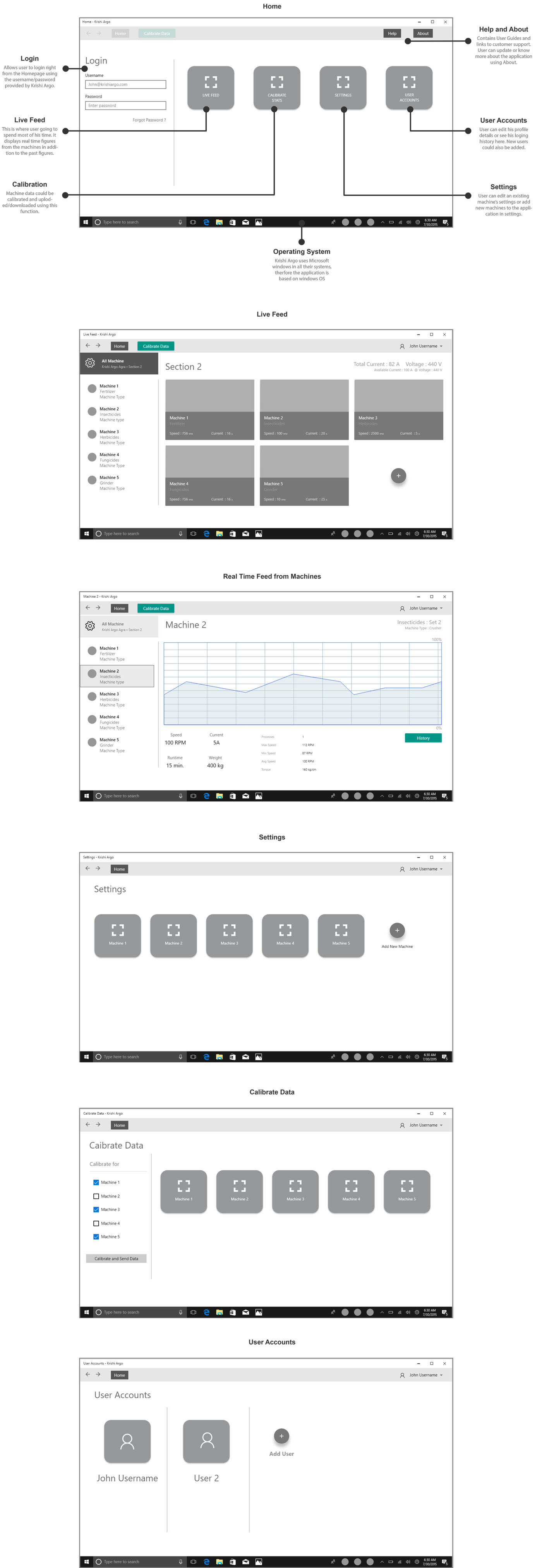
Krishi Argo Wireframes
User Journey

Fault Detection

__________________________________________________________
Thank You






