The Homepage
After signing in members are met by a new homepage. New is the activity feed of what your Facebook friends are watching, reviewing, and reading about. Up top are interesting options for you. To the left are your playlists (what will replace the que, more later on that).
After signing in members are met by a new homepage. New is the activity feed of what your Facebook friends are watching, reviewing, and reading about. Up top are interesting options for you. To the left are your playlists (what will replace the que, more later on that).
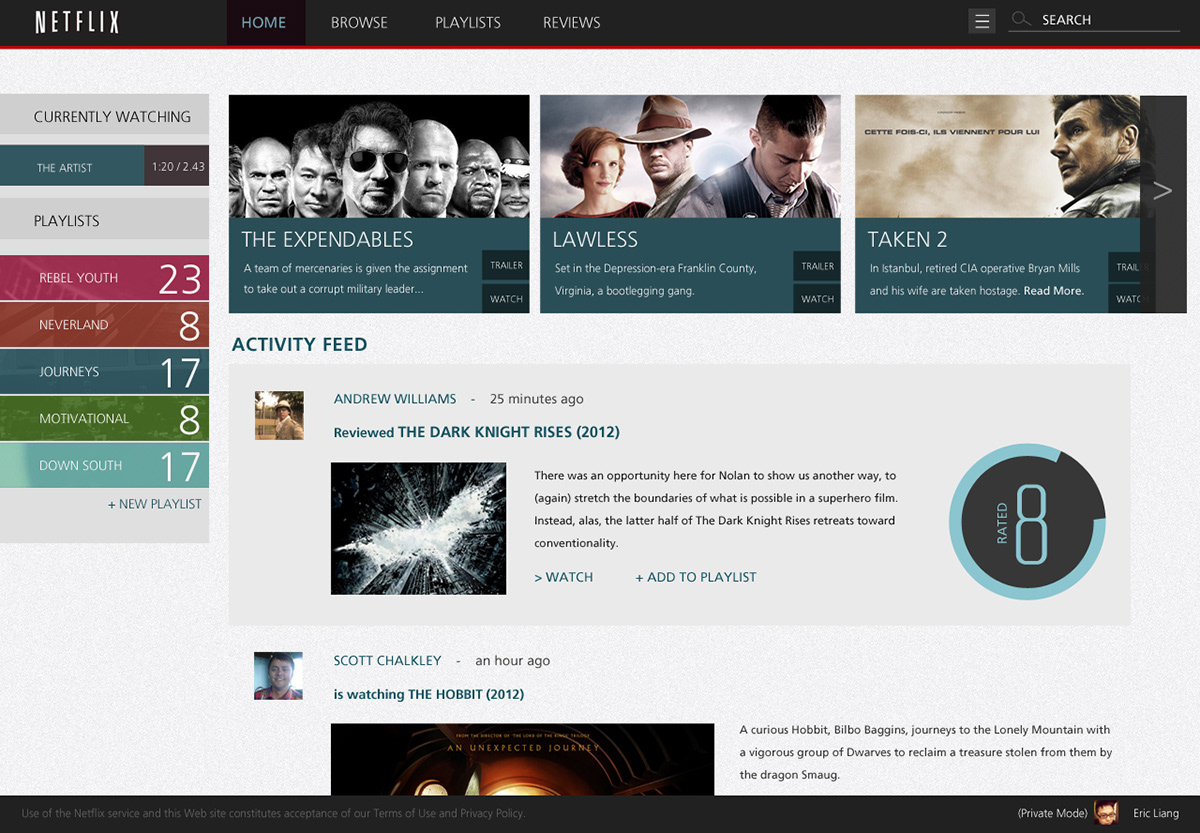
Browse
The old algorithm is dead and instead searching and browsing relies on filters (similar to Behance actually). Netflix created their algorithm for recommendations in 2006 and is in much need for refreshment. The changes here are minor but make the browsing experience less clunky. Also, note that the activity feed moves to the left bar and follows the user away from the homepage to keep them up-to-date.
Hovering over a selection brings forward more information and darkens the rest of the browser to help the user focus on the item he/she is interested in.
The old algorithm is dead and instead searching and browsing relies on filters (similar to Behance actually). Netflix created their algorithm for recommendations in 2006 and is in much need for refreshment. The changes here are minor but make the browsing experience less clunky. Also, note that the activity feed moves to the left bar and follows the user away from the homepage to keep them up-to-date.
Hovering over a selection brings forward more information and darkens the rest of the browser to help the user focus on the item he/she is interested in.
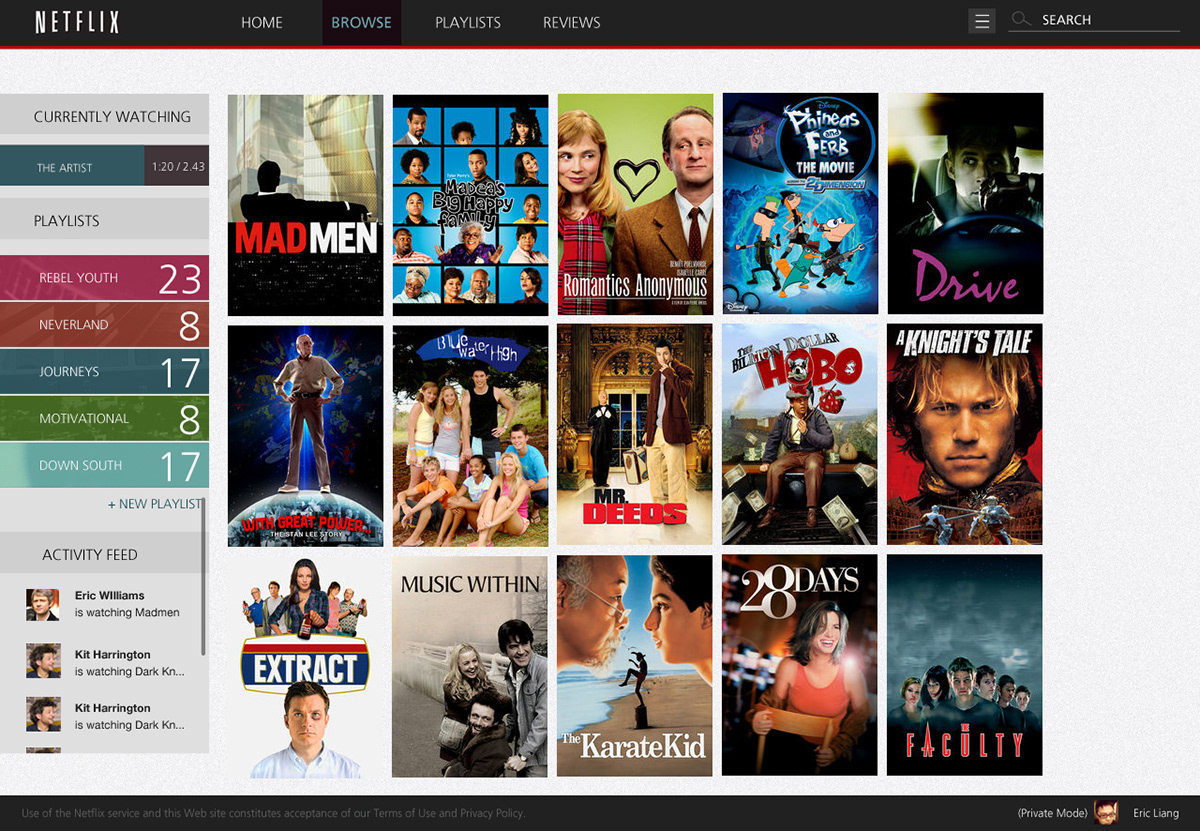
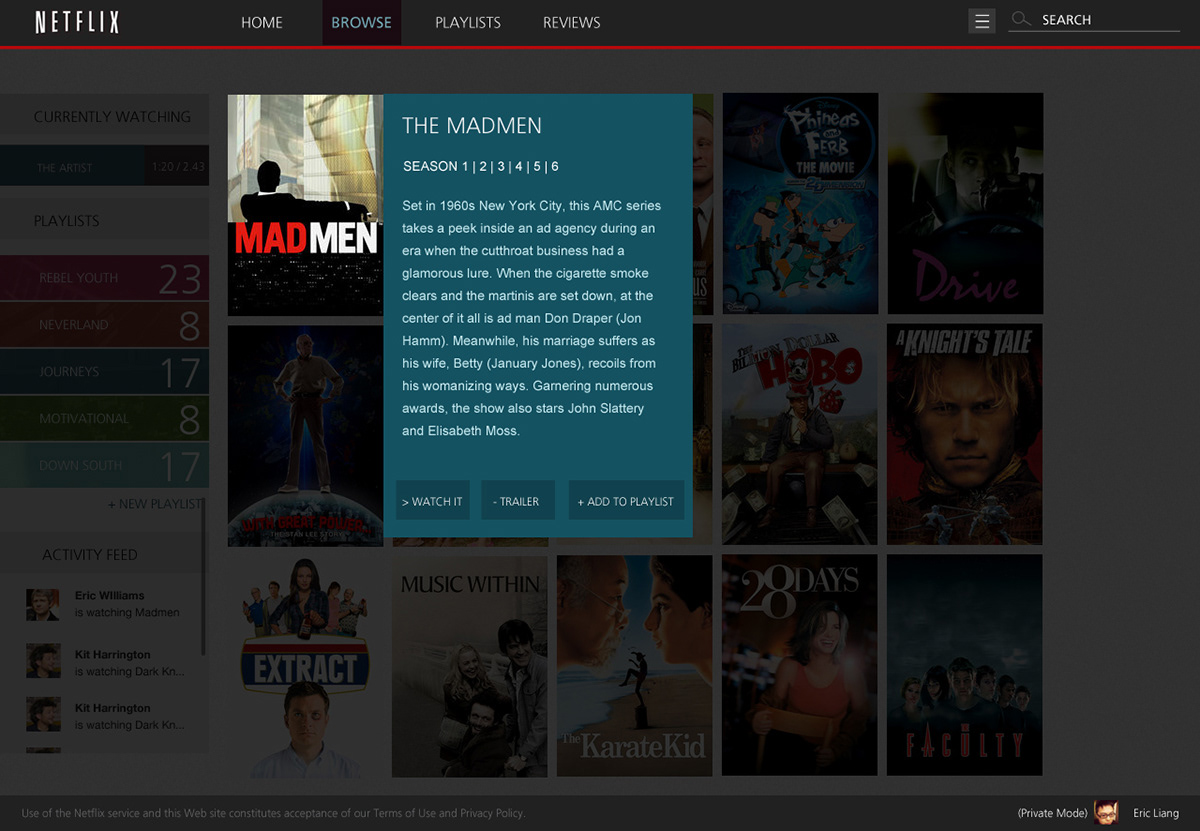
Playlists
Playlists are a new feature to Netflix that allow the user to save films that he/she think belong together or should be watched in a specific order. These playlists can be subscribed to, shared, edited, and watched by users. The main playlists page shows what playlists you're friends have recently been tinkering with. Your playlists are to the left and the numbers show how many titles are in each.
Playlists are a new feature to Netflix that allow the user to save films that he/she think belong together or should be watched in a specific order. These playlists can be subscribed to, shared, edited, and watched by users. The main playlists page shows what playlists you're friends have recently been tinkering with. Your playlists are to the left and the numbers show how many titles are in each.
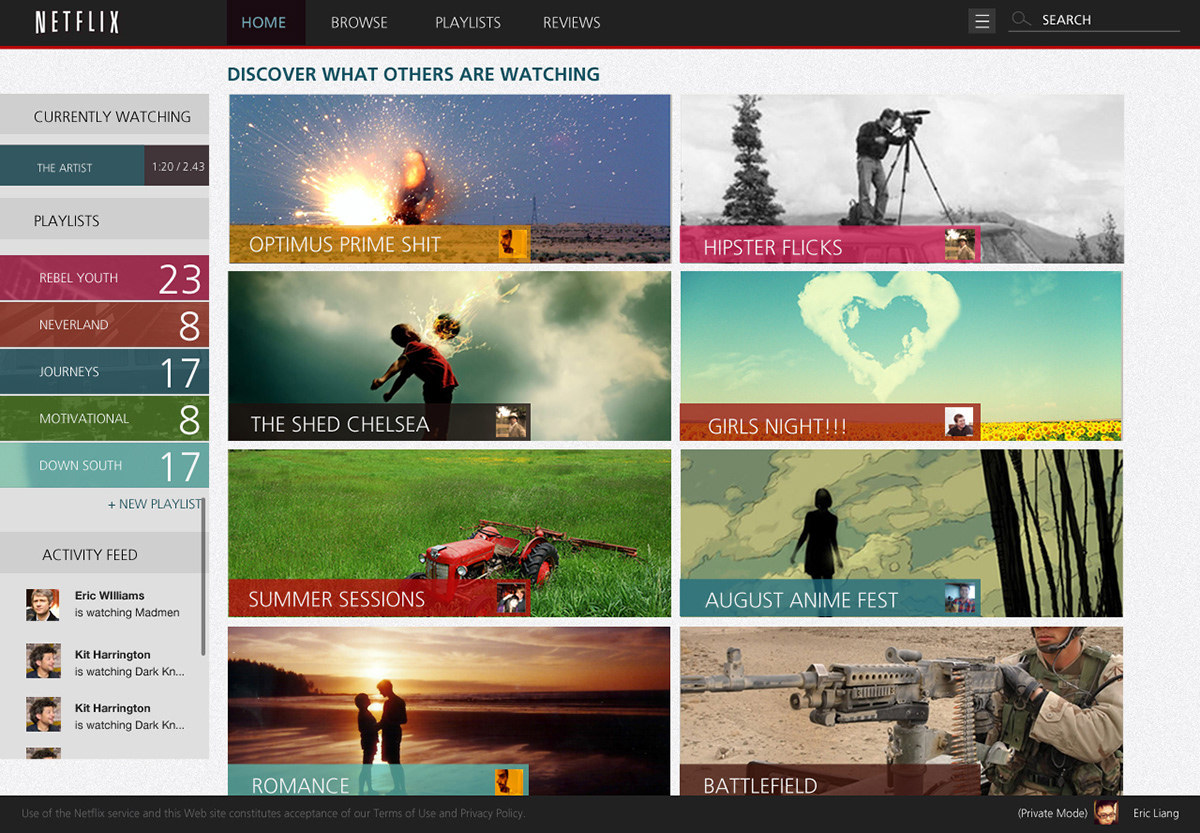
The Infographic
Each person's history on Netflix (when the setting is on public) is recorded and visualized in an infographic on their profile page. The large circle contains all 18 genres and when you highlight one (in this case Action/Adventure) information is shown specific to this genre alone.
More in-depth stuff about this on the post for the Infographics
Each person's history on Netflix (when the setting is on public) is recorded and visualized in an infographic on their profile page. The large circle contains all 18 genres and when you highlight one (in this case Action/Adventure) information is shown specific to this genre alone.
More in-depth stuff about this on the post for the Infographics



