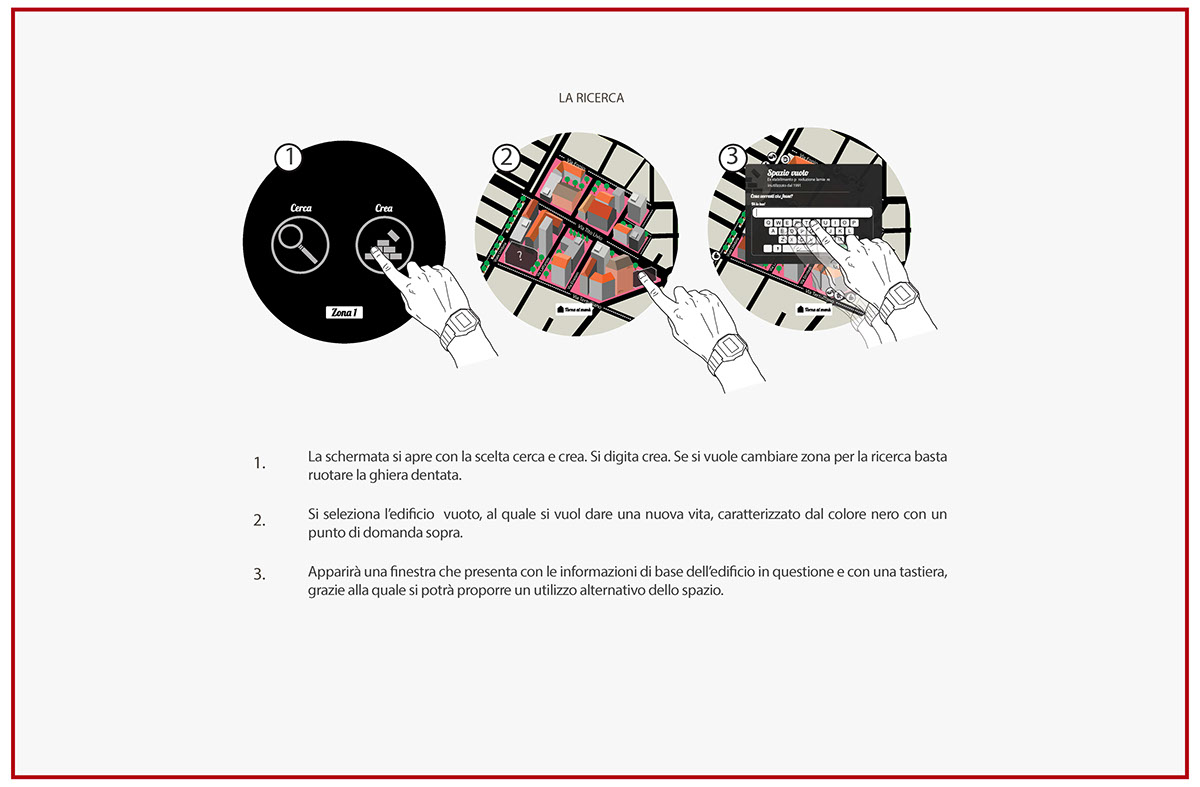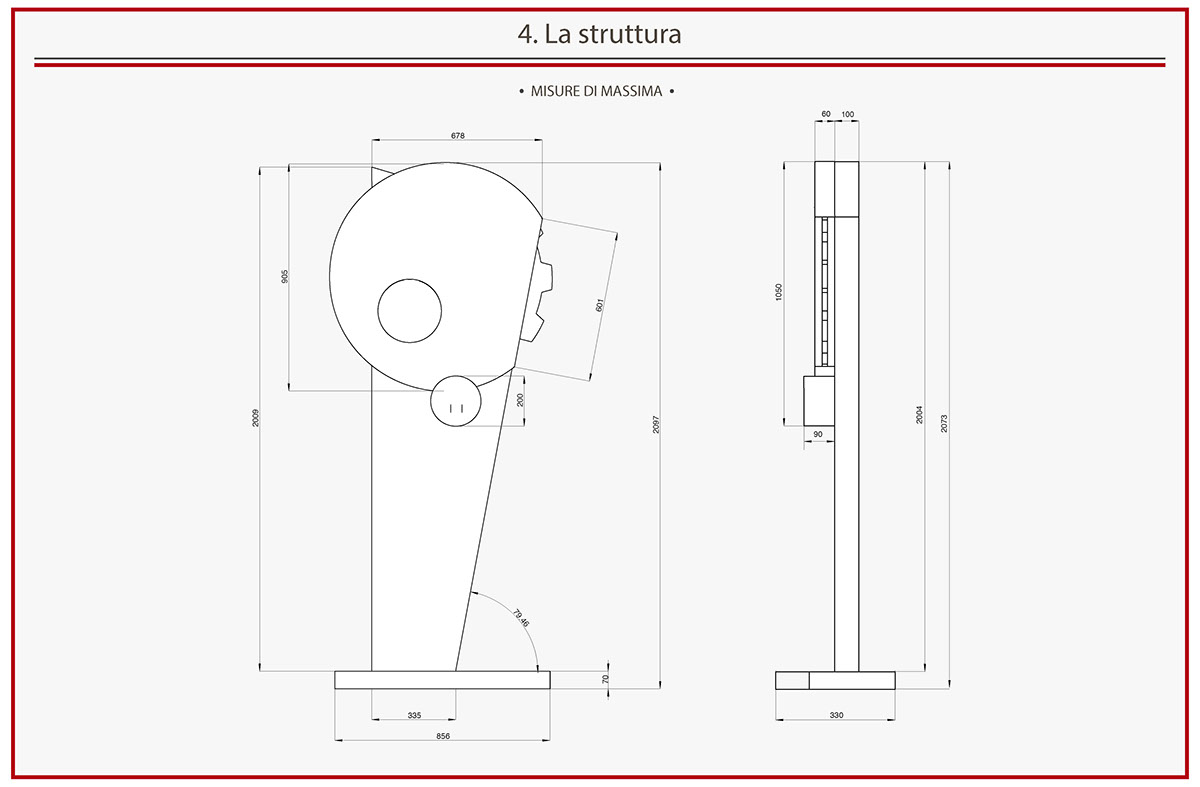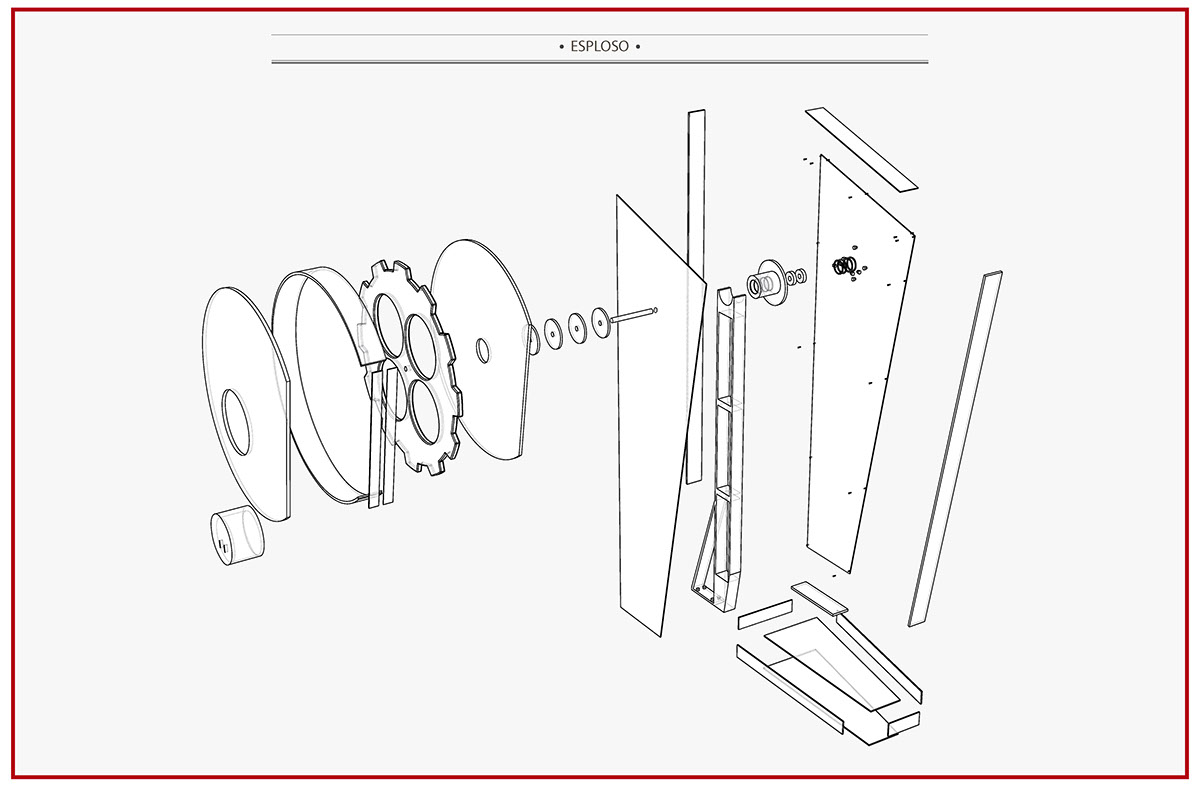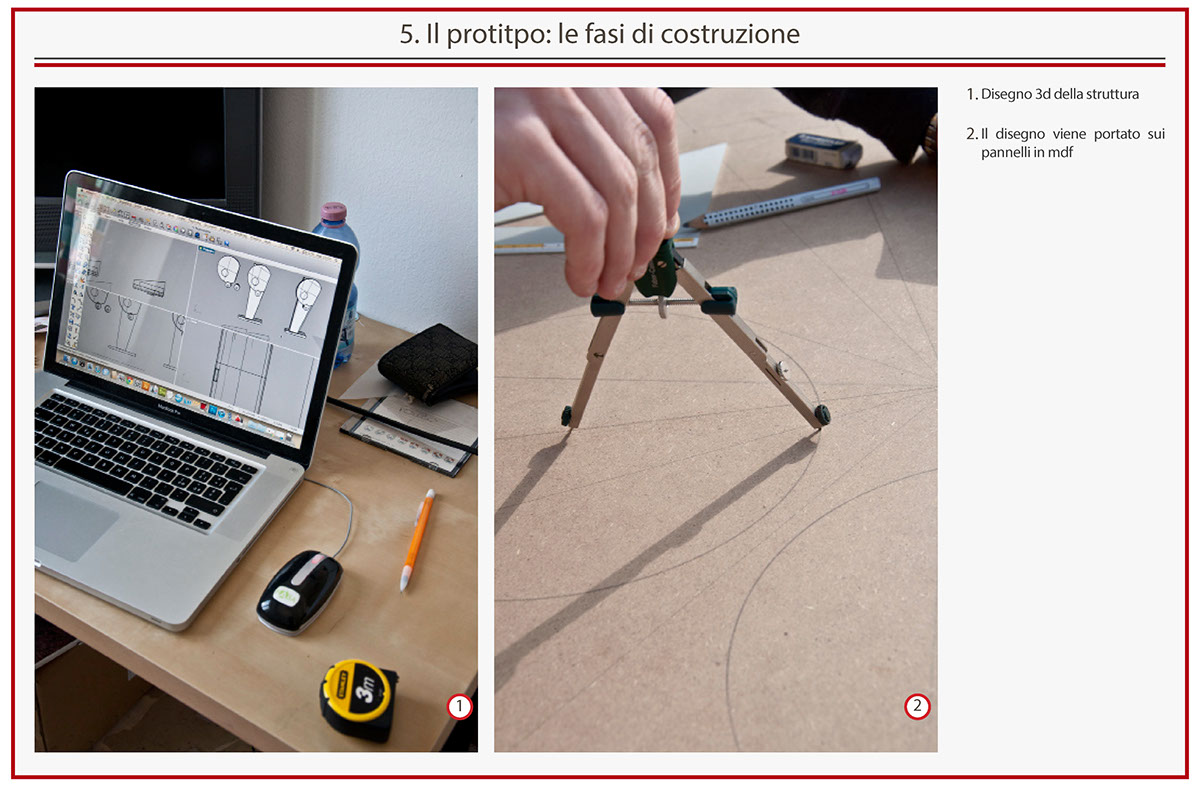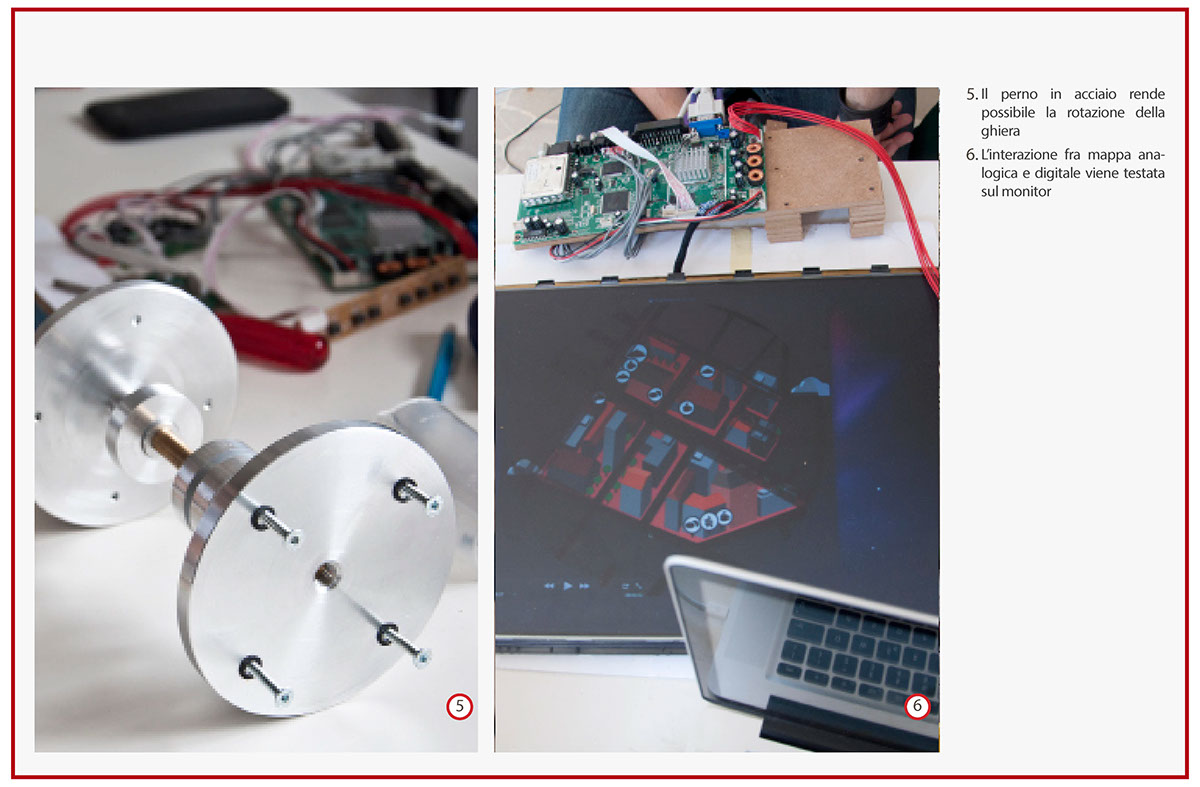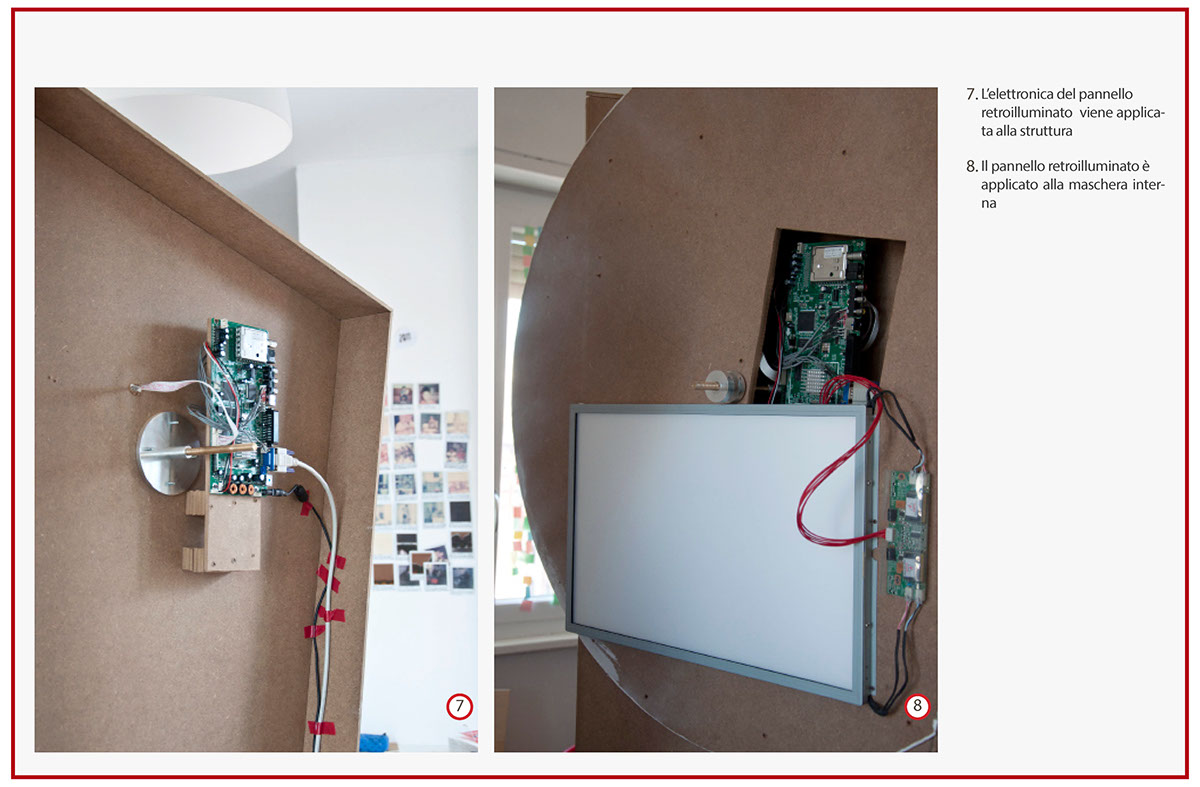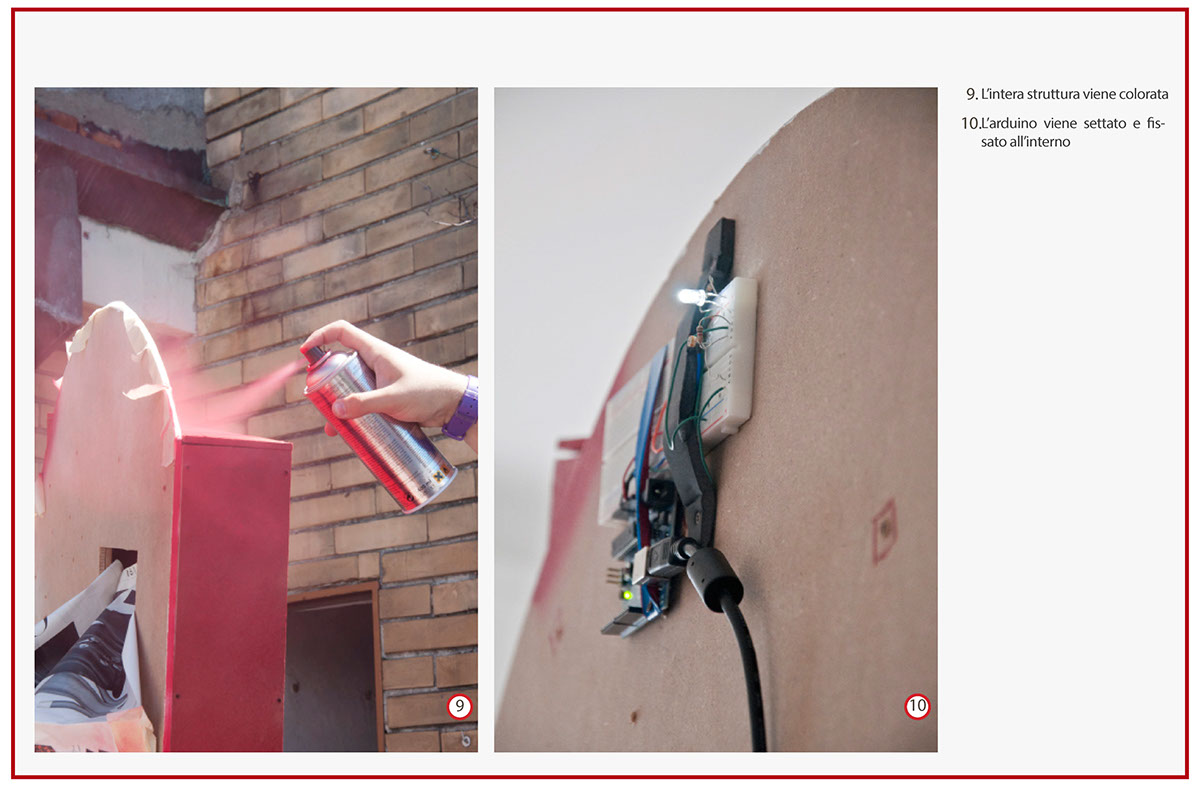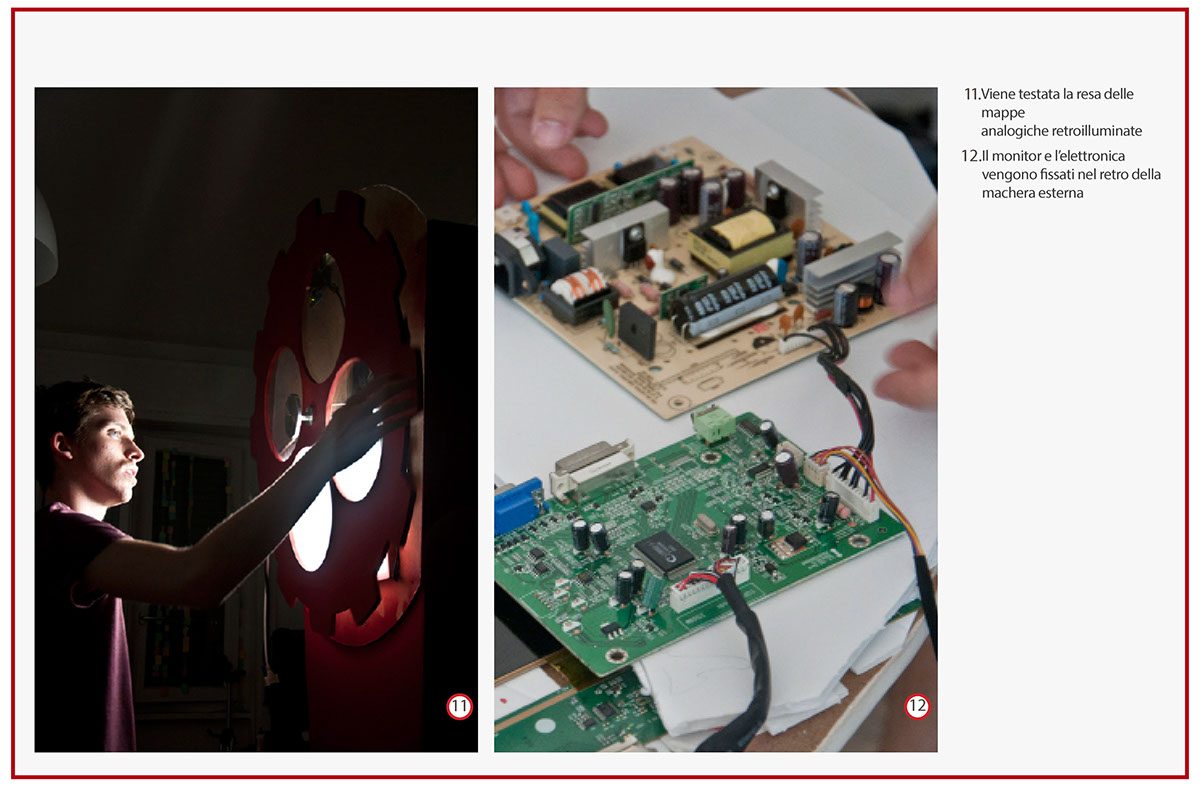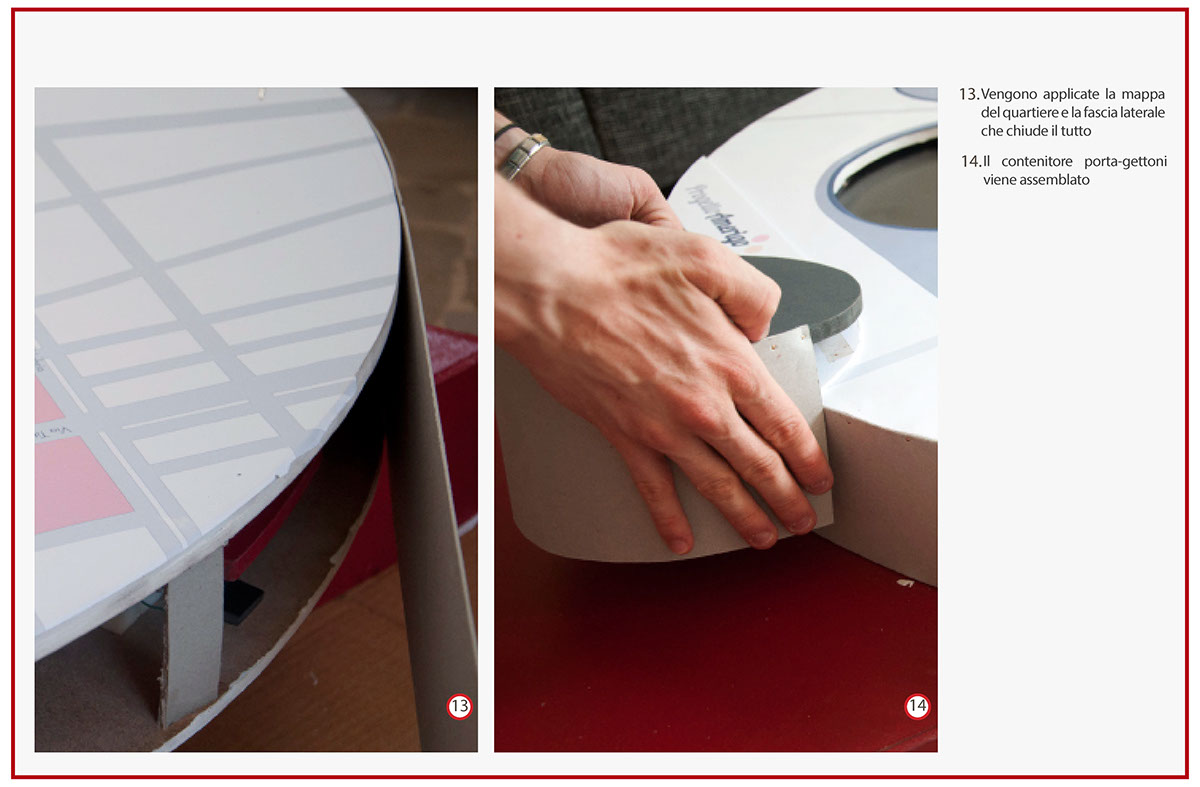Amerigo
The demand that was placed was to make visible the various entities present in the NIL 28 in Milan.
Our concept was to create an interactive map that will be placed in areas areas of NIL 28, which will allow those who live and those entering the NIL for the first time, seek the services they need.
Our concept was to create an interactive map that will be placed in areas areas of NIL 28, which will allow those who live and those entering the NIL for the first time, seek the services they need.

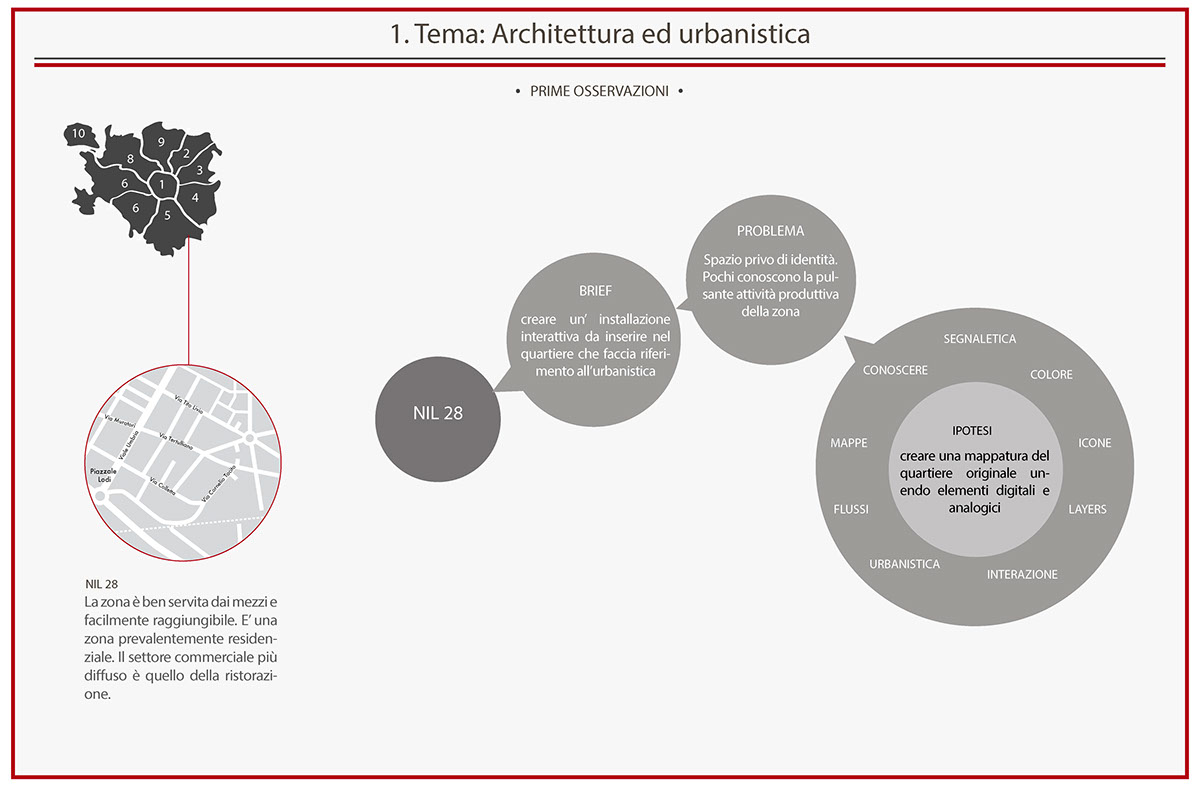

This map is a map objective and subjective at the same time.The objective part will come with all the activities of NIL divided into three categories:
-arts and culture;
-catering;
-health.
On the other hand, subjective citizens can voice their needs through two systems:
-creates what I would like, asking for what you want in the NIL;
-I like it / i do not like, thanks to a gettore that will be given by the shopkeepers can express their idea.
-arts and culture;
-catering;
-health.
On the other hand, subjective citizens can voice their needs through two systems:
-creates what I would like, asking for what you want in the NIL;
-I like it / i do not like, thanks to a gettore that will be given by the shopkeepers can express their idea.
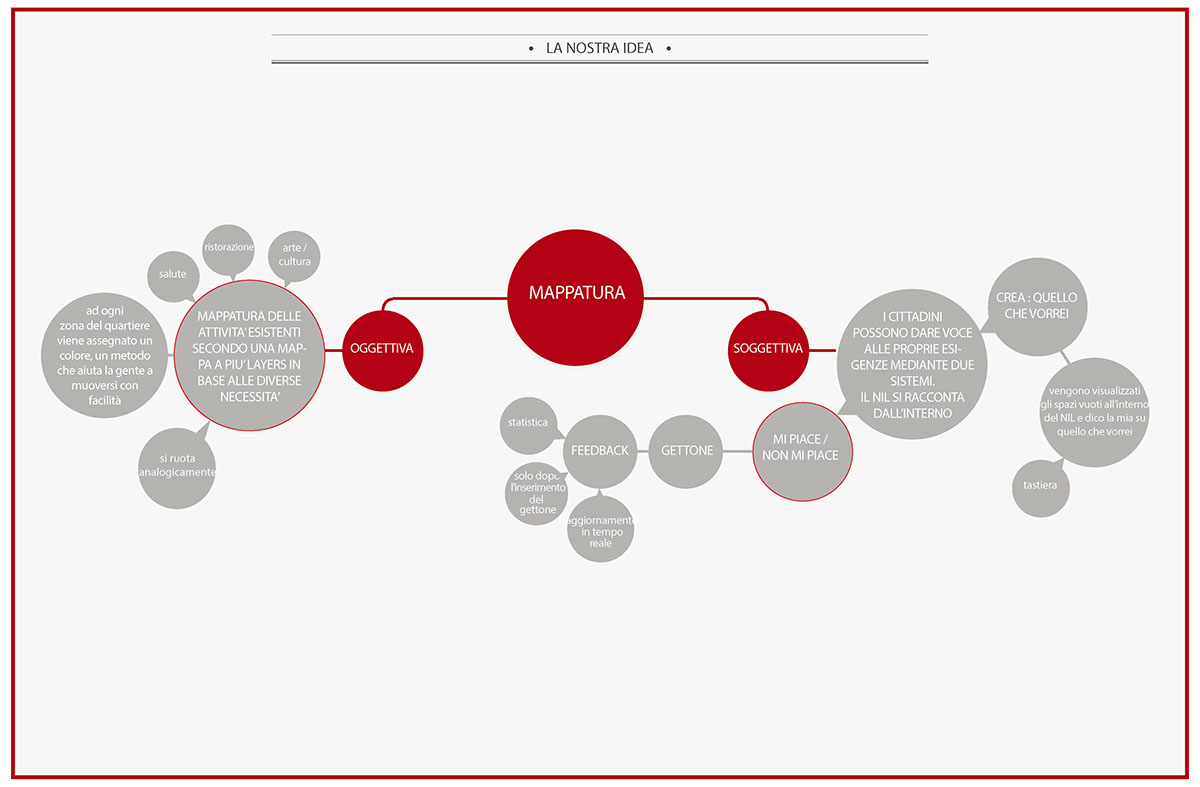

The structure inside will have six main elements that will be both digital and analog. An Arduino with RFID reader is fixed to the structure and reads four different codes applied to the nut with the maps.
For each code corresponds to a map;
-A ring containing four maps transparent is turned manually;
-A backlit panel fixed to the structure is used to illuminate the transparent map and monitor;
-The outer mask has a hole behind which isapplied to a monitor;
-A Mac Mini manages and supplies the two Arduino;
-A second Arduino with RFID reader manages the stepfeedback.
For each code corresponds to a map;
-A ring containing four maps transparent is turned manually;
-A backlit panel fixed to the structure is used to illuminate the transparent map and monitor;
-The outer mask has a hole behind which isapplied to a monitor;
-A Mac Mini manages and supplies the two Arduino;
-A second Arduino with RFID reader manages the stepfeedback.
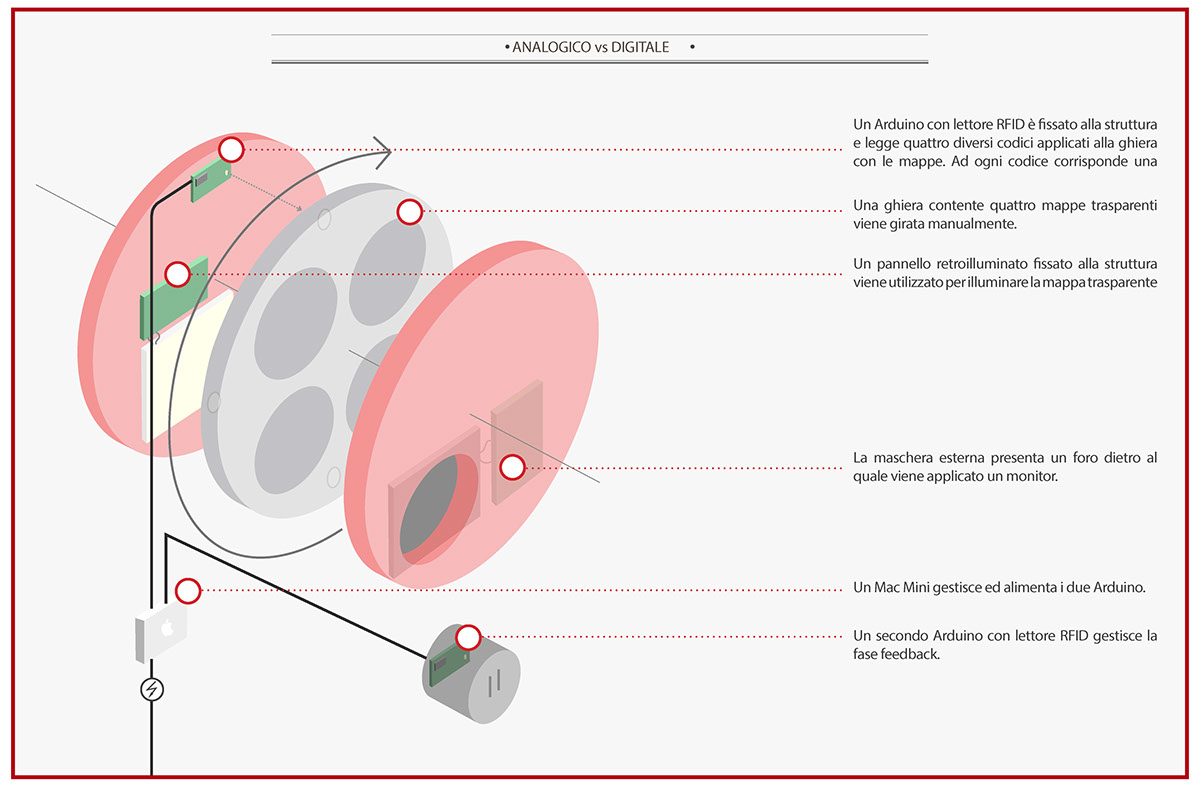
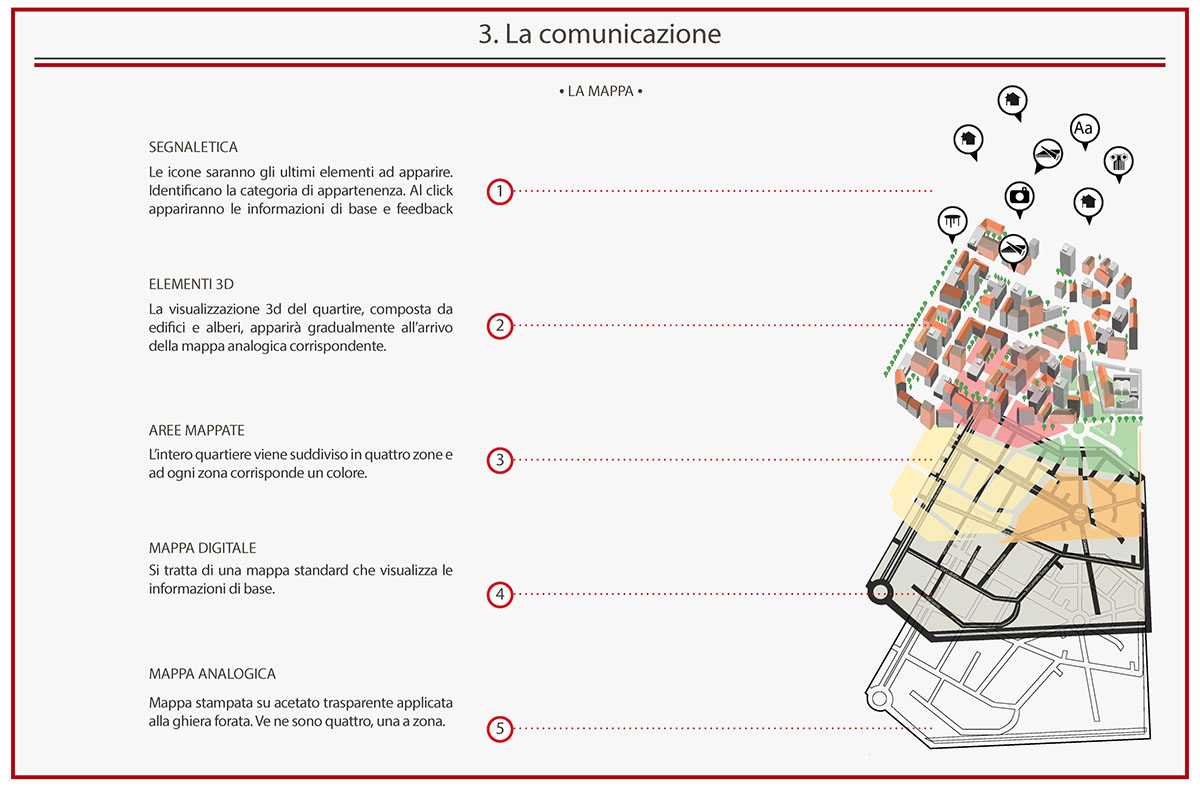
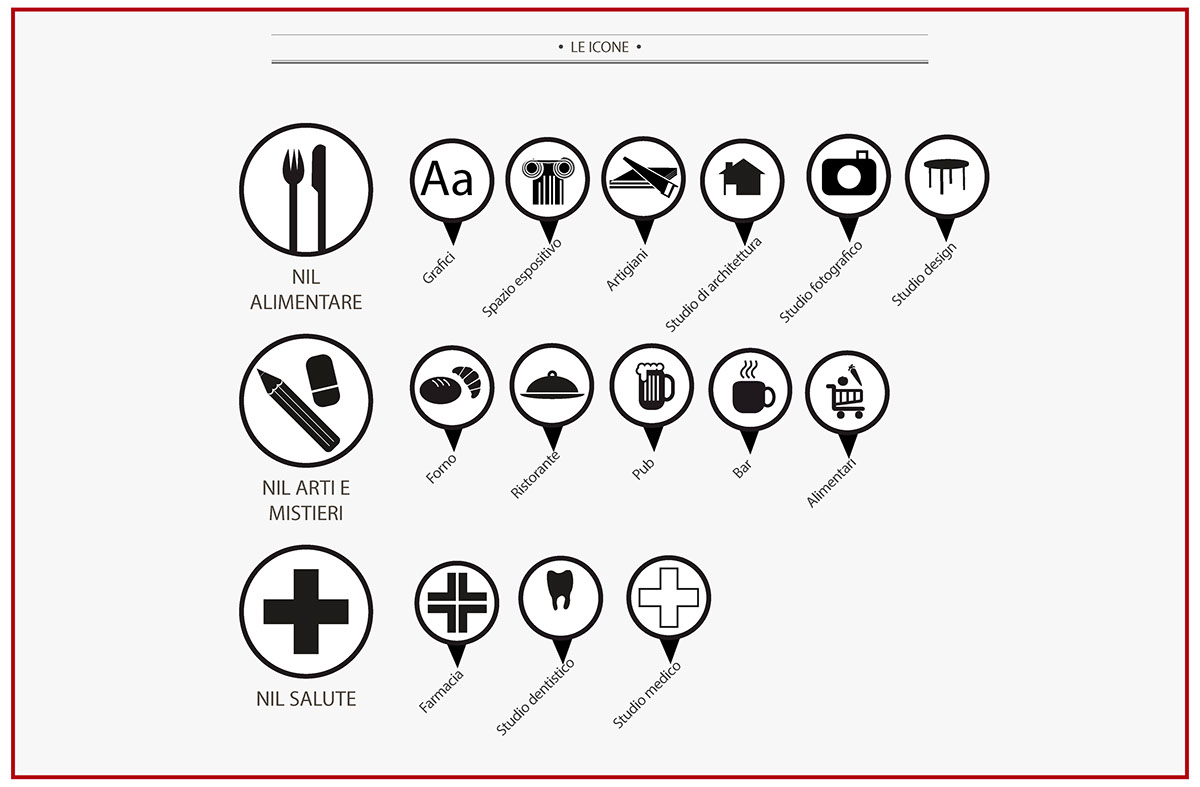
FEEDBACK
Each activity will have its own token mapped, the user decides whether to insert into the slot of "like" or "I do not like." Once inserted the chip will see a screen with keyboard on which you can express their opinion.
RESEARCH
The screen opens with the selected search and create. You type search. If you want to change your search area to just turn the wheel. You select the type of business that you want to explore. After a brief animation in which appear buildings and activities in the area selected. For information about the business that interests you press the icon corresponding. After pressing the icon a window will appear that shows some of the selected information, such as name, address, specialty and feedback received.
Each activity will have its own token mapped, the user decides whether to insert into the slot of "like" or "I do not like." Once inserted the chip will see a screen with keyboard on which you can express their opinion.
RESEARCH
The screen opens with the selected search and create. You type search. If you want to change your search area to just turn the wheel. You select the type of business that you want to explore. After a brief animation in which appear buildings and activities in the area selected. For information about the business that interests you press the icon corresponding. After pressing the icon a window will appear that shows some of the selected information, such as name, address, specialty and feedback received.
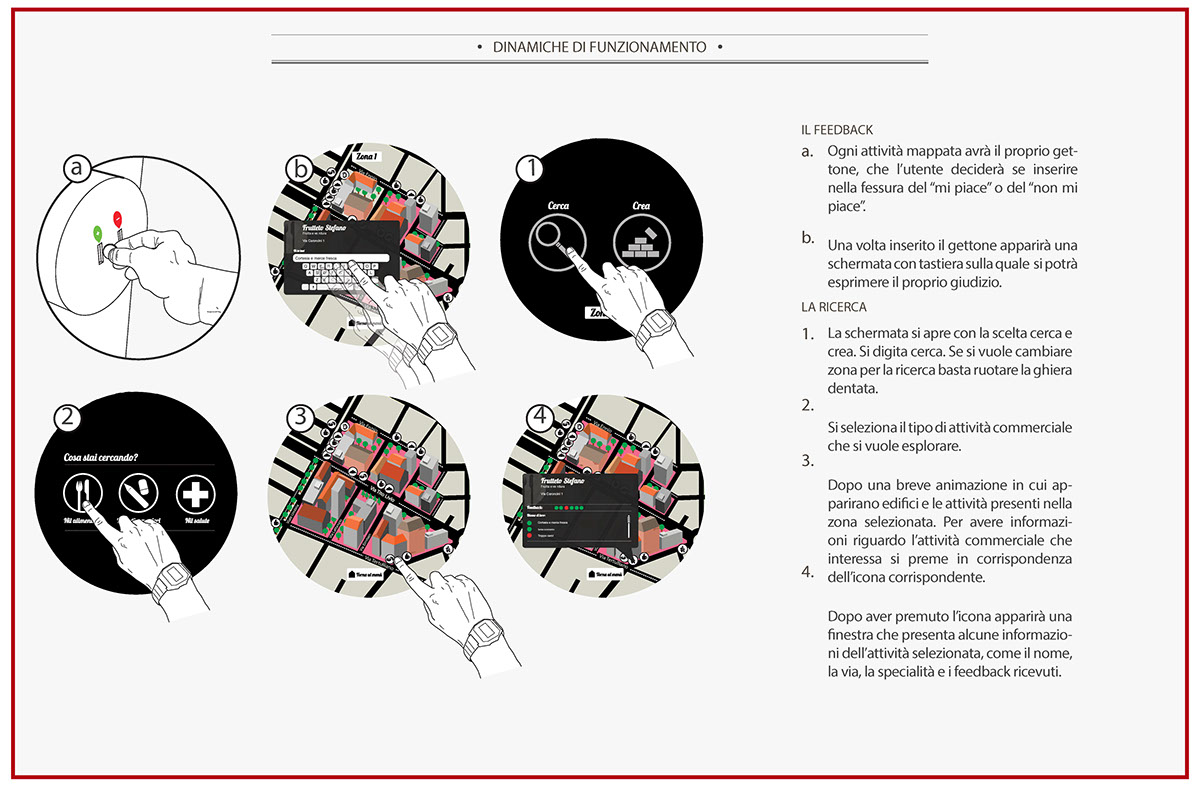
The screen opens with the selected search and create. You type creates. If you want to change your search area to just turn the wheel. You select the empty building, to which you want to give a new life, characterized by the color black with a question mark above.A window will appear that shows basic information about the building in question and with a keyboard, thanks to which it may propose an alternative use of the space.