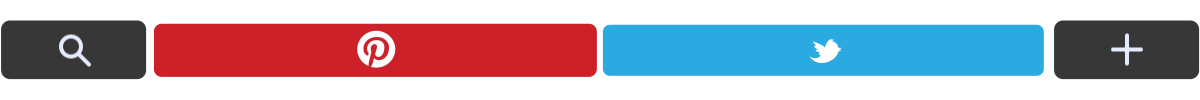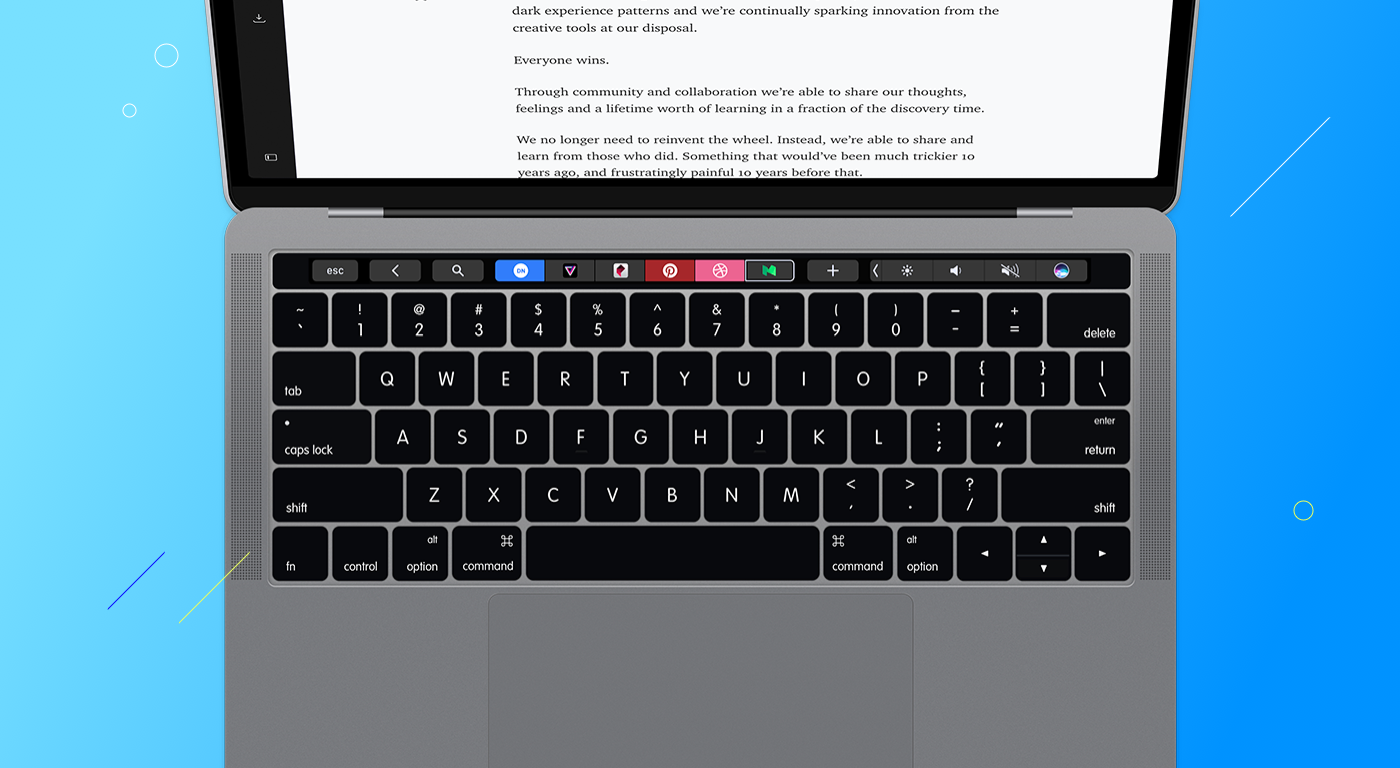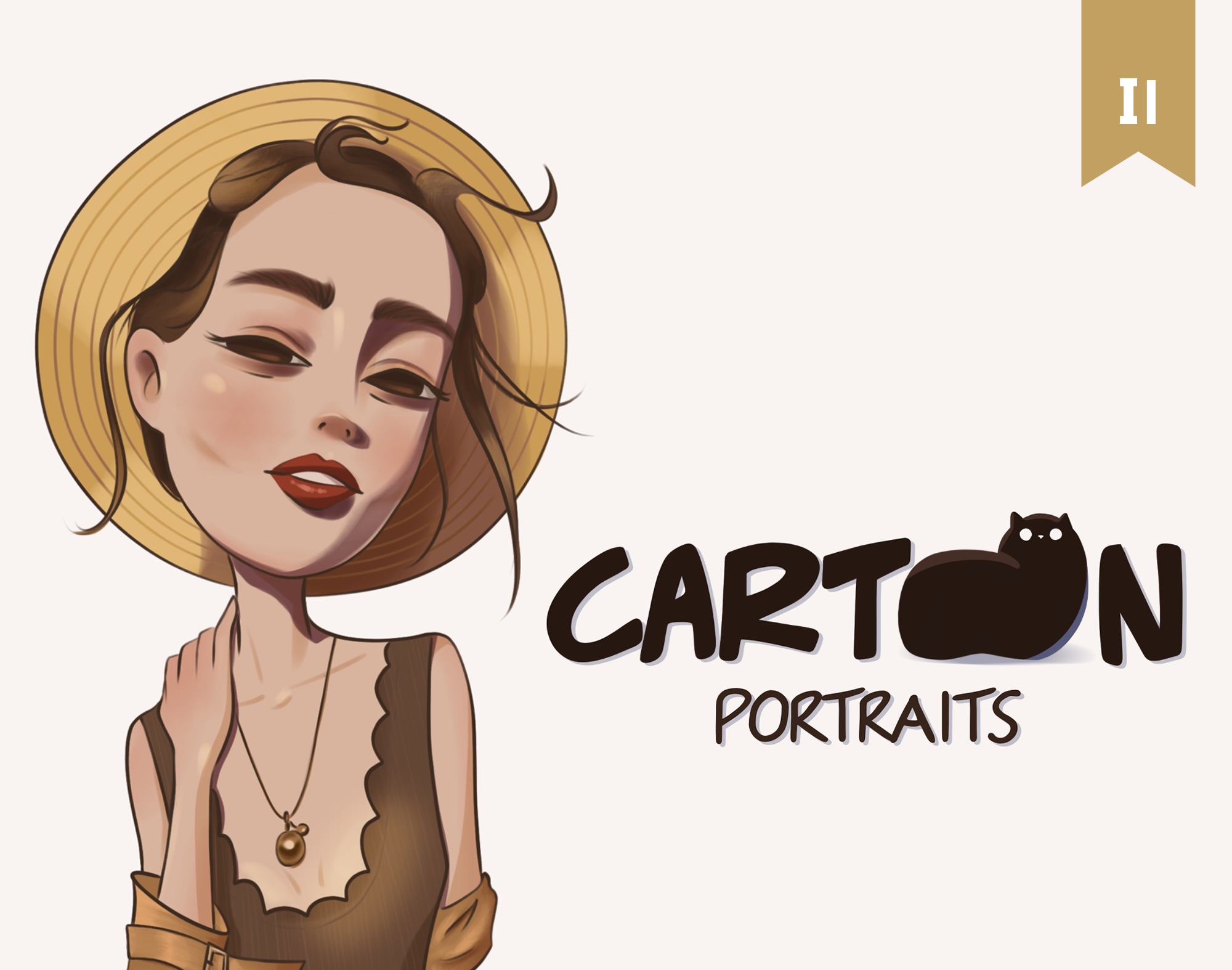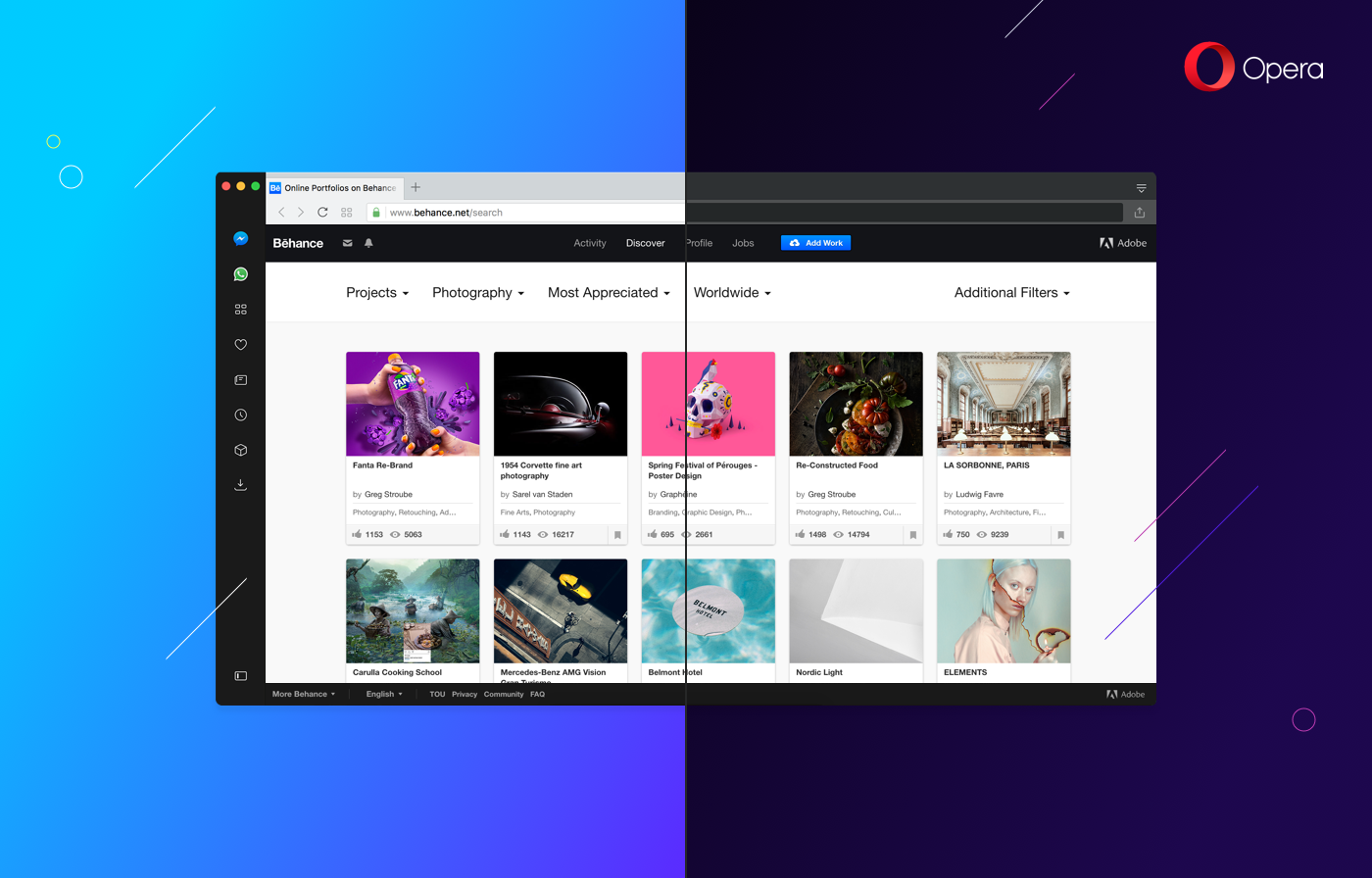
Refreshed UI in Opera for computers
Opera creates web browsers enjoyed by 350+ million users around the world. Over the last year, we introduced a series of new features such as free VPN and native ad blocking. Earlier this year we also released Opera Neon - the concept browser that gives a peek into the potential future of desktop browsers. Now, the best parts of the Neon are being brought to the new Opera browser.

Light & dark themes
Opera is now available in two colour themes: light and dark. Dark theme makes the content shine. Depending on preferences, users can choose favourite way of browsing.
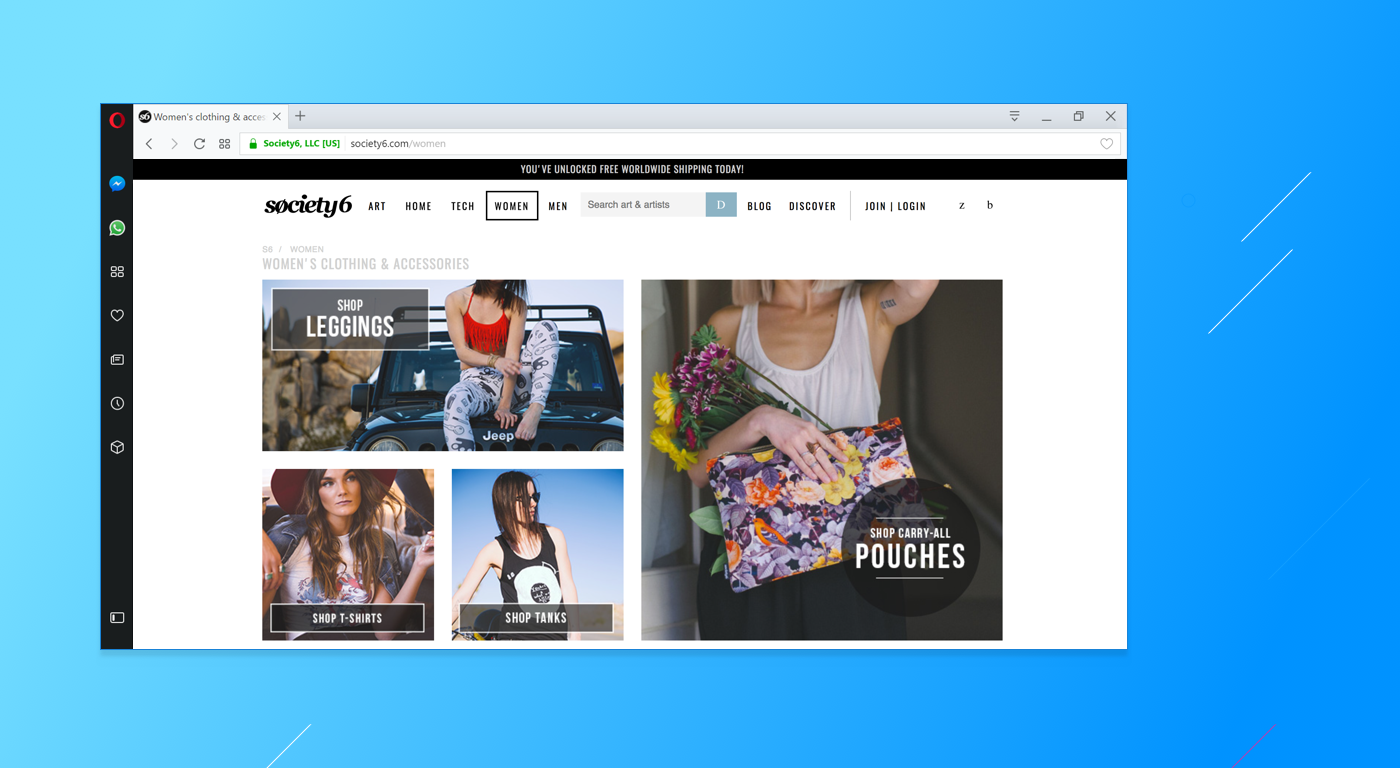
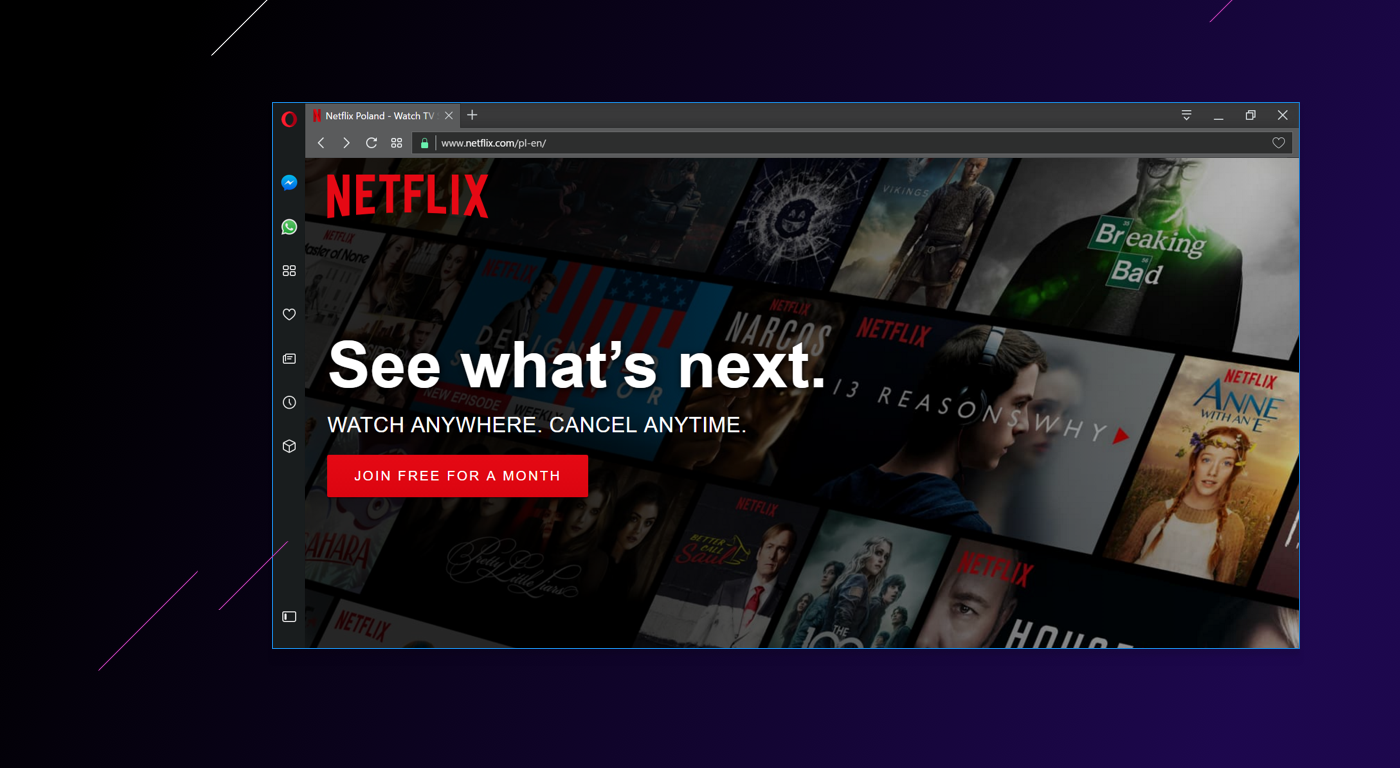
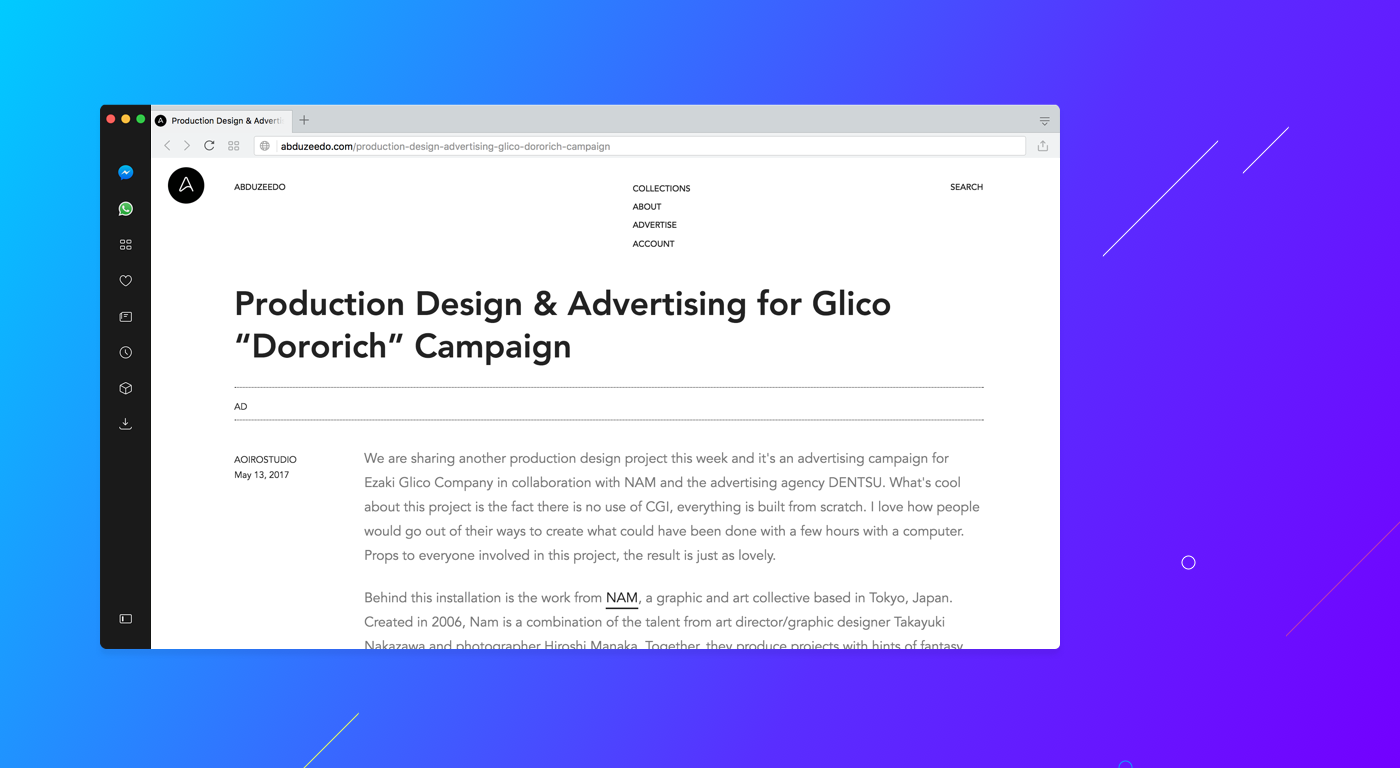
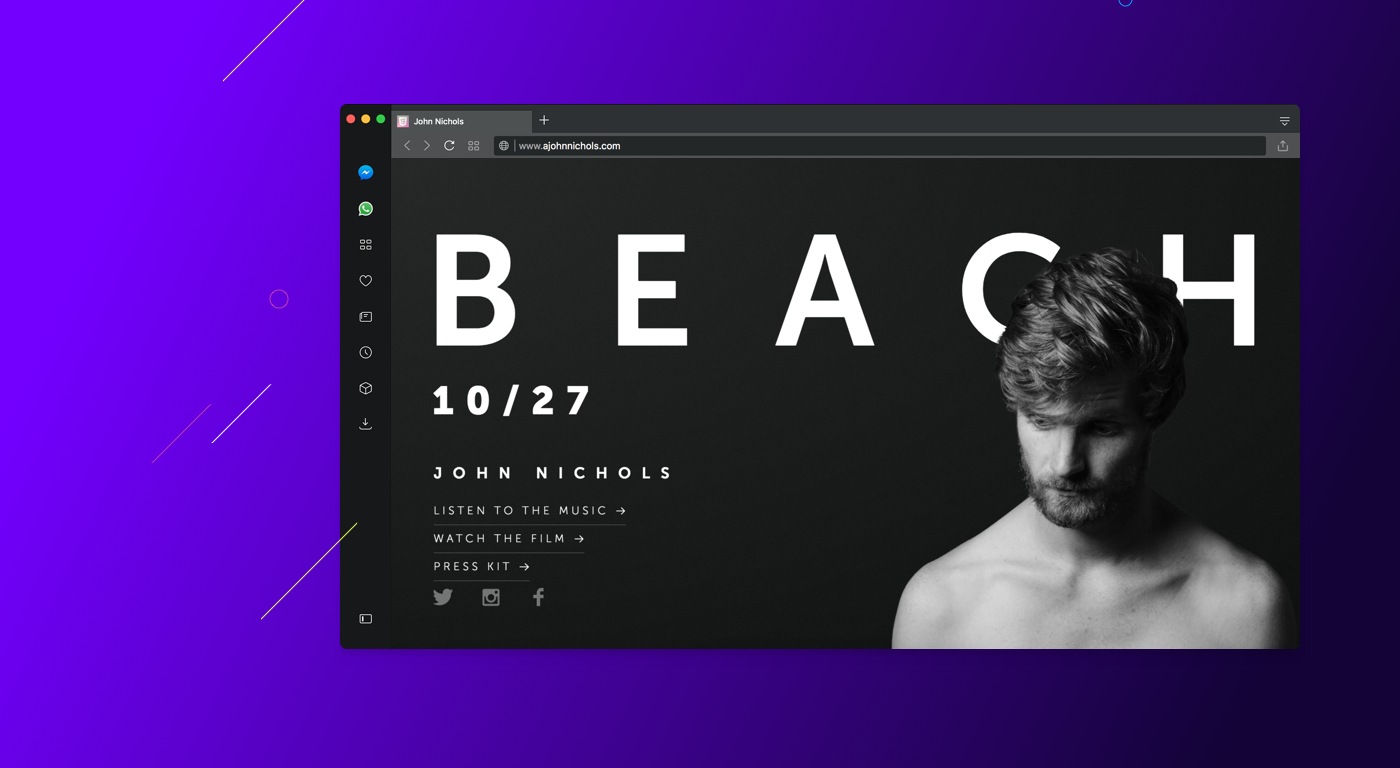
Messengers in Opera
Communication is truly important on the web. However, switching between tabs n order to respond to a message is cumbersome and inefficient. We have added the ability to keep full web versions of Facebook Messenger and WhatsApp nested in the sidebar on the left side of the browser.
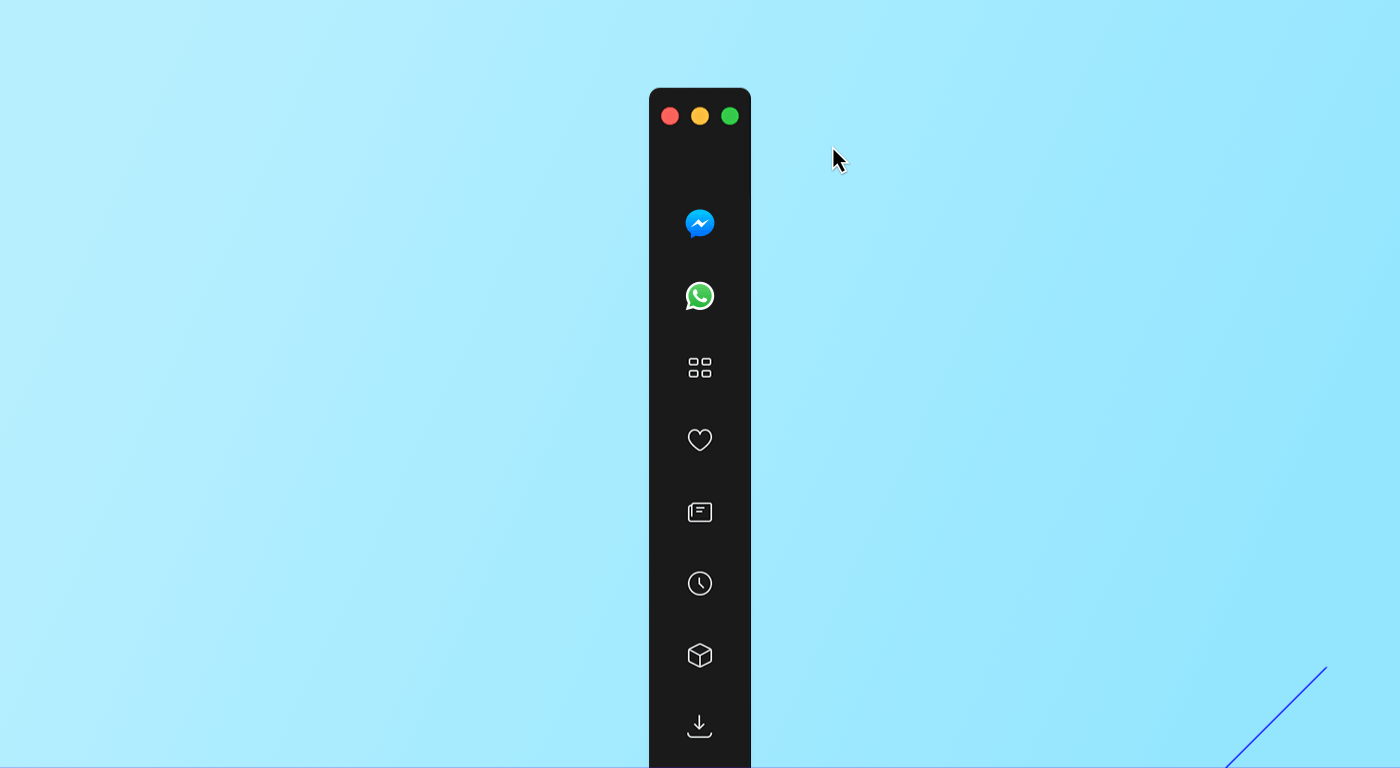
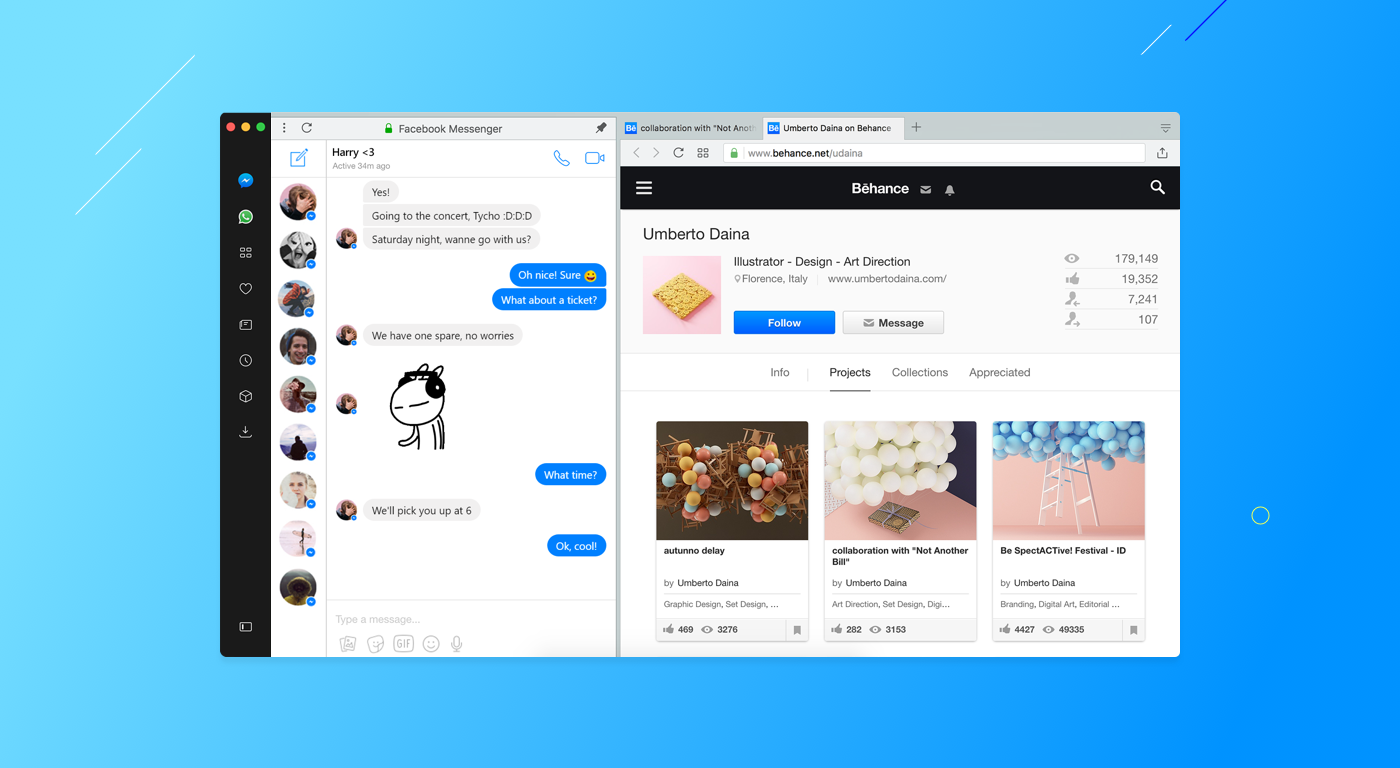
Animations
Together with the new UI, we've shipped a set of animations. They were created to enhance experience and make the product more human. For example, we animated illustrations for error pages and private window.
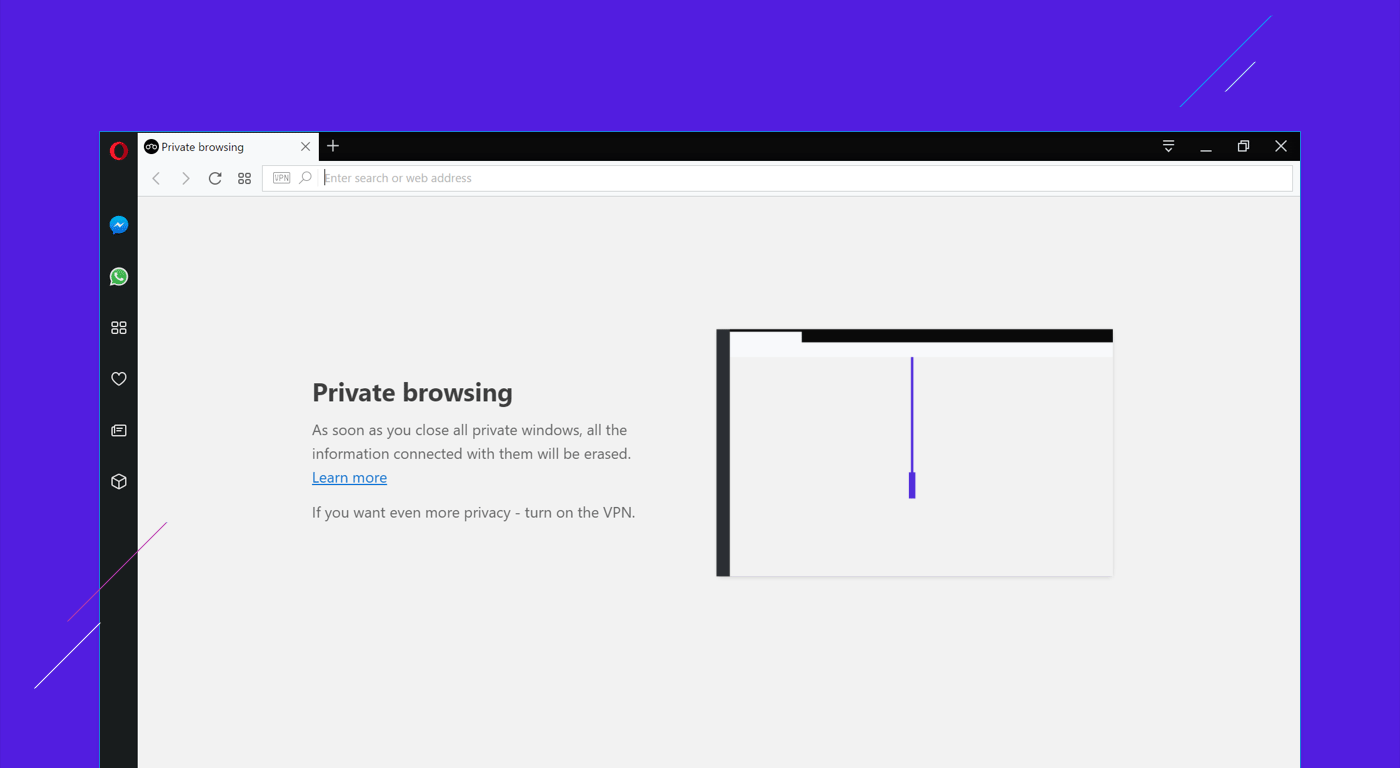
Startpage
The startpage is a beginning of most journeys in the browser. Users see the page every time they open a new tab. As they do it often, the goal was to make the page look attractive and neutral at the same time. Moreover, users can personalise the browser by adding their own pictures as wallpapers.
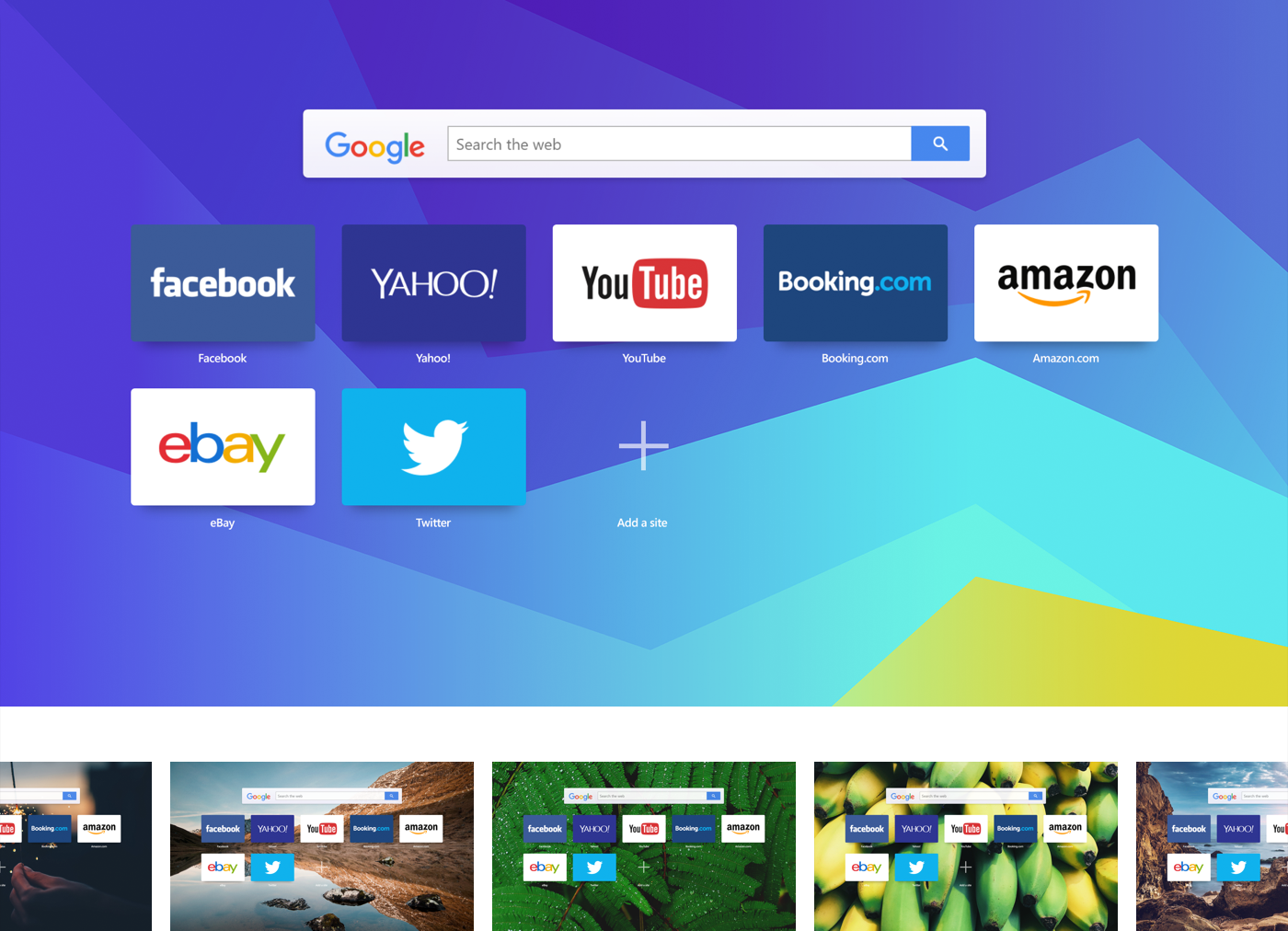
Windows & Mac
The product is adjusted to the platform and it’s native solutions. The new UI concepts gives users feeling of using the same product on every computer. Small differences make them feel comfortable as we support native solutions.
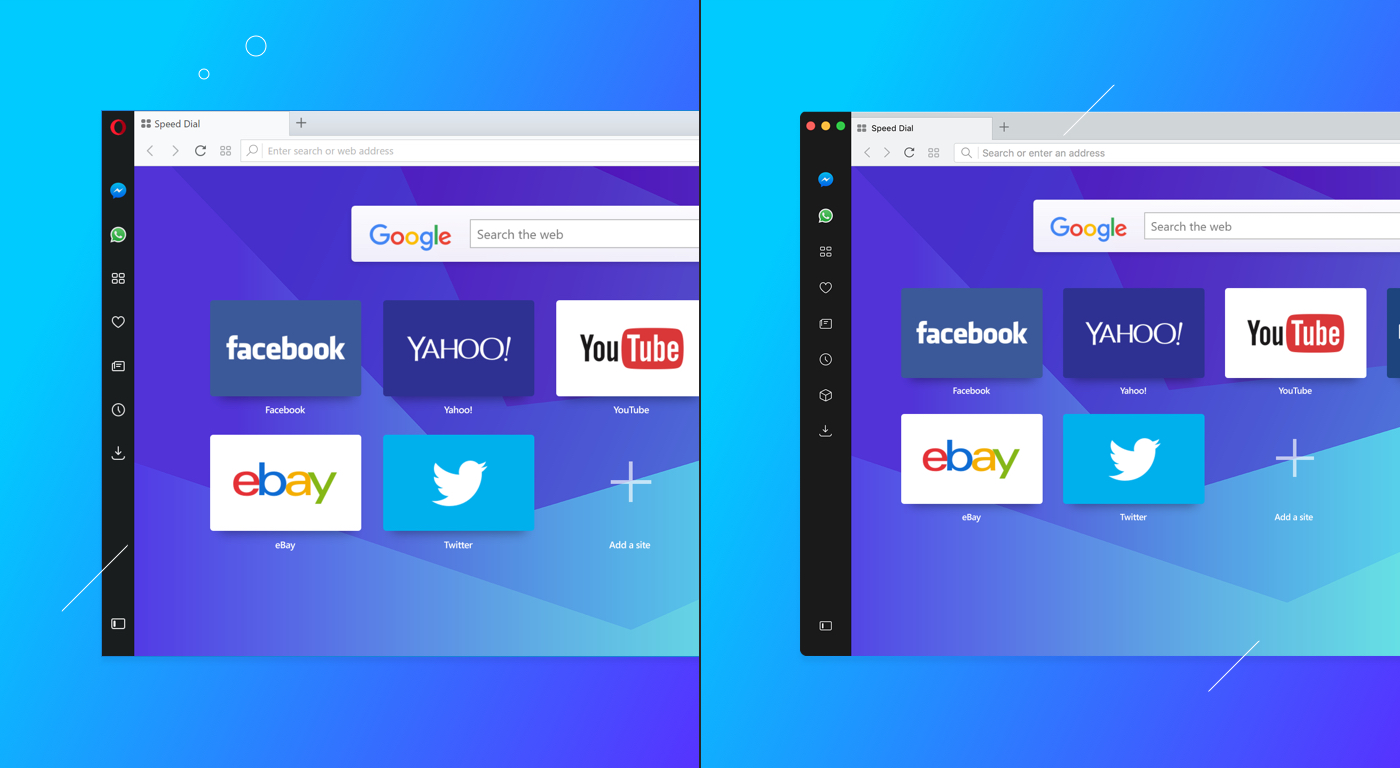
Fonts
We decided to use fonts based on native solutions, since they are easy to translate to every language.
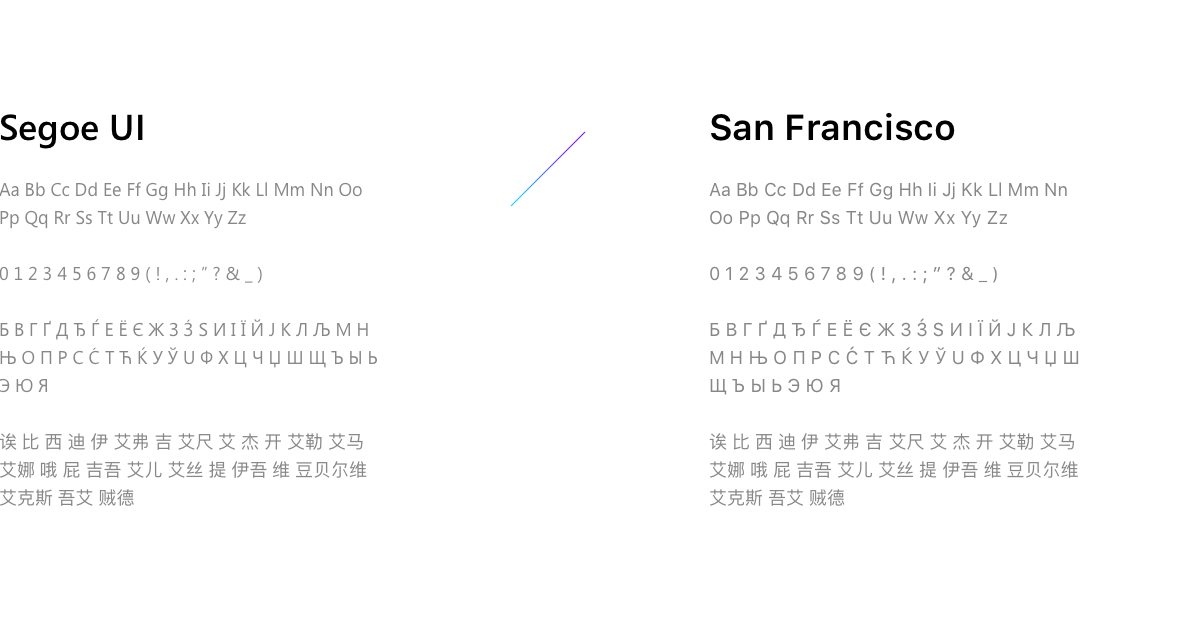

Icons set
The Opera Desktop redesign includes a new icons set. Over 50 icons were drawn in 5 dpi sizes. They are used both in the UI and in the promotional materials. Each icon was created separately on pixel grid to deliver best experience on every kind of screen for both light and dark theme.
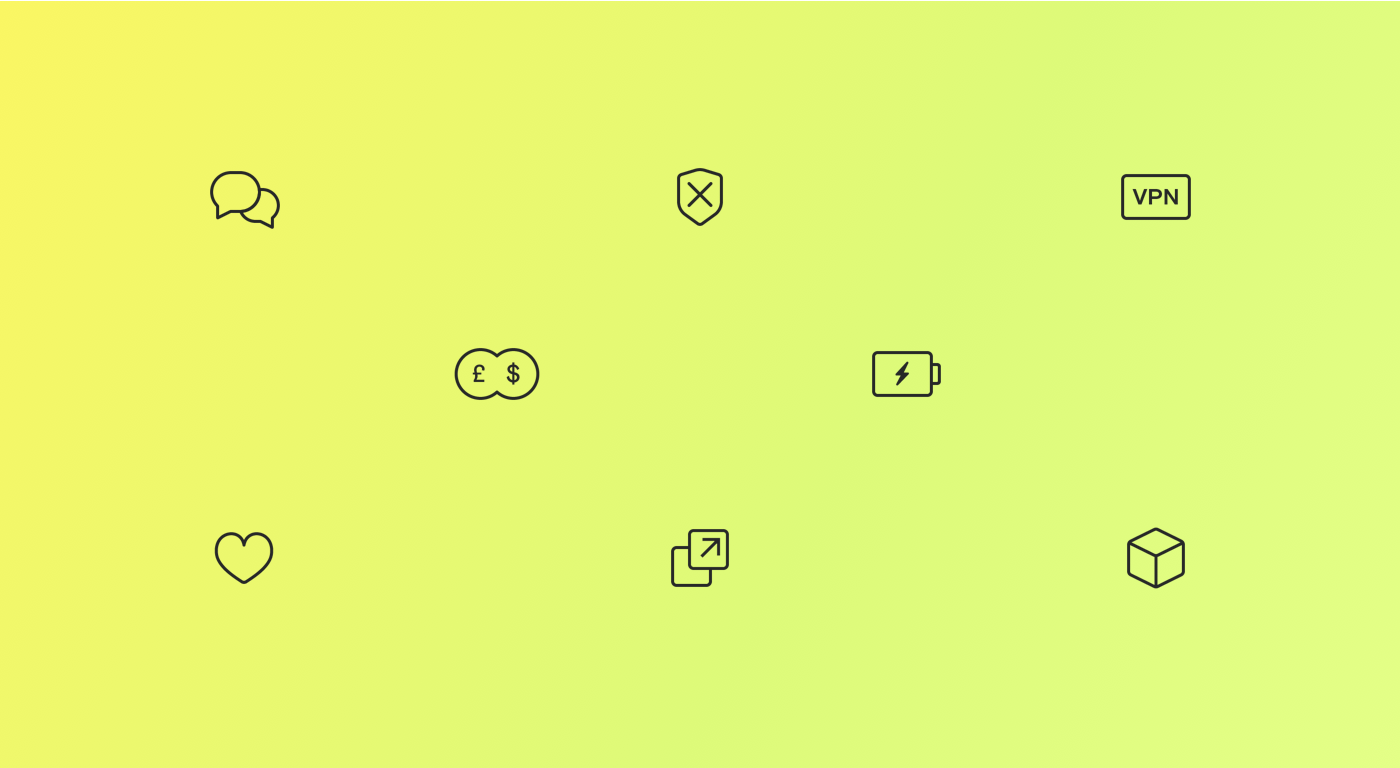
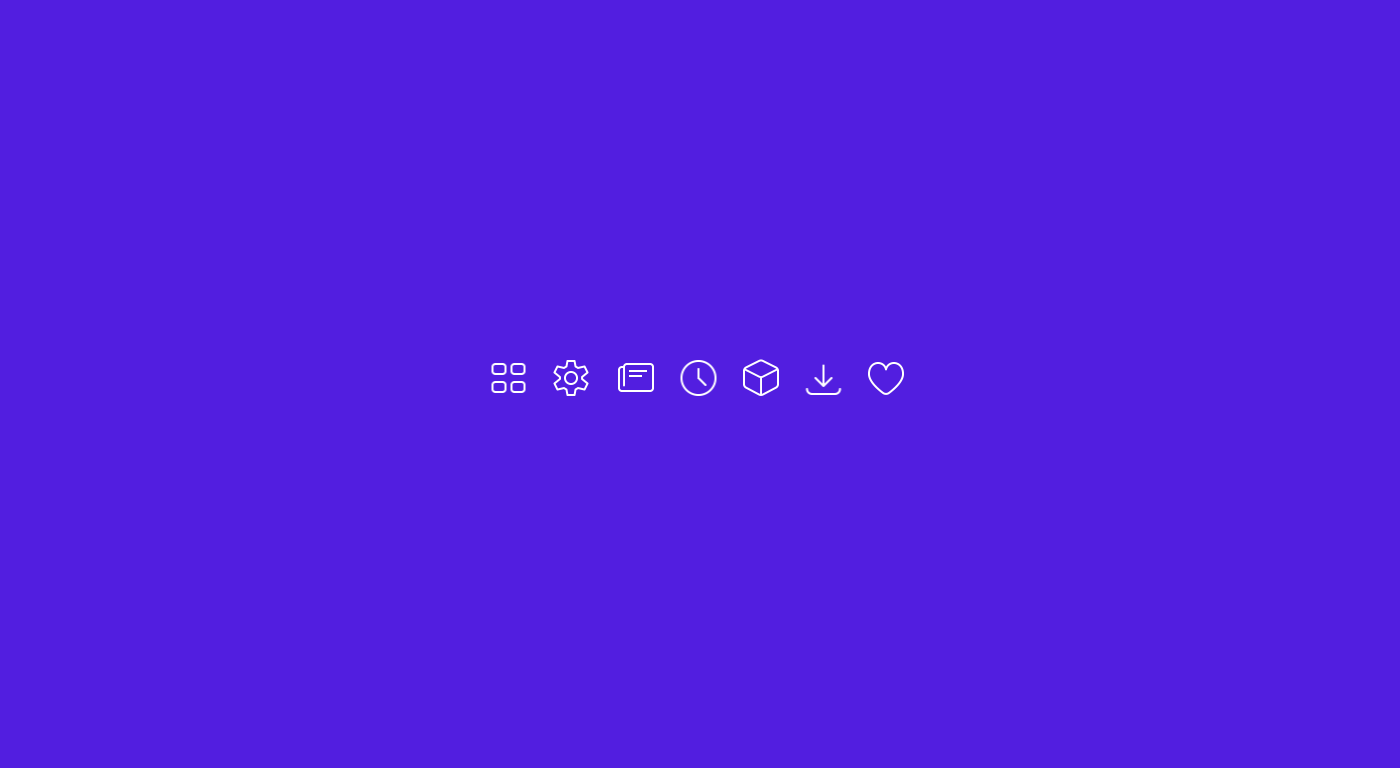
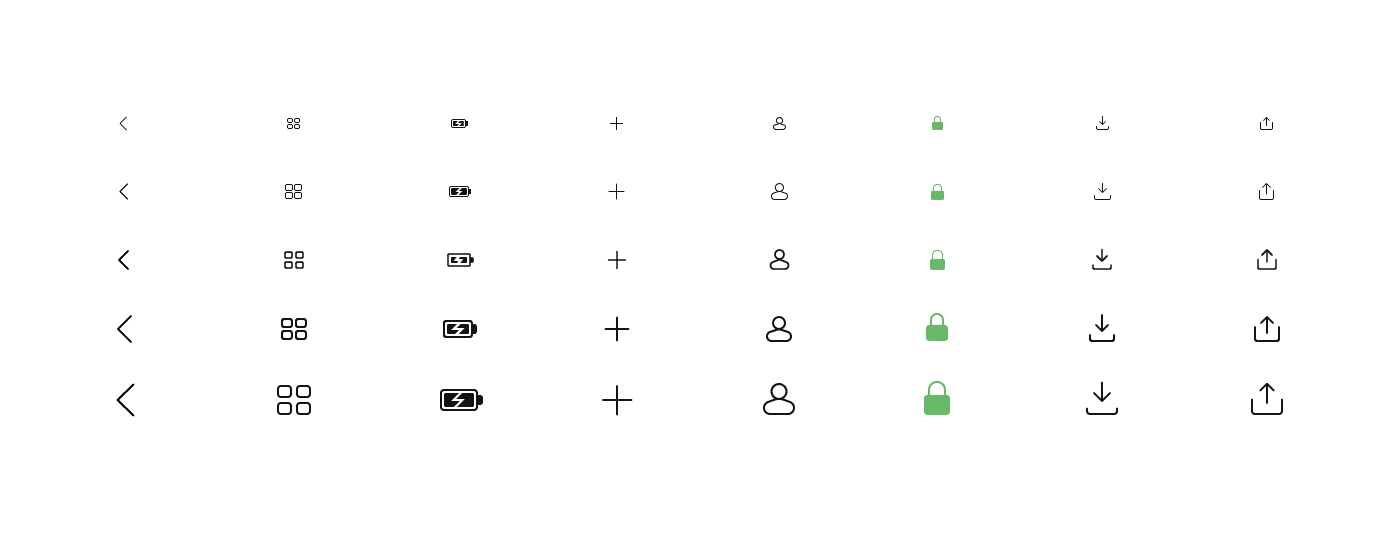
Each icon is drawn in five dpi sizes
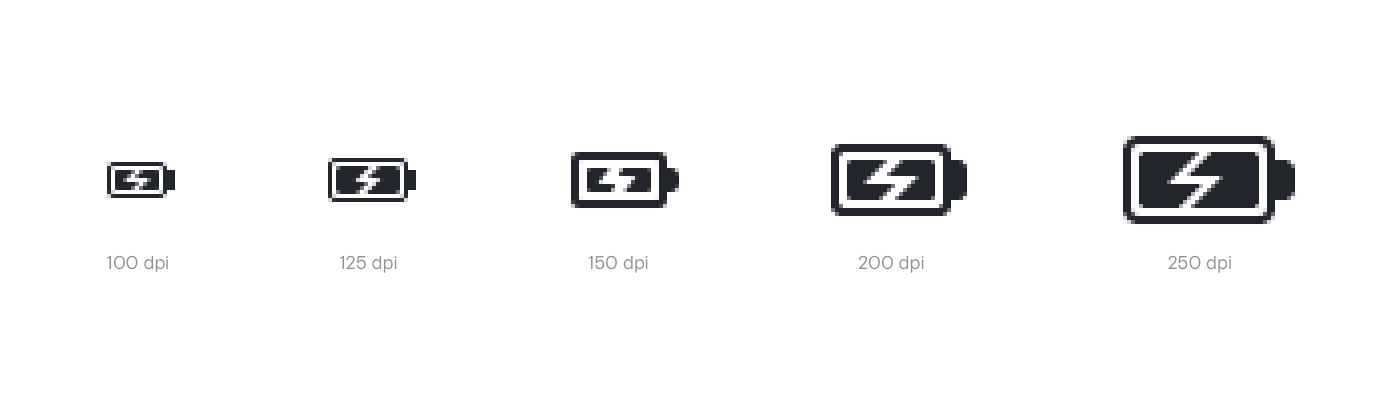

Apple's touch bar
Opera’s implementation of Touch Bar enables contextual actions such as going backward, putting focus on the address field, and navigating through Speed Dials. The most interesting feature for most of you will probably be navigating through multiple tabs as you slide your finger across the website tiles. Icons have different colors and backgrounds, giving you a nice-looking and distinguishable overview of your tabs.