
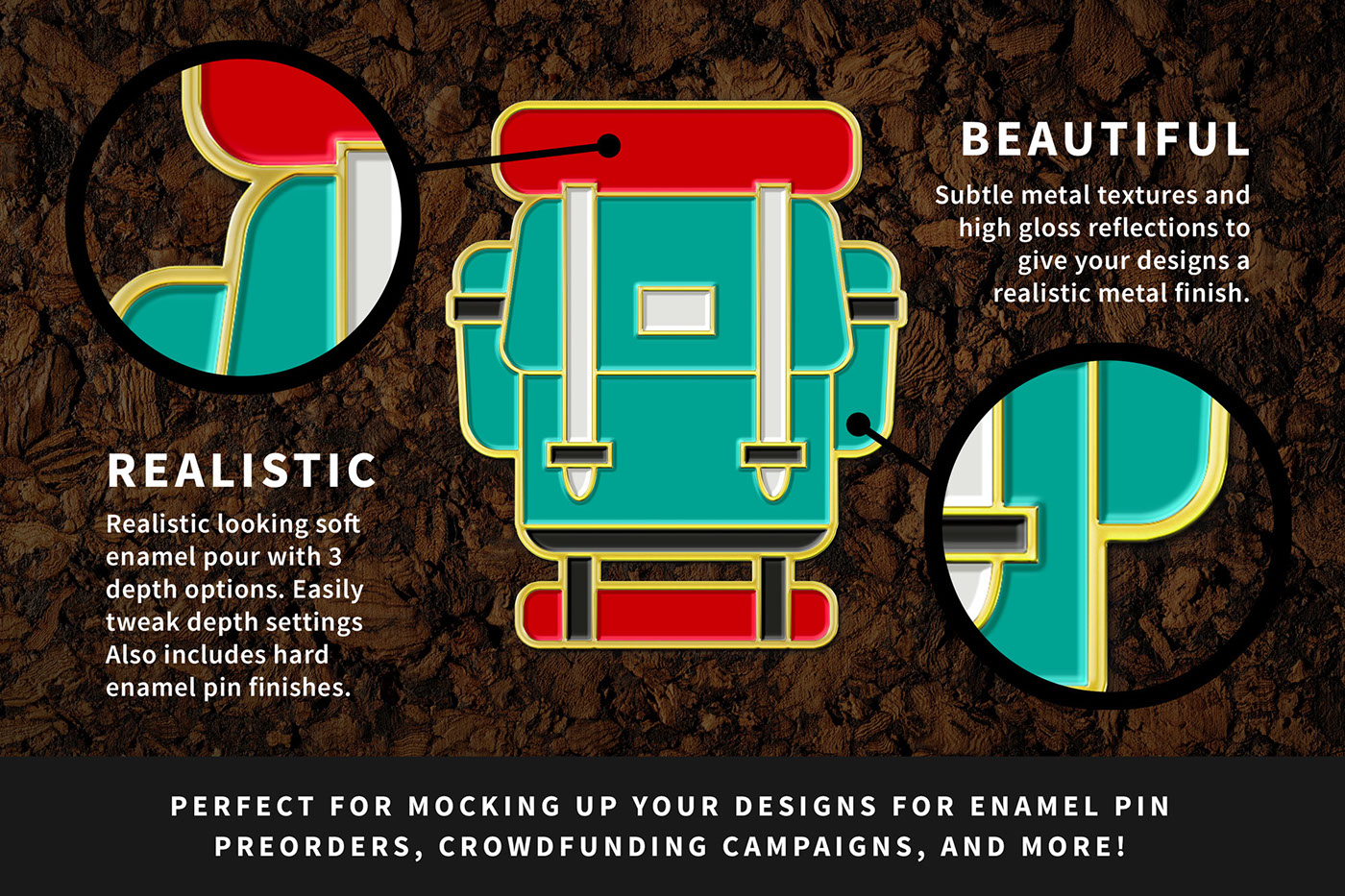






Enamel pins are trending! Have you joined the enamel pin fad yet? Now's a great time to start! With the Enamel Pin Foundry toolkit you can save time when mocking up your enamel pin designs. This toolkit is perfect for mocking up your designs for mocking up enamel pin preorders, mockups for crowdfunding campaigns, new pin enthusiasts, or designers that want to create some cute enamel pins for a variety of design projects.
GET THE ENAMEL PIN FOUNDRY
WHAT'S INCLUDED
WHAT'S INCLUDED
- 1 PSD file for mocking up your pin designs
- 1 PSD file with Floral Demo Pin
- 6 Photoshop layer styles for a variety of metal types ( Metal Types Include: High polished gold, black dyed plating, high polished silver, copper plating, high polished brass, rose gold plating, and custom color plating)
- 3 Photoshop layer styles for a variety of soft enamel pours (Shallow, Deep, and Very Deep).
- 5 Photoshop layer styles for a variety of hard enamel pours/reflections
- 7 Photoshop actions for 1 click metal finishes
- 4 Photoshop actions for metal rim thickness (10px, 20px, 30px, and 40px)
- 5 Background image textures with custom color options to place your pin mockup on
- 4 videos: 1 Installation Video, 1 Simple Pin Video Tutorial, 1 Complex Pin Video Tutorial, and 1 additional Complex Pin Video Tutorial.
REQUIREMENTS
You must have Adobe Photoshop CS5+ to use these actions and styles!
Adobe Illustrator is recommended but not required
TESTIMONIALS
"This toolkit was fun and easy to use, with a fantastic set of tutorials that explained things concisely. Once I watched the videos, the pins were easy to design, and it was fun to see how different styles would affect the overall look. Having multiple styles to swap between was easy and incredibly useful, so you could see what would fit your product the best."
"This toolkit was fun and easy to use, with a fantastic set of tutorials that explained things concisely. Once I watched the videos, the pins were easy to design, and it was fun to see how different styles would affect the overall look. Having multiple styles to swap between was easy and incredibly useful, so you could see what would fit your product the best."





