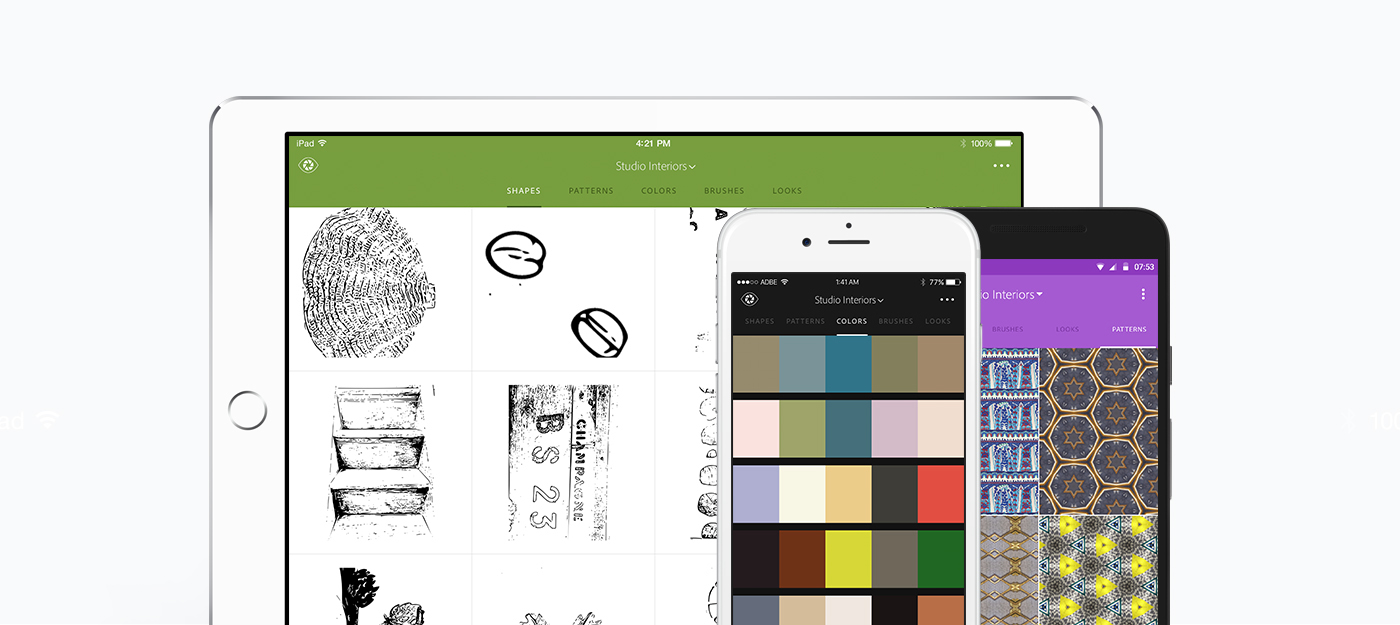



Quickly capture, edit and create
production ready assets.
Take snaps of brushes, colors, filters and shapes to use in apps like Adobe Photoshop CC
and Illustrator CC. It’s Brush CC, Color CC, Hue CC and Shape.
and Illustrator CC. It’s Brush CC, Color CC, Hue CC and Shape.
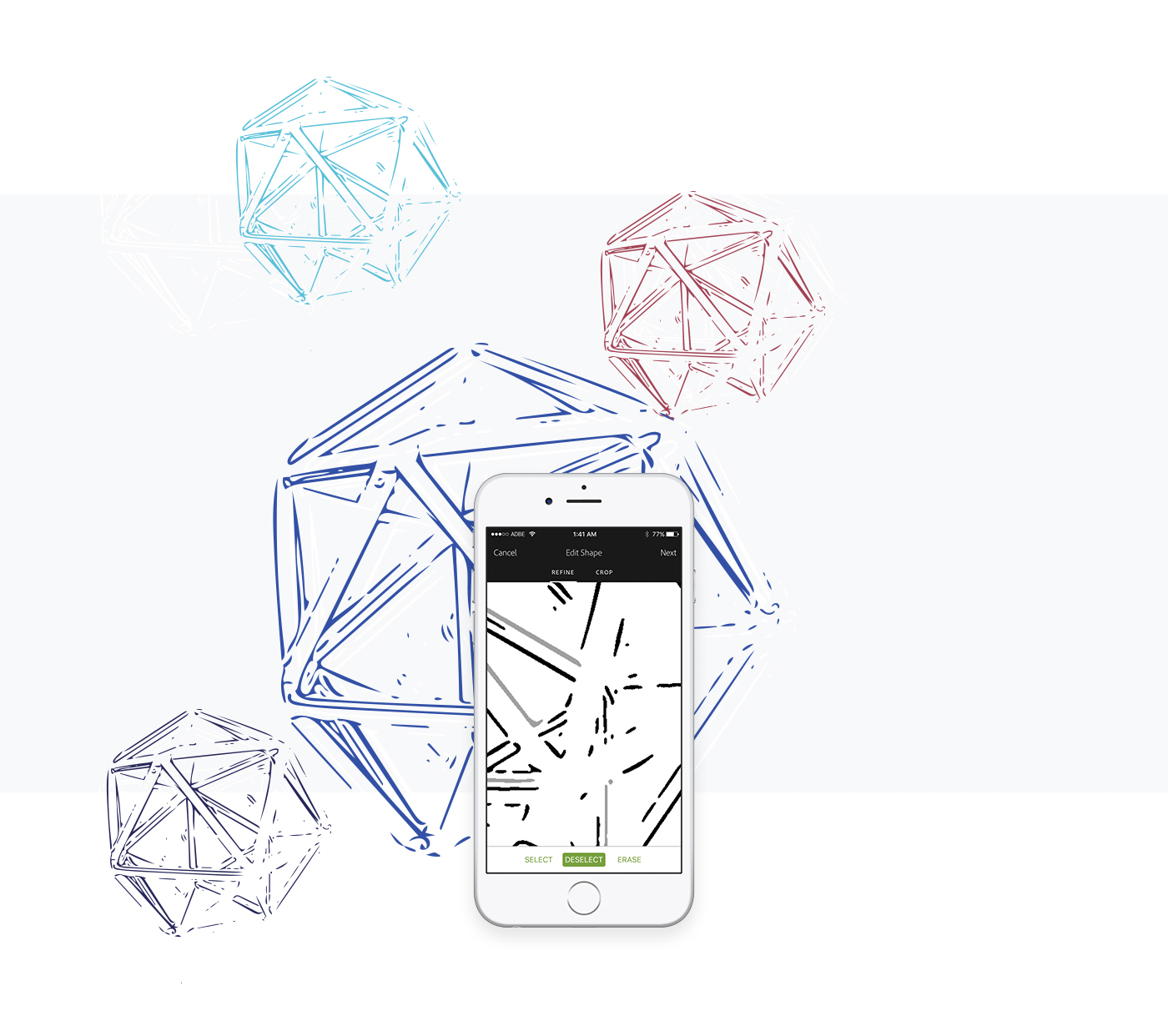
Use your Capture CC assets to create
truly unique designs.
truly unique designs.
Turn an object into a vector shape, outline it with a color theme and refine it in Illustrator.
Instantly convert what you see, or have drawn, into vector graphics. Use the slider to adjust the level of detail,
tap specific details to keep/remove them, crop unwanted areas and rotate between landscape/portrait.
Instantly convert what you see, or have drawn, into vector graphics. Use the slider to adjust the level of detail,
tap specific details to keep/remove them, crop unwanted areas and rotate between landscape/portrait.
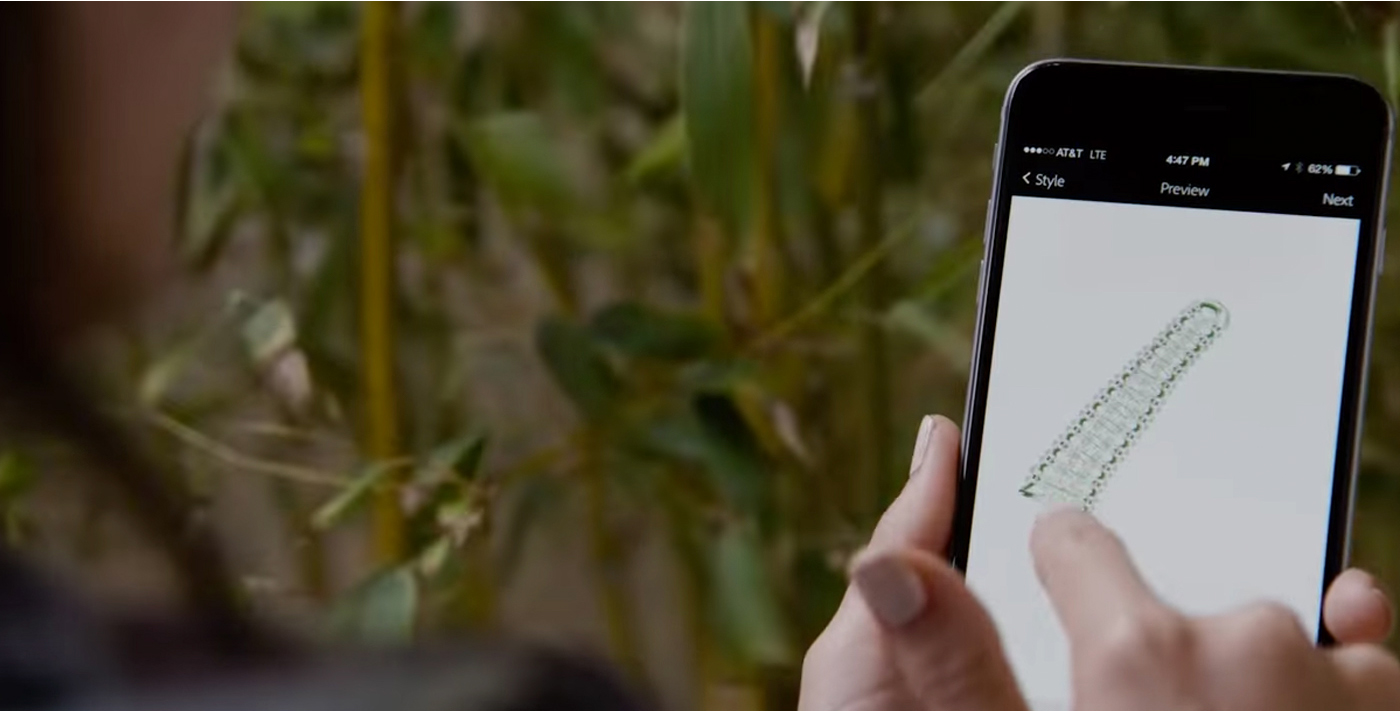
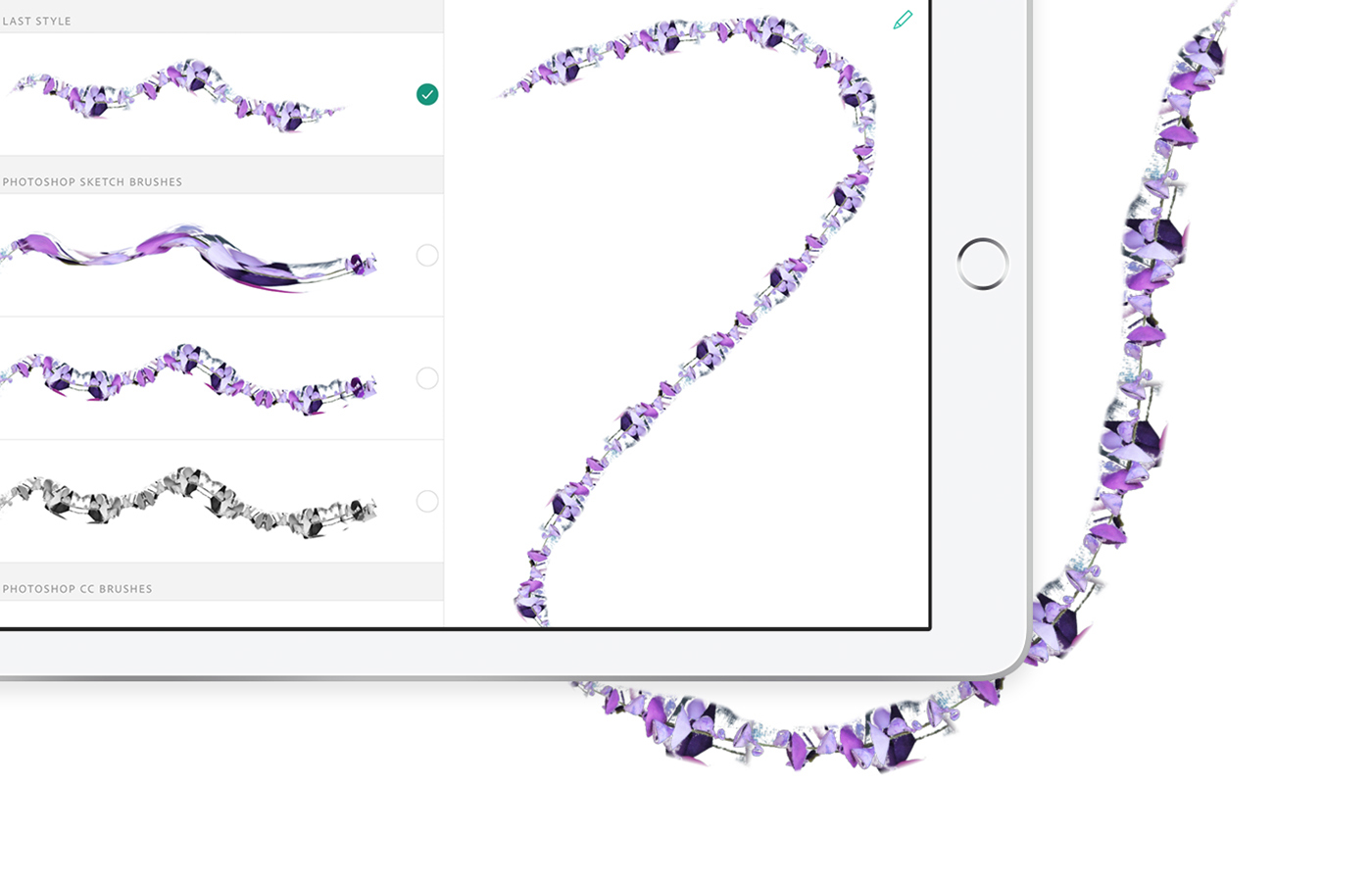


Create a Look for video projects.
Capture color and light from the world around you, from your camera roll or even from your
Adobe Creative Cloud account. Then use those unique Looks to enhance your video projects.
Watch the video →










