
SLIDING POINTER
A laser pointer is one of many great tools that assists the presenter in a presentation. However I discovered a limit of a laser pointer and thought of a tool that is easier to use and more effective in assisting the presenter than the laser pointer.
Designed by Minkyo Im I 2012

BACKGROUND
A presentation is considered to be important in many fields. The most important thought that the presenter of a presentation must have is ”How can the presenter communicate and emphasize their objective in the most effective way?” In order to communicate the objective a laser pointer is often used, however a laser point has its limits
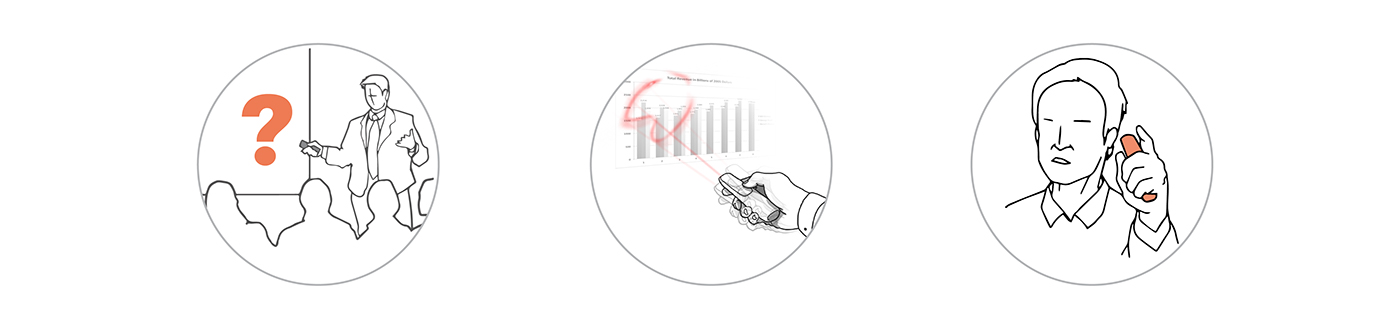
Limits of expression
While the presenter stresses the point, the audiences are busy to find it.
Confusing motion
The shaking of the dot can be a distraction (even lowering) the result of the presentation.
Limits of hand use
The presenter's hand is always busy with either holding it or looking for the place where it is placed.
During the presentation, the presenter will draw circles and lines. These actions of the presenter are to emphasize the important areas of the presentation through the use of a laser point. However, the use of a laser pointer results in an ironic effect of lowering the concentration of the audience.

CONCEPT
‘ Is there an easier and more effective way of emphasizing the areas that the presenter wants to stress? ’
I focused on the original purpose of a laser pointer and thought of a product that has new usability and shape.
· A new function and way of using the laser pointer so it doesn’t break the flow of the presentation.
· An effective and stable way of using circle, dot, and lines.
· An easier and comfortable form and usability.
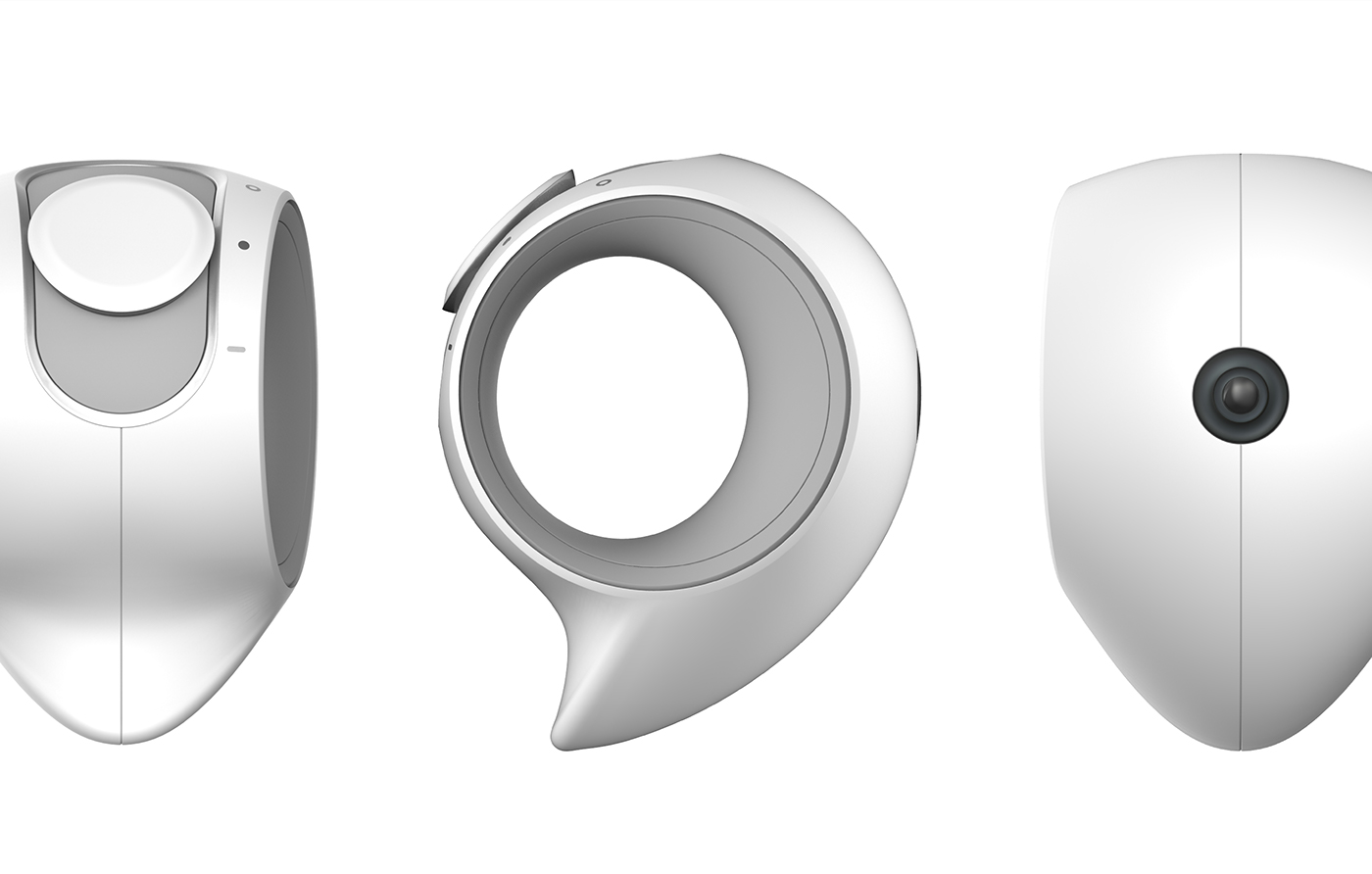
A new form for new usage
In order to overcome the stereotypes of a laser pointer, I thought of a new a way to use the laser pointer and a new form for the laser pointer. From the original dot laser pointer, the addition of a slide button will assist in drawing of circles and lines. In doing so, the presenter can easily emphasize the important areas through the dot, circle or the line.
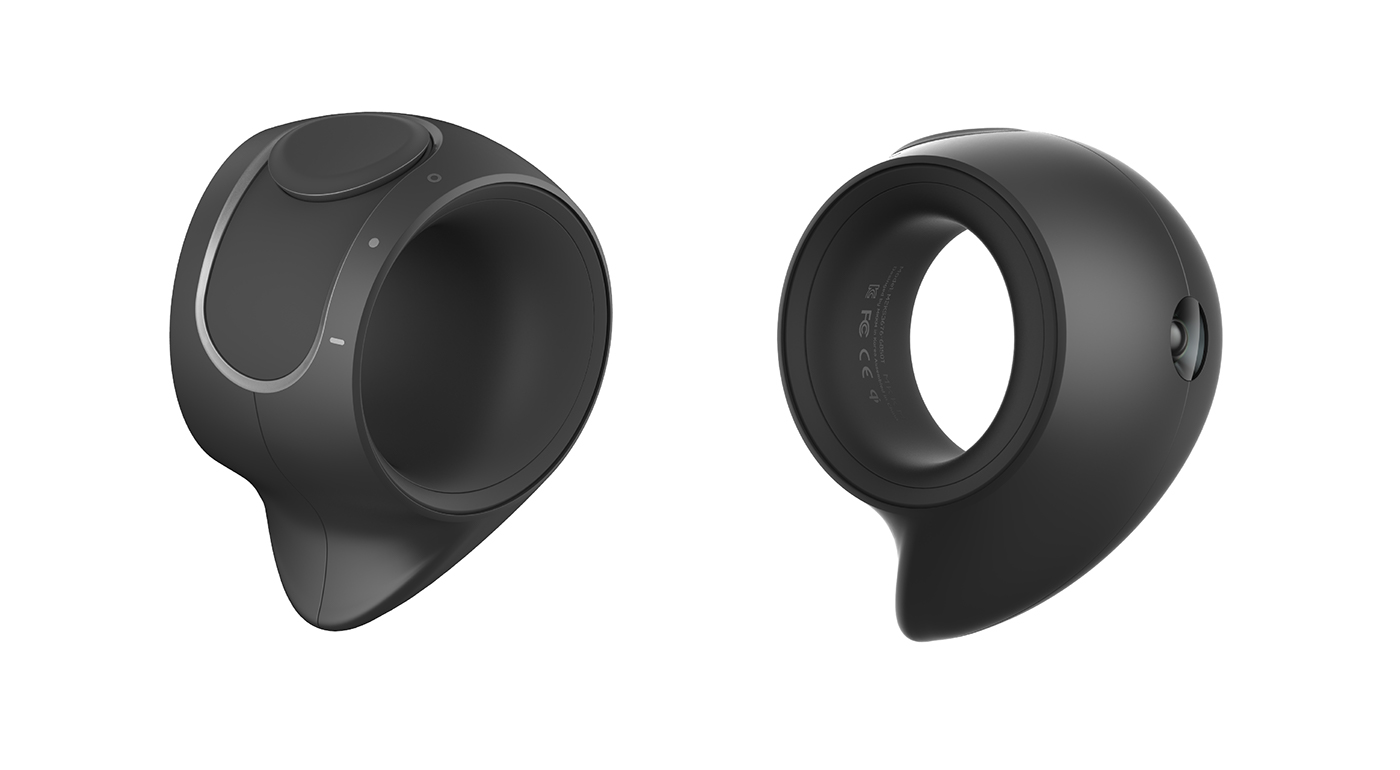
The new laser pointer has a different shape than the original. The sliding pointer is placed on the index finger of the presenter and the button is accessed by the thumb. The presenter can move their hand freely during the presentation, and use the laser pointer when needed without having to look for it.
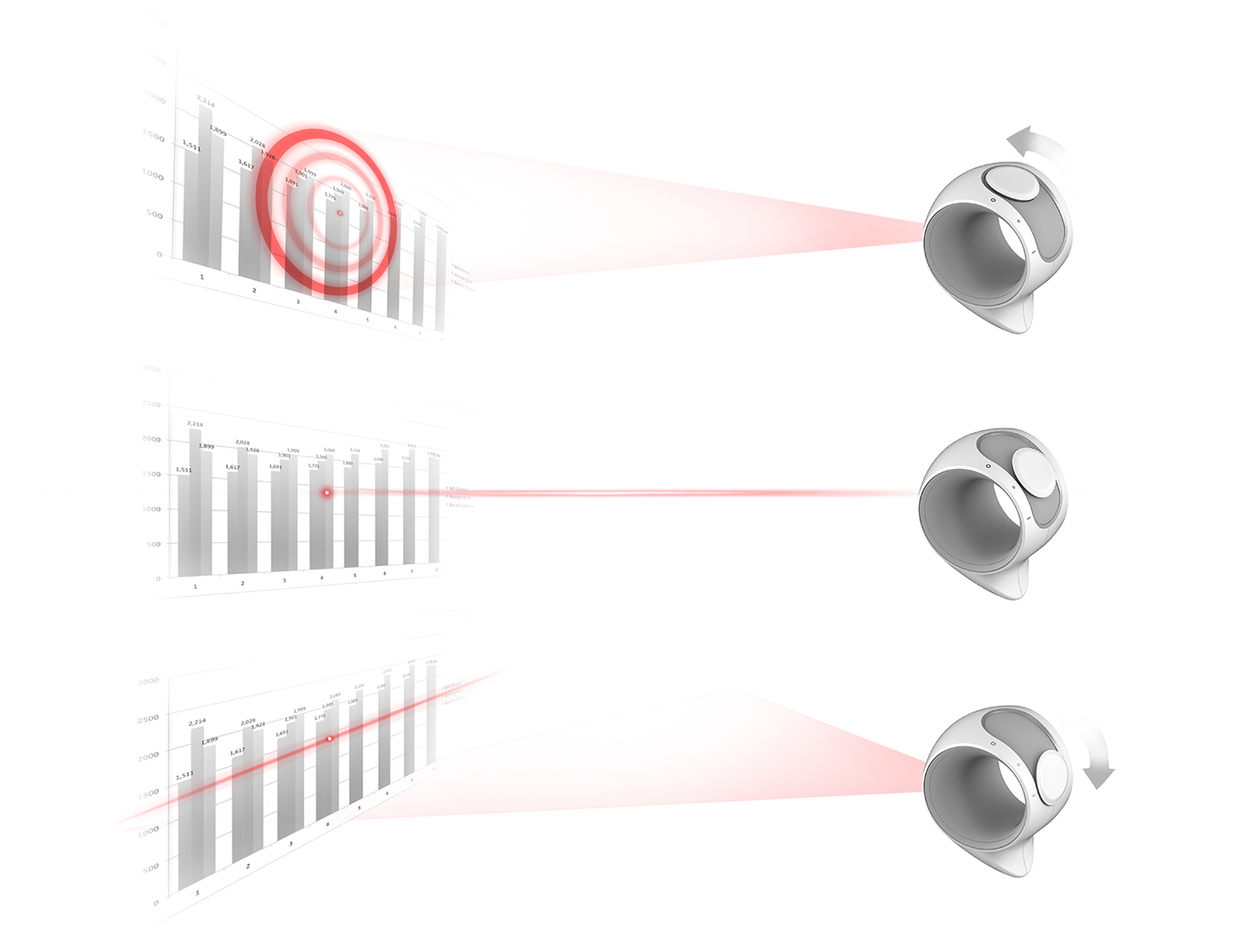
Circle pointer
From the dot point, use thumb and raise the button on the laser pointer. As the button is raised higher the circle gets bigger.
From the dot
This is the same dot pointer as the original laser pointer. Leave the button on the dot pointer setting.
Line pointer
From the dot point, if you slide the button downward, the laser pointer will turn in to a line. The lower you slide the button, the longer the line will be.

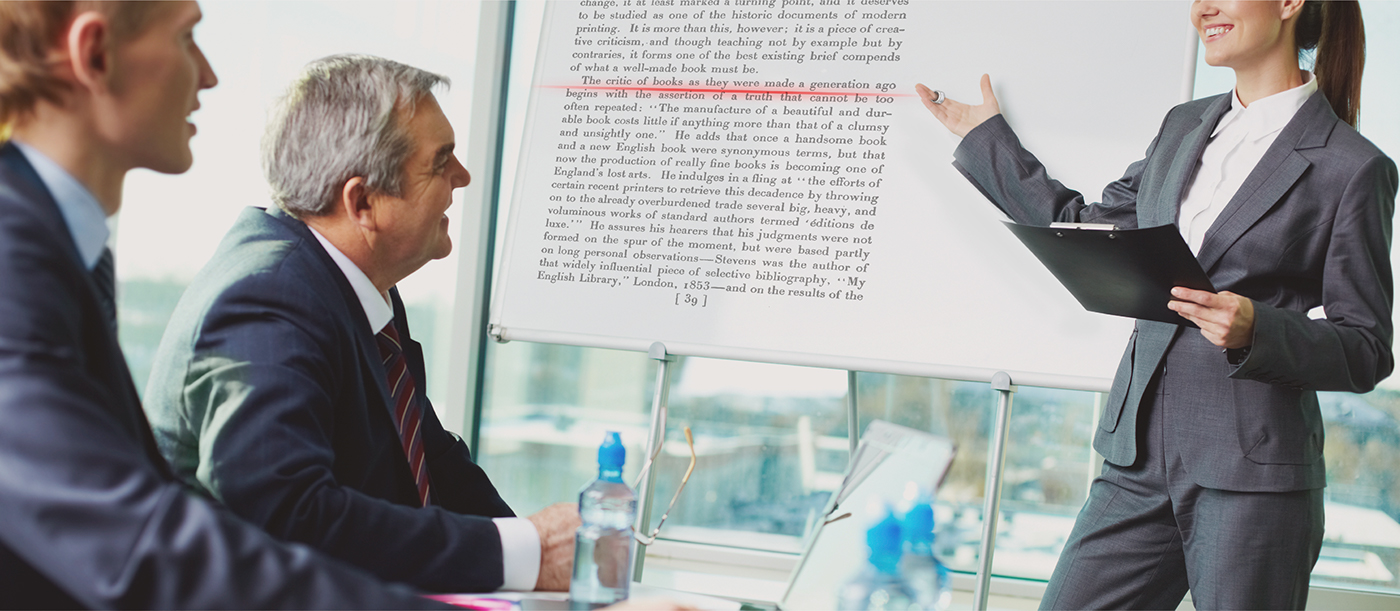



More Effective, More Efficient, Much Easier
Red Dot Award: Concept Design Winner, Germany
iF Concept Design Award Winner, Germany
Spark Design Award Finalist, USA

