
I challenged myself, and decided to do an illustration of a good friend’s dog, -Rascal, Chelsea Henson’s dog.

As with all of my previous portraits, I always start with the outlining process.
I will fill in the shapes with Pantone colors for the portrait later in the project.

Well under way, I have filled in the snout of the dog with black, and have begun painting with the brush tool in Adobe Illustrator CC. I like to use radial gradients to shade with. I will color in shapes with gradients, and then paint over them with various brushes in Illustrator, to give the effect of realism in vector. To aid me in my endeavor, I used a WACOM CTH 680 drawing tablet.
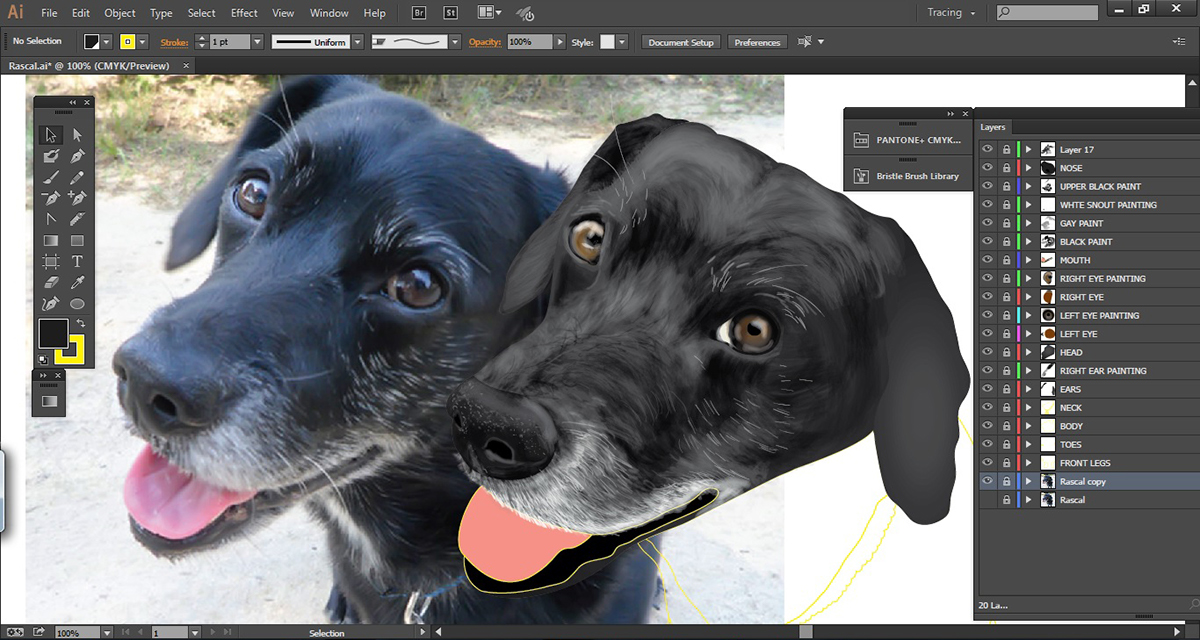
Stage two, I add in the eyes, and finish off the upper mouth with a wide range of brush strokes from the bristle brush tool set. The same gradient tricks before, I used here for this process.
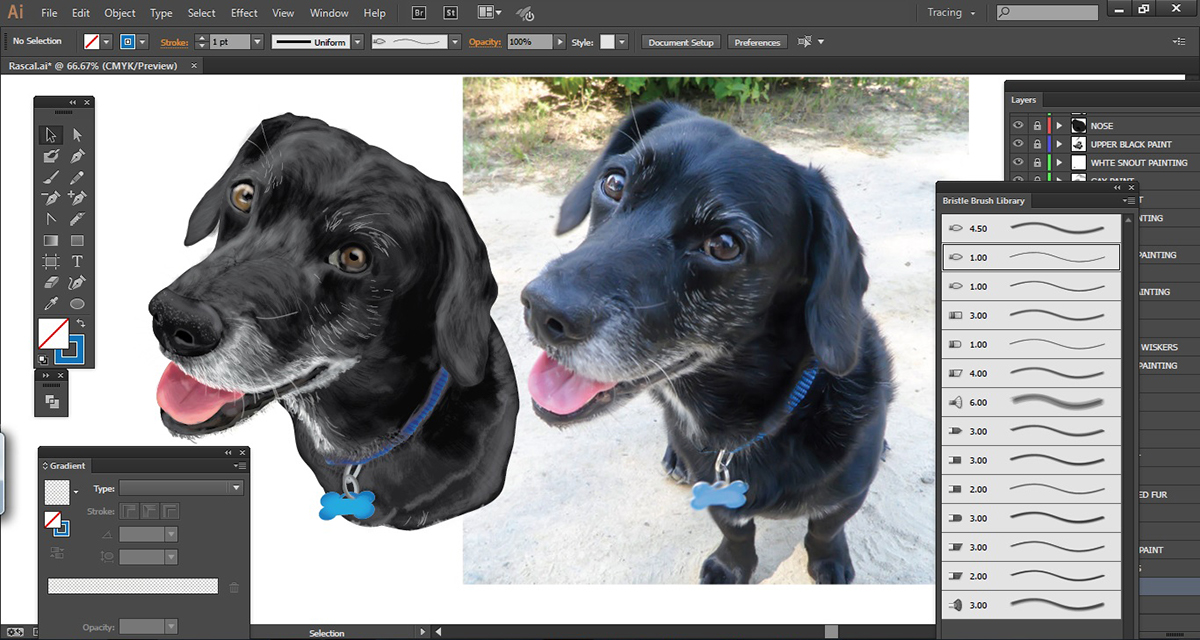
After finishing the head of Rascal, I have tackled the neck, along with the collar on him. This required multiple layers, with many tucked under one another to allow the shading to overlap in a downward fashion.

For the body, I simply repeated the steps that I carried out for the head and neck areas of Rascal. Many layers!

For the back ground, I painted in several shades of green for the grass, and several radial gradients for the shadow under Rascal, as he waits for a doggy treat- hit that blue thumbs up button!


