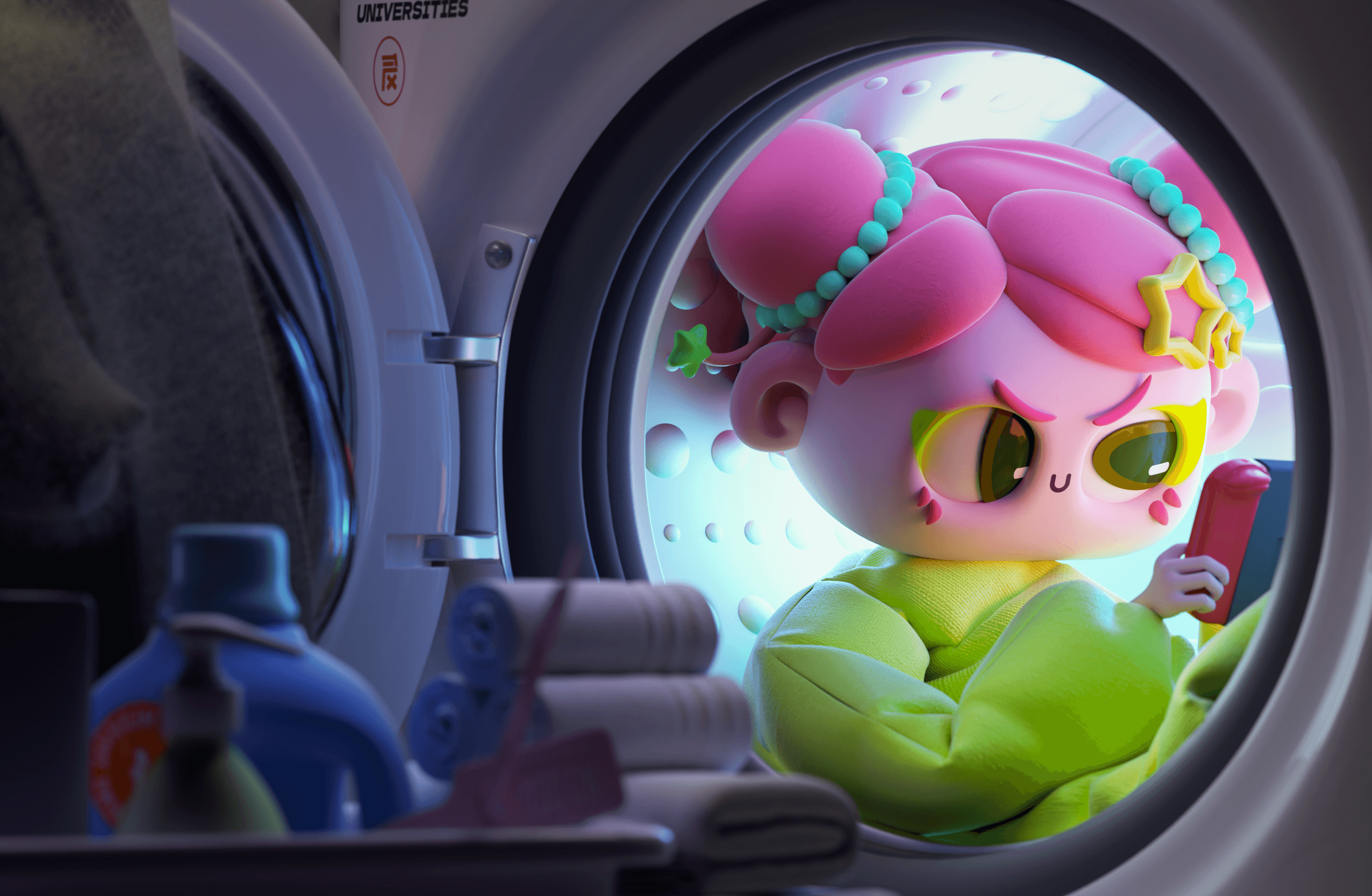L O W P O L Y G R A I N F I E L D
When I started this project all I knew was I wanted a big tree with a tree house in it. So I started modelling a tree. As always I spent a lot of time in this project so I hope you will like it!
P R O C E S S
This are some of the renders I made in the process of my project, I really like to see the progress of my work when I am making it so I always make many renders in my working process.

Started modelling a tree from a hexagon cylinder and created some branches. I wanted to make it a nice soft colour so I chose a light orange/brown tint.

Added some extra branches, some rocks and made the whole background one colour.

I was experimenting with blender materials in cycles and in this render I gave the tree a metal look.

Another one, here I tried giving it a sivler look. I think it looks pretty cool.

Started working on the tree house! and added some extra branches to the tree. Some planks are on the ground with a hammer and some nails.

Making the tree house plank by plank, created a small window and a name board on the tree. Here I got the idea to place the tree in a grain field!
So I made some grain.

I created some variations on the grain and then used the particle system to spread them all over my landscape. I also started working on a scarecrow.

Created a full grain field with some small curves. Also started with the sky and made some clouds.

Expanded the tree house with a second floor! and created an area were the grain is cut away and added more clouds.

Detailed the scarecrow and added a crow on it's arm also added a flag on the treehouse and some more details on the scene.
F I N A L R E S U L T

At last I changed the colours and added sun beams to give it a really sunny look.
D E T A I L S
Details of the scarecrow and the tree house


I hope you liked my new low poly project!
If you do please like and look at my other projects!
If you do please like and look at my other projects!