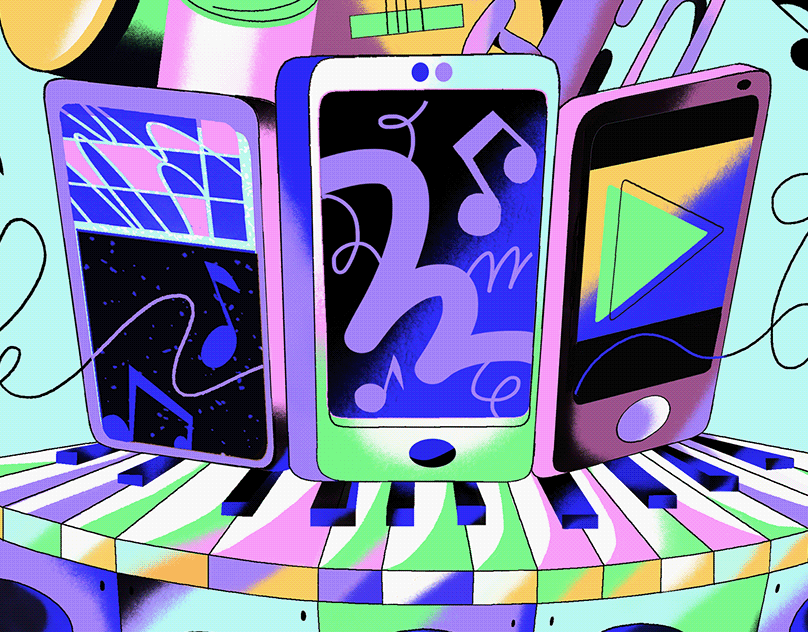I was having fun today digitally painting from scratch and was trying to brainstorm who to get better and more photorealistic. One problem that I found I had, like many others have, is never completely committing to changes. I found that I was working with way too many layers. A layer or groups of layers for the base drawing, the base colors, the left eye, the right eye, the mouth, the hair, the left eyebrow, well you get the idea. Therefore, as an experiment I took my usual process and throw it out of the window.
Every time I made a change I would do it under 5 layers and then I would merge the visible, a.k.a. progressive enhancement. I kept moving around the painting and making big or small changes as long it was under 5 layers. All that I used to create this was a Adobe Photoshop CC and my Wacom Tablet. I tried to use only bits of reference, such as getting the eyes to look more natural (they were too dark and a little weird looking). The hair is tons of layers of using the Hair_Strands brushes from Dan LuVisi's brush pack (I think my favorite brushes ever! Found here). I don't think that I will always use this technique but I think that the results speak for themselves!
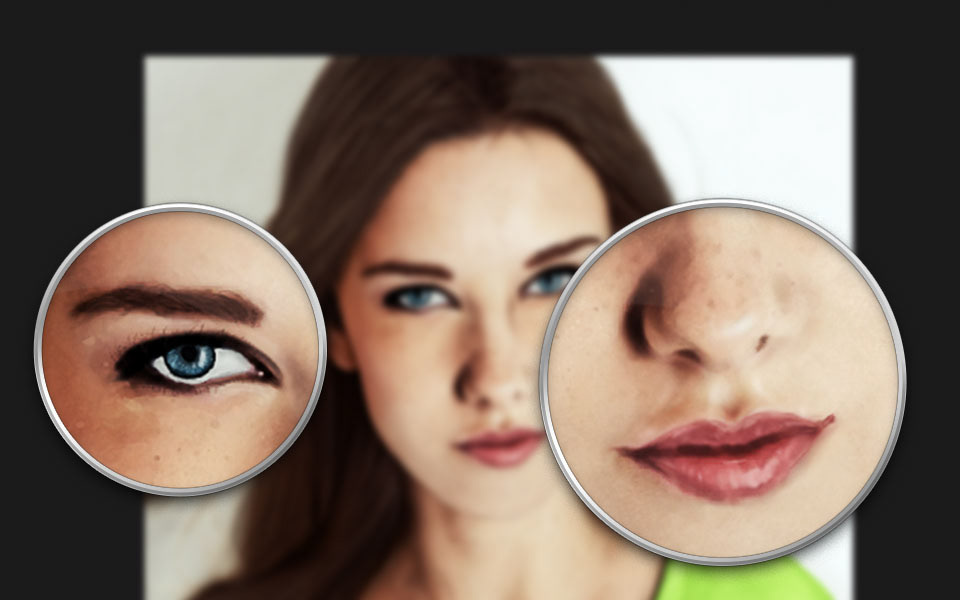
Below is the "Dream Girl" raw painting (no effects)