
Dreaming of American Parks with Generative AI - A new workflow
This is a project I did during a visit to Utah recently. I loved the beauty of the desert and nature around Saint Georges Utah and decided to honor what I was seeing with a series of "Dream Park Posters". They are dreams because they are 'in the spirit of' the parks they honor, but they are not actual or accurate representations of these places.
All the 12 posters I created are below. At the very end, you'll see a description of the workflow and tools I used as as powerful as the AI tools are, I still spent way more time in Photoshop and otherwise reworking the AI assets than I spent generating content in AI.












Workflow with AI Tools
I created the posters in this project with a combination of:
1. MidJourney - To ideate and then generate base images that then combined.
2. DALLE-2 - To touch up images and/or stitch them together.
3. Photoshop - To do the final layout, text and typography, color adjustments and texturing.
I'll use the Antelope Canyon example.
1. MidJourney to seed, curate and create raw material
I created the following two base images from MidJourney (see figure 1) after iterating on a lot of variation (figure 2).

Figure 1. Raw images generated in MidJourney
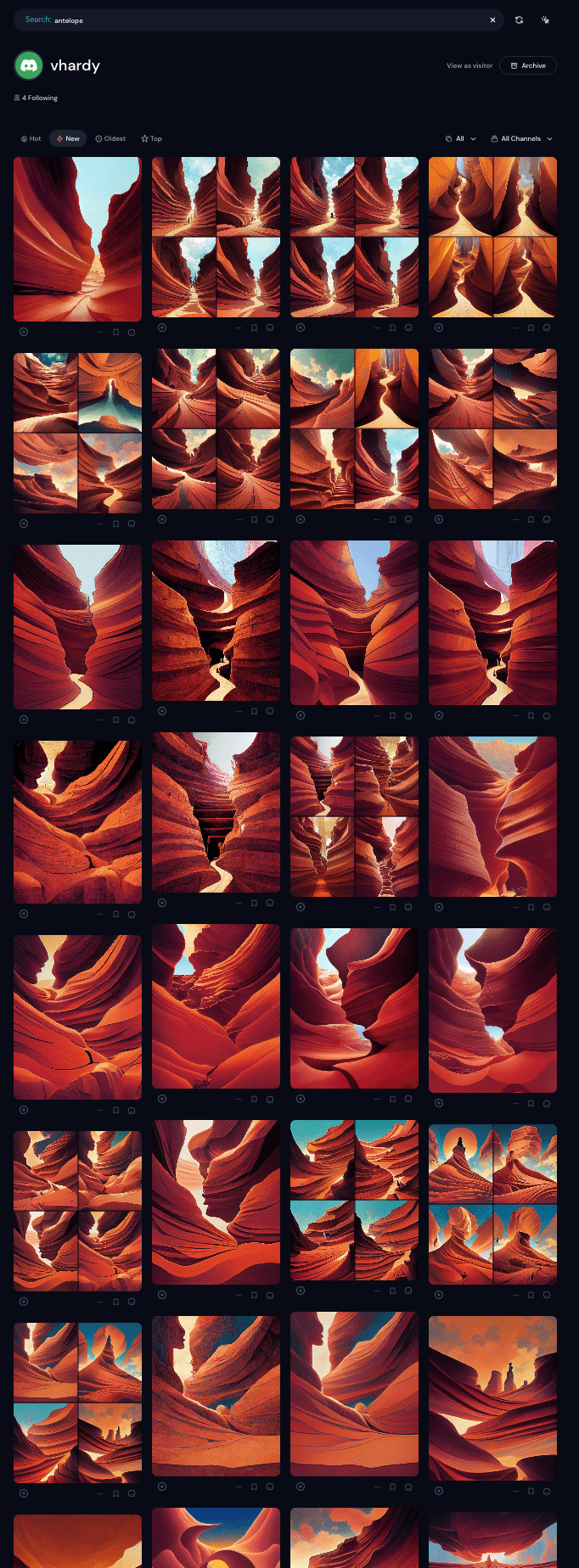
Figure 2. Variations of Antelope Canyon images generated with MidJourney, iterating on the prompt to find images close to the composition and style I was looking for.
2. DALLE-2 To touch up and stitch images
While Photoshop has a very powerful AI driven "content aware fill' feature, it does not always allow me to either fix glitches in images the way I'd like to or to stitch or extend images. I am now using DALLE-2 for that type of work.
After combining images in a very basic way in Photoshop (see how there is a very visible line where I stitched the images), I brought that single image in DALLE-2 where I both extended (both sides) and harmonized the image. See the before and after in Figure 3 below.

Figure 3. On the left, the crude overlap of the two images created in MidJourney. On the right, the final content after being touched up in DALLE-2 with very simple prompts.

Figure 4. The DALLE-2 User interface for easily touching up and adding context sensitive content.
3. Layout, text, typography, texturing in Photoshop
The following figures show the different phases of work in Photoshop to create the final output.

Figure 5. Final layout, text, typography and texturing in Photoshop, to give the poster a paper-like texture (rice paper and more from the Substance plug-in) and color adjustment to give it a vintage tone.


