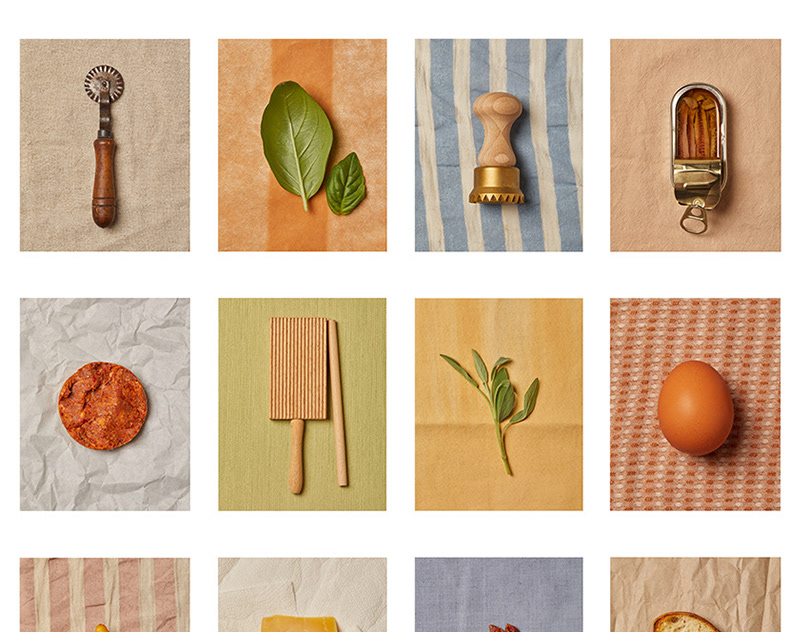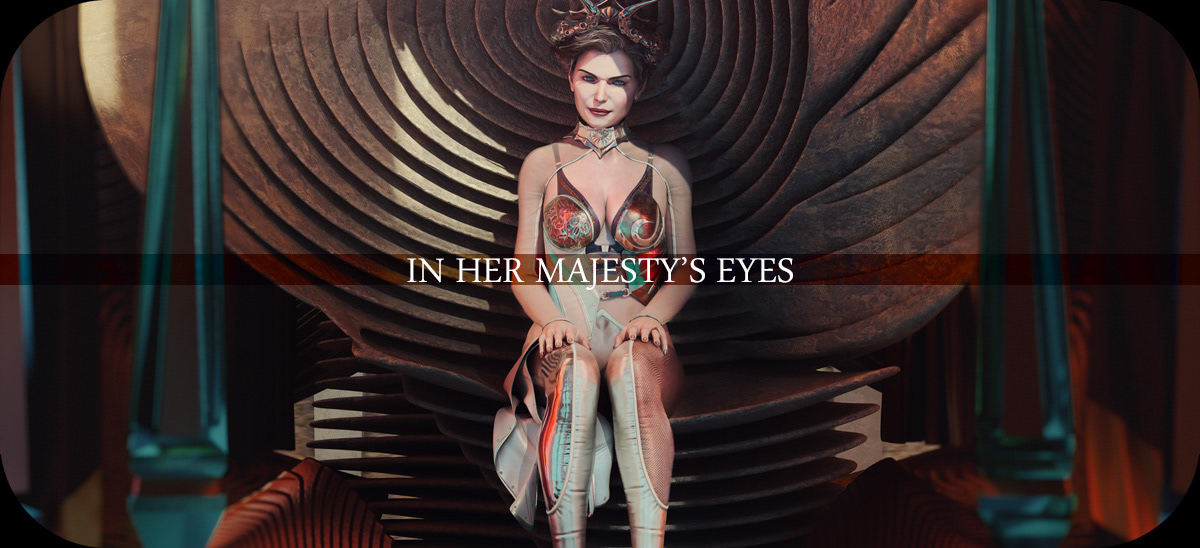
Personal Website * Deviantart * Artstation * CGSociety * Facebook * Twitter
Learning
Quite proud of this one. Originally I wanted to apply my usual workflow to this. Going through Vue for the scene layout and render. I decided to go with Blender though. For a couple of reasons. I need to learn Blender. I needed to understand how the DAZ to Blender bridge works. I wanted to know how rendering in Blender works. In short... I wanted to see how I can work with Blender for a scene like this.


Final Scene
Created with Blender, DAZ Studio, Photoshop and Lightroom

A Different Path
Usually my workflow involves Vue. Vue's strengths lie in landscapes and more open scenes though. I even started to build the scene in Vue first. Scenes like the one I planned to attempt here are certainly possible with Vue. Although you would have to sacrifice a certain amount of image quality I definitely wanted to keep. So I opted to go entirely Blender for the first time. Aside of that I did use my usual workflow for character creation. All that happened through DAZ Studio. I played around with the DAZ to Blender bridge and encountered a series of problems. Among said problems was that I wasn't able to move the character as I wanted. At least I got the materials imported nicely and was able to use them as a base for further optimizations. I imported the fihure as a simple *.obj file instead and applied the materials accordingly. Beside that I had to learn Cloth Simulation with Blender. I've had some experience through C4D and DAZ Studio but it was still quite a lengthy process until I had what I wanted. All part of the learning experience that will make things easier in the future.
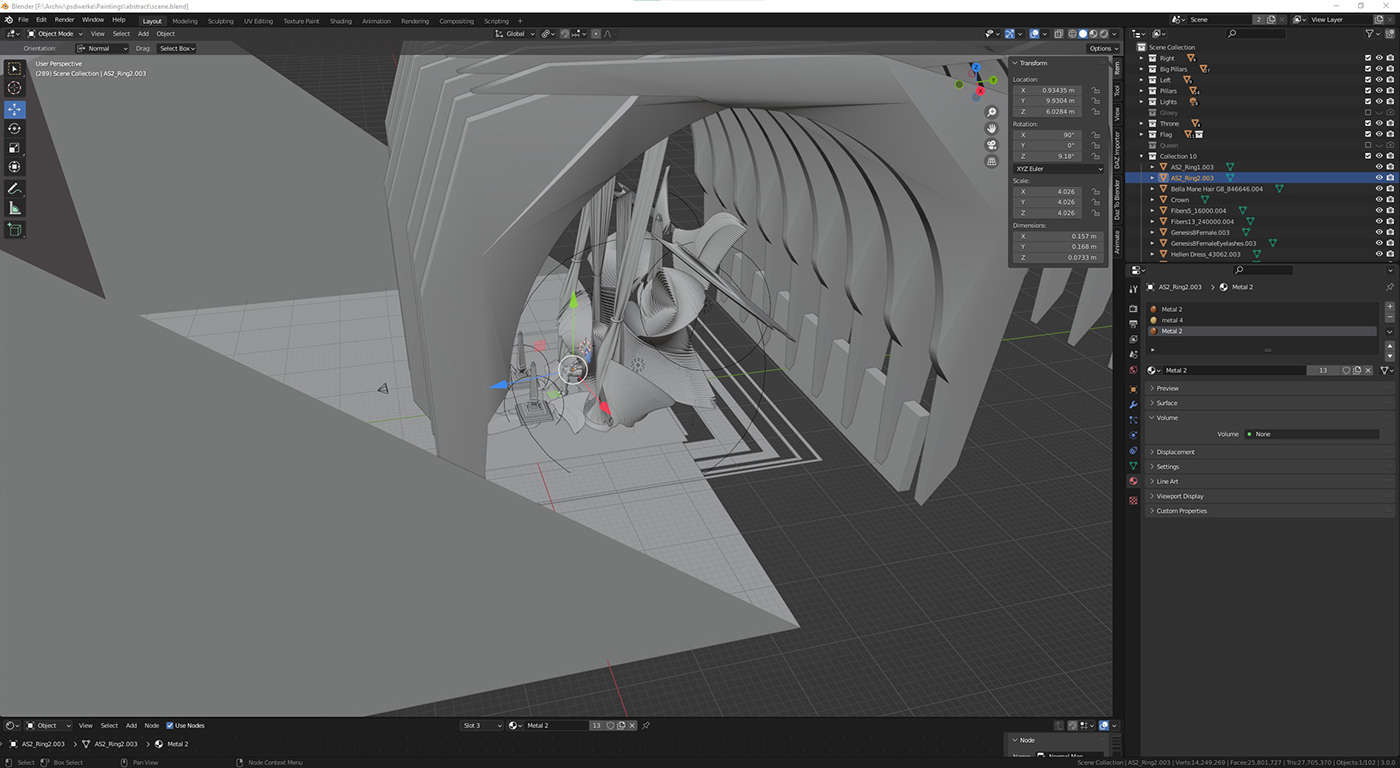
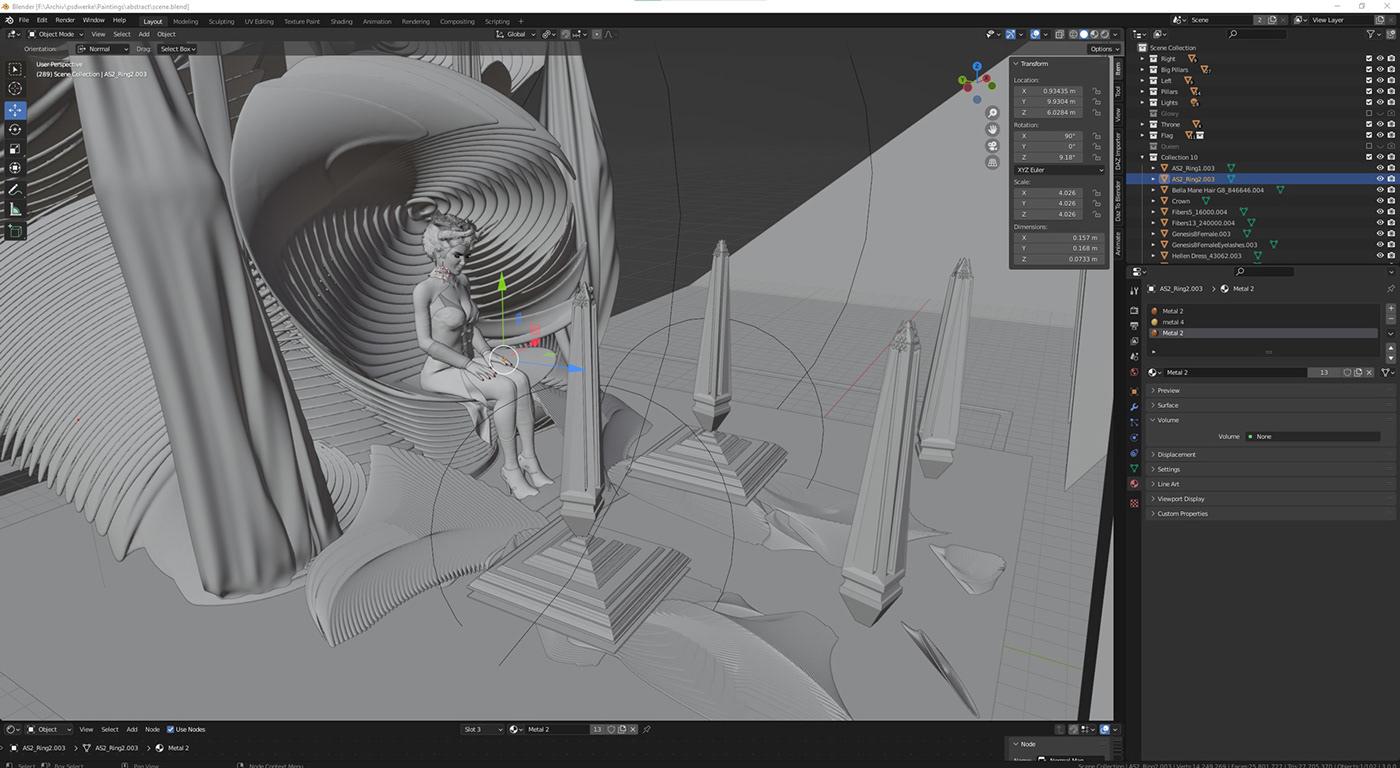
Scene in Blender

Progression
When collecting ideas in my mind I immediately wanted to give it a more abstract looking environment. I created a series of abstract objects with help of Xenodream. A tool similar to Mandelbulb3d. It comes with a neat feature that allows to export shapes to *.obj files. I took myself some time to setup the room. I'm quite proud of the unusual throne design I managed to get for the scene. RDT and Megascans textures helped me give it the stone kind of look.
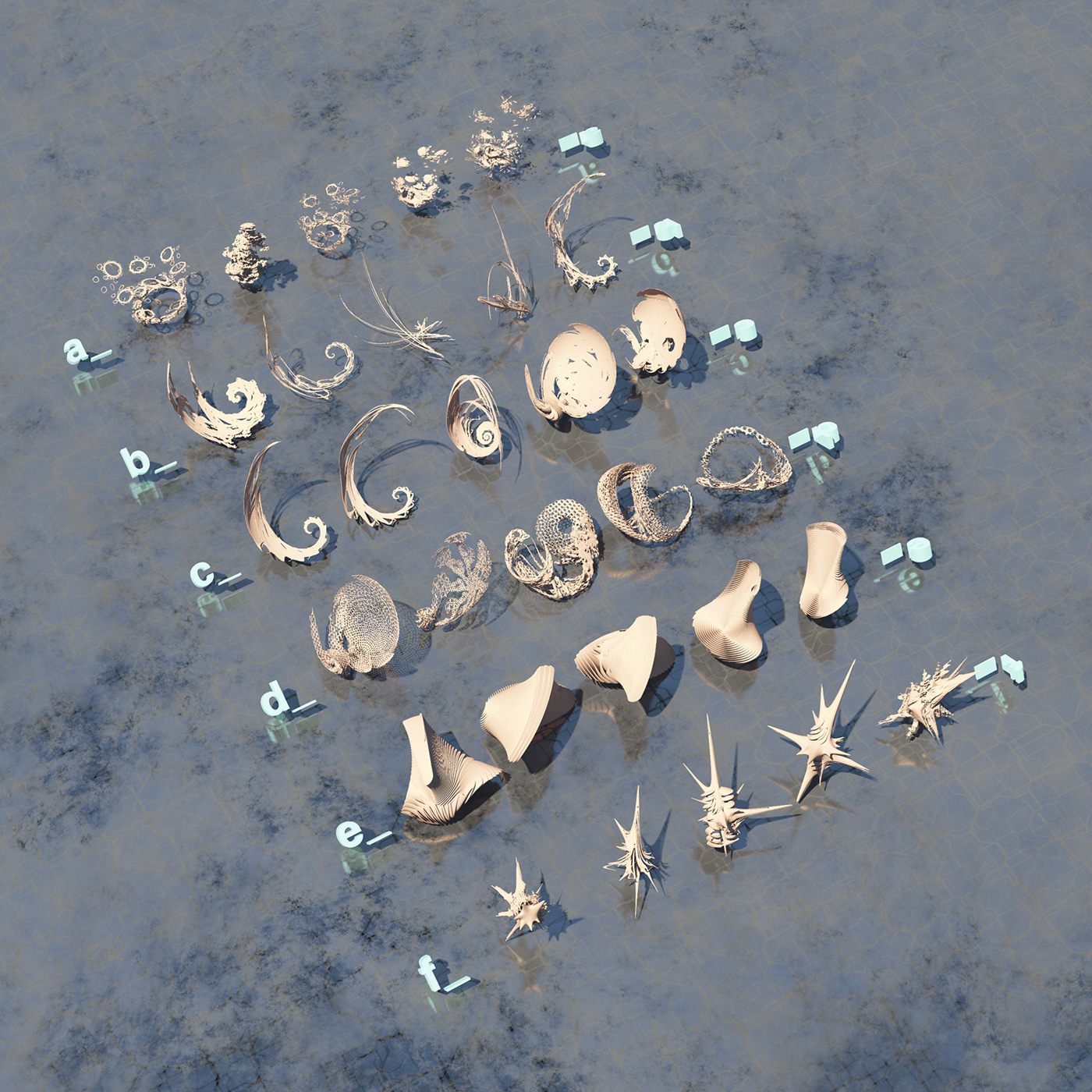
Abstract object collection (Available on Artstation)

Refining
The creative process was fun. Even with the constant checking of "how do I do this or that in Blender". The scene underwent quite some changes during its creative process. It took me a long time until I found a good setup that didn't crush the centerpiece of the scene. The queen.

The Queen
I definitely wanted her to stand out. So I also played around with lighting the scene properly. As well as adding a depth of field effect to lead the viewers attention directly to her. Treating the scene kind of like a photoshooting.

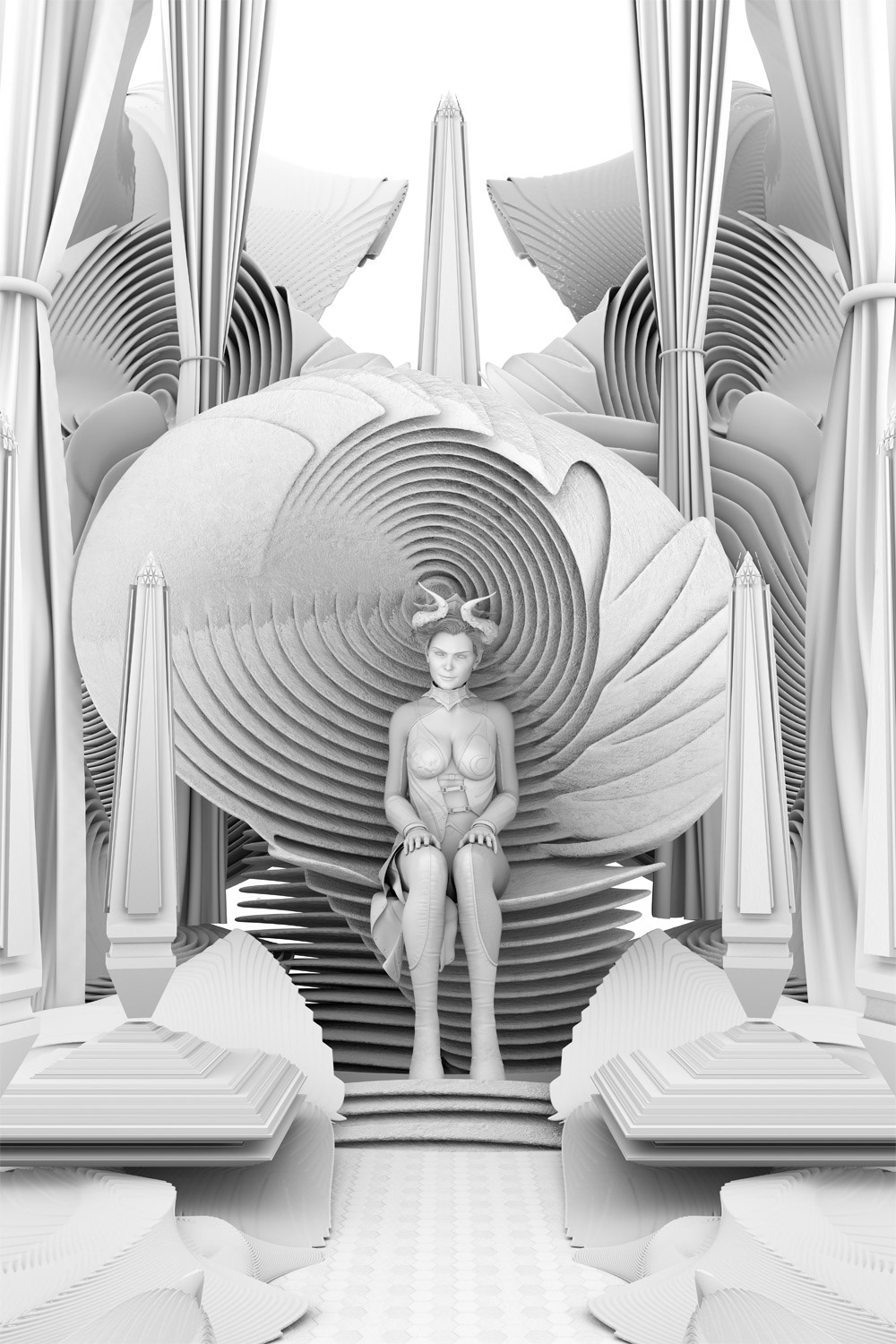
Ambient Occlusion Pass

Final Detail
I rendered out multiple passes that helped bringing the scene together in Photoshop. Pushing detail and the overall feel of the scene. Some parts didn't render as expected and overpainting was required here and there. Lightroom, as a last step, allowed me to get the colorscape I had in mind.



Inspiration comes from the strangest places.