____
How to embed issuu in my behance?
How to embed issuu in my behance?
Here's Example.
Issuu is good source to show your pdf file (brochure, publication,etc..) However, you might notice that it's not working if you just copy and paste embed code from issuu into your work of behance. I've got many questions about how to do it. So I just made quick tutorial might help fellow behancer :-) !
So here we go!
So here we go!
____
STEP1
STEP1
Open your issuu file. (I am just assuming that you already upload your file in issuu and just don't know how to embed your file. I will not let you know how to sign up issuu and upload your file in this post)

____
STEP2
STEP2
In the menu of chrome, go to menu > view > developer > view source.
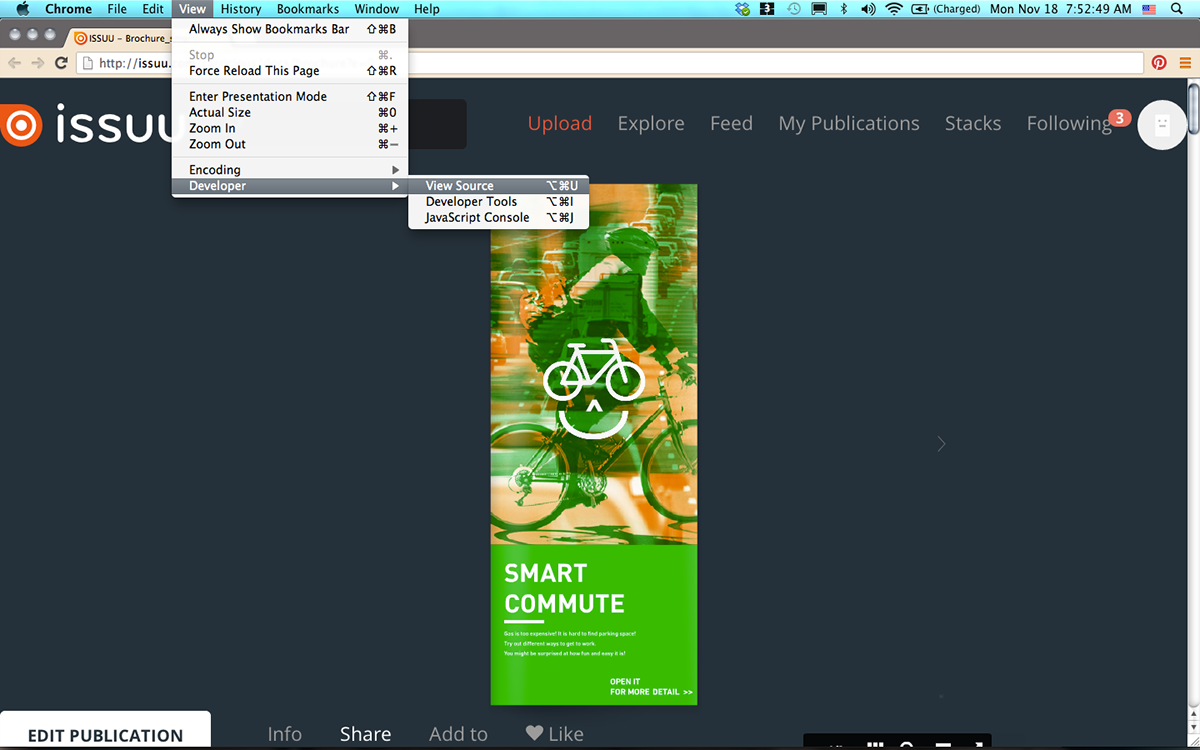
____
STEP3
STEP3
Don't panic. It's just code. Can you see the part that I highlighted? It's the document id of your file. Let's Copy after "documentID=" (so just numbers and alphabets after = )
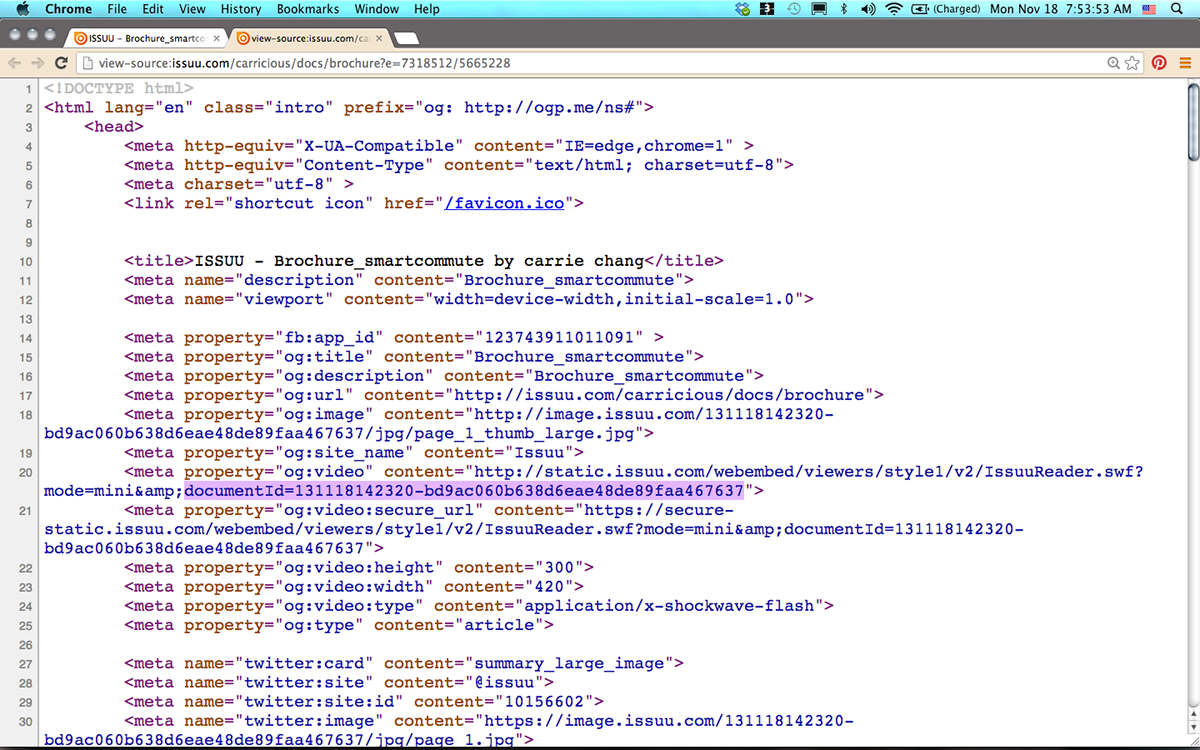
____
STEP4
STEP4
The code you copied should be in the place that I highlighted with blue color and underlined.
<object classid="clsid:D27CDB6E-AE6D-11cf-96B8-444553540000" style="width: 420px; height: 297px; margin: 0px auto; display: block; z-index: 0;" id="131118142320-bd9ac060b638d6eae48de89faa467637" width="420" height="297">
<param name="movie" value="http://static.issuu.com/webembed/viewers/style1/v2/IssuuReader.swf?mode=mini&documentId=131118142320-bd9ac060b638d6eae48de89faa467637">
<param name="allowfullscreen" value="true">
<param name="menu" value="false">
<param name="wmode" value="transparent">
<embed src="http://static.issuu.com/webembed/viewers/style1/v2/IssuuReader.swf" type="application/x-shockwave-flash" allowfullscreen="true" menu="false" wmode="transparent" style="width: 420px; height: 297px; margin: 0px auto; display: block; z-index: 0;" flashvars="mode=mini&documentId=131118142320-bd9ac060b638d6eae48de89faa467637" width="420" height="297"></object>
and let's copy all the code above ! from <object classid.... to </object>
____
STEP5
STEP5
Open your behance file.

____
STEP6
STEP6
Click "embed" and paste your code and wait for it.......!
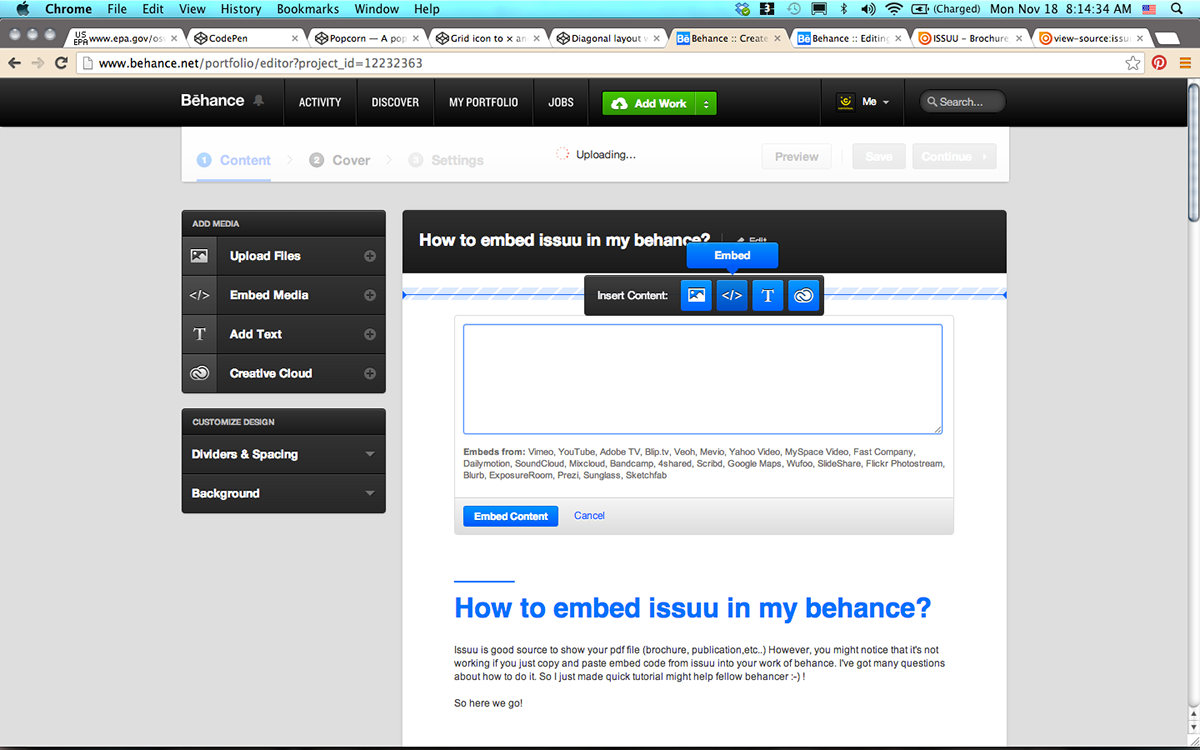
____
STEP7
STEP7
Voila !
Well... I hope it helped ! Since I am not a pro-programer, I could be wrong but it works fine and i have used that code for a while.


