

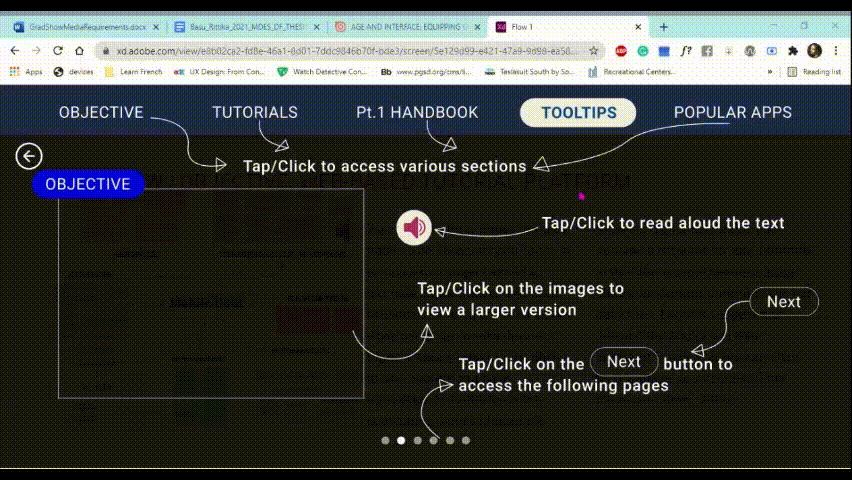

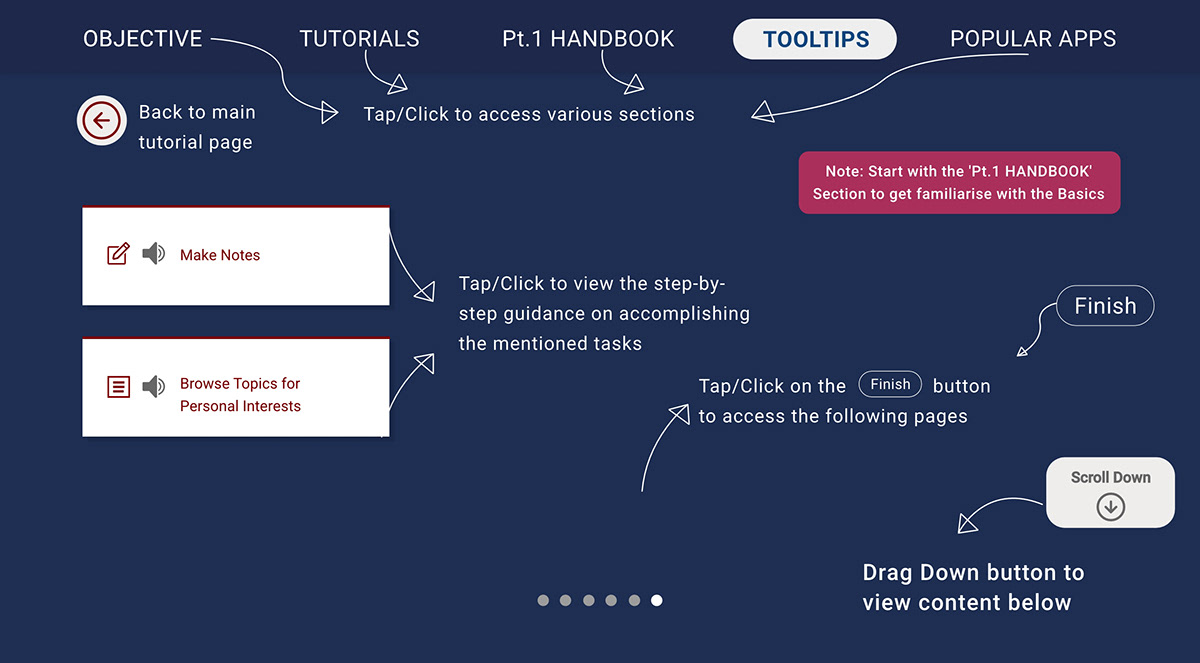
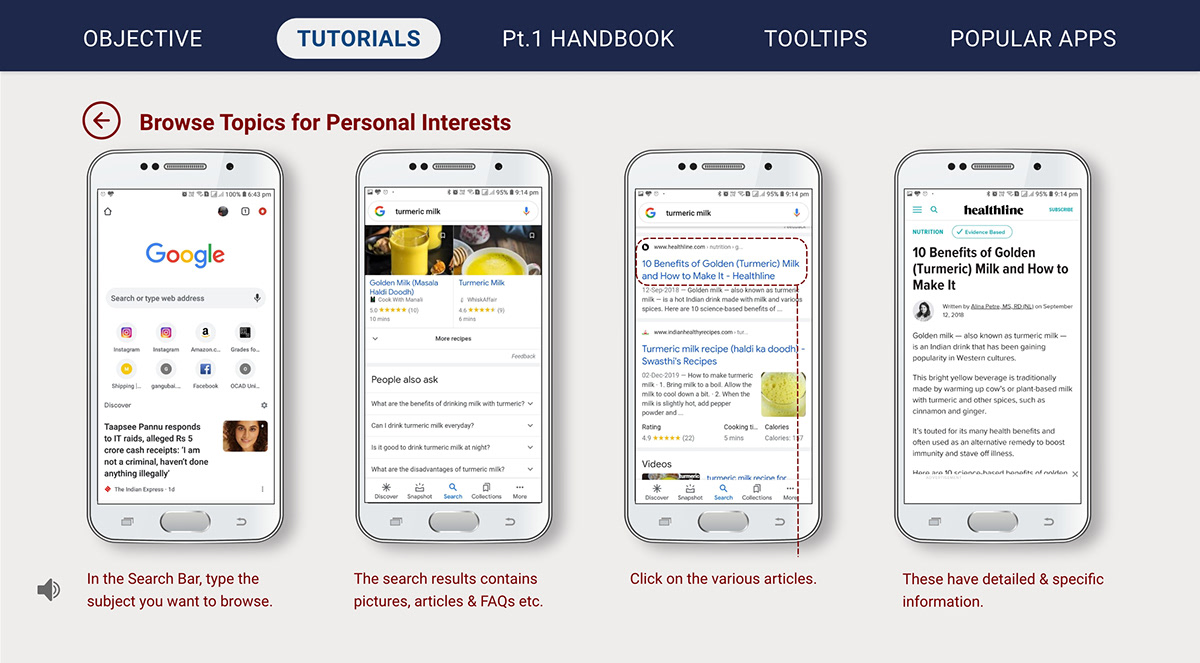




• Computer Anxiety/technophobia - Refers to the fear and apprehension experienced by an individual while using or having the thought of using a computer (Maurer, 1994). While technophobia is defined as a wider spectrum of fear, aversion or unease towards using modern technology (Rungta, 2016)
• Digital Divide - Refers to the segregation between individuals who have access to the internet, computers and technology in contrast to individuals who do not have such benefits. This could be caused by economic, social and educational privileges.
• Digital Literacy - Refers to the ability to use, operate and have knowledge of digital tools. It refers to the life skills individuals need and function in a community where accessing information and communication network is a necessity via digital technologies like new media tools, mobile phones etc.
• Gerontechnology - Term was devised by Jan Graafmans, the Eindhoven University of Technology in 1989. It is the portmanteau of gerontology and technology. It concerns well-being, improving life-quality, increasing vitality and lowering morbidity with respect to ageing with the aid of innovative technology.
• Gerontological Design - design discipline that utilizes the knowledge of gerontology and universal design methodologies to create products and services with the intention to help the older population.
~
Premise
Older adults around the world experience physical, psychological, social and economic issues that hinder their learning processes, performance in simple daily activities and other factors that facilitate a healthy lifestyle. Human factors associated with ageing such as poor motor skills, weakening of hearing/eyesight, slower reflexes, low stamina and deteriorating attention span/memory obstruct them from using digital tools like younger adults. Although the degree of impact may differ from person to person, these factors could be considered a gradual and dynamic process. In today’s age, it is crucial to be aware of one’s surroundings, to be updated with the latest news, to be improving one’s knowledge and to remain socially connected. The ongoing COVID-19 pandemic made us realize that access to a steady internet is a necessity and not a luxury anymore.
Walkthrough of the 2 project outcomes -
1. Beginner's handbook
2. Web-based tutorial platform
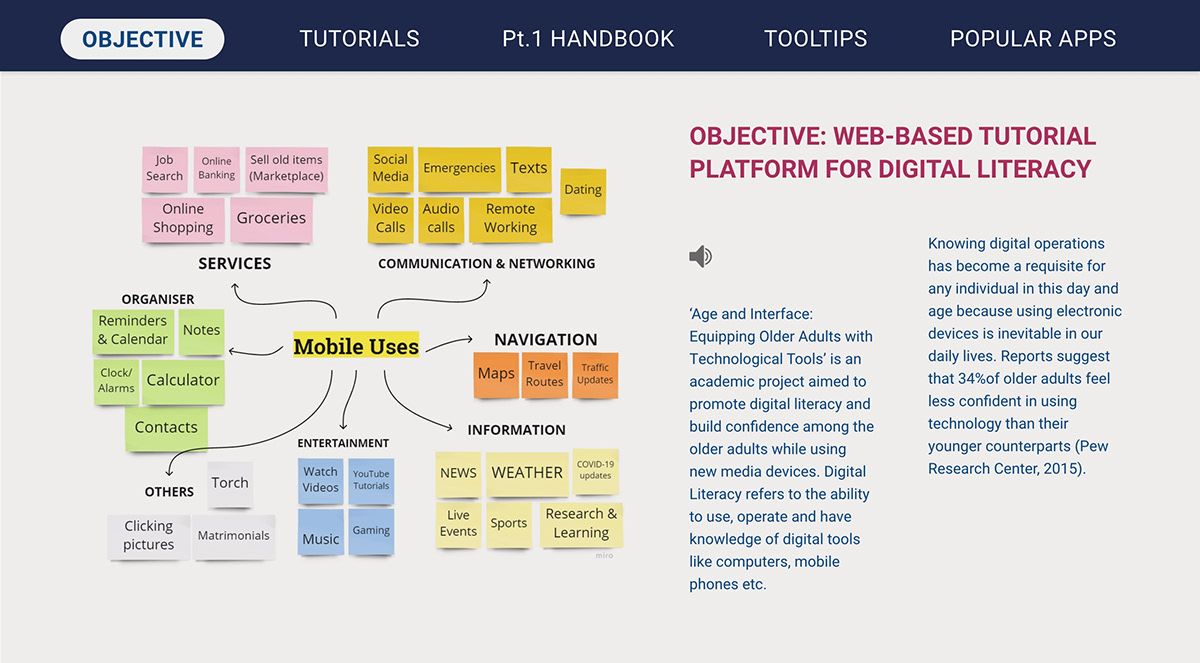
The Project
In recent years, several communities have observed that older adults find using the internet and technologies challenging. In 2019, statistics by Pew Research Center presented that only 53% of people aged above 65+ years owned smartphones. The aim of this project is to promote digital literacy, and to empower and build confidence among older adults. The research focuses on serving individuals within the age group of 60 to 75 years old, also called ‘older adults,’ who lack digital literacy skills and yearns to learn them. 'Right to Internet' is a basic human right that needs to be acknowledged by every citizen. Furthermore, apprehension surrounding smart devices or lack of digital literacy can lead to digital divide, technophobia, computer anxiety and can cause one to develop misconceptions regarding new media tools. Knowledge of new media devices will expand opportunities and possibilities for older adults in terms of social networking, learning skills, accessing information and promote healthy ageing which is the process of developing and maintaining the functional ability that enables wellbeing in older ages (World Health Organization, 2020).
Outcomes
1. Beginner's Handbook - This is a preliminary introduction to digital interfaces. Surveying the current research on the issues regarding the challenges older adult's face while using technology, the research outcome involves an accessible online publication specifically tailored for the target user demography, to teach them how to use technology.
2. Web-based Tutorial platform - The second outcome of this research is an interactive web-based platform containing tutorials for older adults about performing various tasks via smartphones and computers. Each task is documented through screenshots in digital screens through a step-by-step process.
~
Click here to interact with the Web-based tutorial platform
Click here to access the online documentation
Visual Aid - Tooltips for first-time users
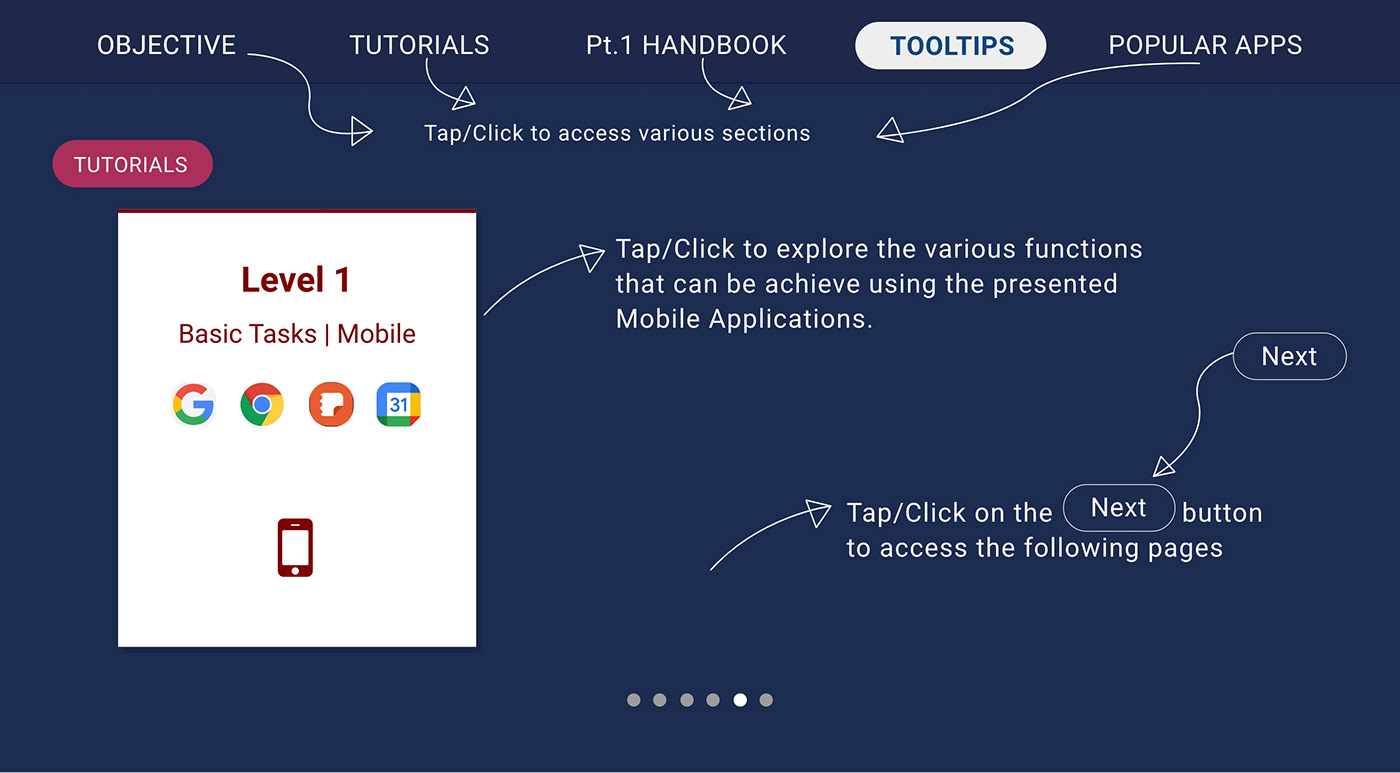
WCAG 2.0
The outcomes are dedicated to empowering the technological depressed individuals affected by computer illiteracy, computer anxiety and the digital divide by making information accessible, consumable and comprehensible. The teaching toolkits are created as per the Inclusive Design principles, Web Content Accessibility Guidelines 2.0 (WCAG 2.0) and human-centred design strategies for older adults. Additionally, the Beginner's handbook introduces the readers on accessibility features of a smartphone, to aid users with special needs and disabilities. They enable users to customize the system according to their needs and ease viewing. This is useful for users with low vision, poor hearing and limited dexterity like older individuals. For example, utilizing 16pt+ font size, maintaining the AA/AAA color contrast ratio or providing text alternatives for visuals etc.






Methodology
There was a need for up-to-date, bespoke and co data from older adults with regard to their perceptions and relationships with smart devices. Therefore, a survey questionnaire was distributed among older adults residing in different countries to gather data from diverse mindsets within the age group of 60 to 75 years old. The primary goal was to determine the current trends, popular mobile applications and users’ attitudes towards technological tools, and aid in predicting the next behavioral patterns. Click here to view the survey. Several tasks were selected and taught to older adults based on the ‘Six-factors Computer Anxiety Model’ by Beckers & Schmidt (2001), work experience from TechServeTo (Toronto), Technology Acceptance Model by Davis & Bagozzi (1989) along with gerontology (age-tech) journals.
This assistive technology project is a paragon of gerontechnology research and gerontechnological design that supports, empowers and aids the older population to avail their 'Right to Internet'. It is also called 'Right to Broadband' or 'Freedom to Connect'. In 2016, the Canadian Radio-Telecommunications Commission (CRTC) announced that “Canadian lawmakers declared that access to an inexpensive, dependable, and fast Internet connection is a basic right for all Canadian citizens no matter where they live”.
Tutorials
They were categorized into three levelled cards based on their level of complexity. Level 1 and Level 2 are dedicated to teach mobile applications while Level 3 will tutor computer users. The applications which would be utilized to accomplish such tasks were presented in the cards. For eg. if online banking is taught in the Level 2 card, then budgeting applications (Wallet) will be placed over it.
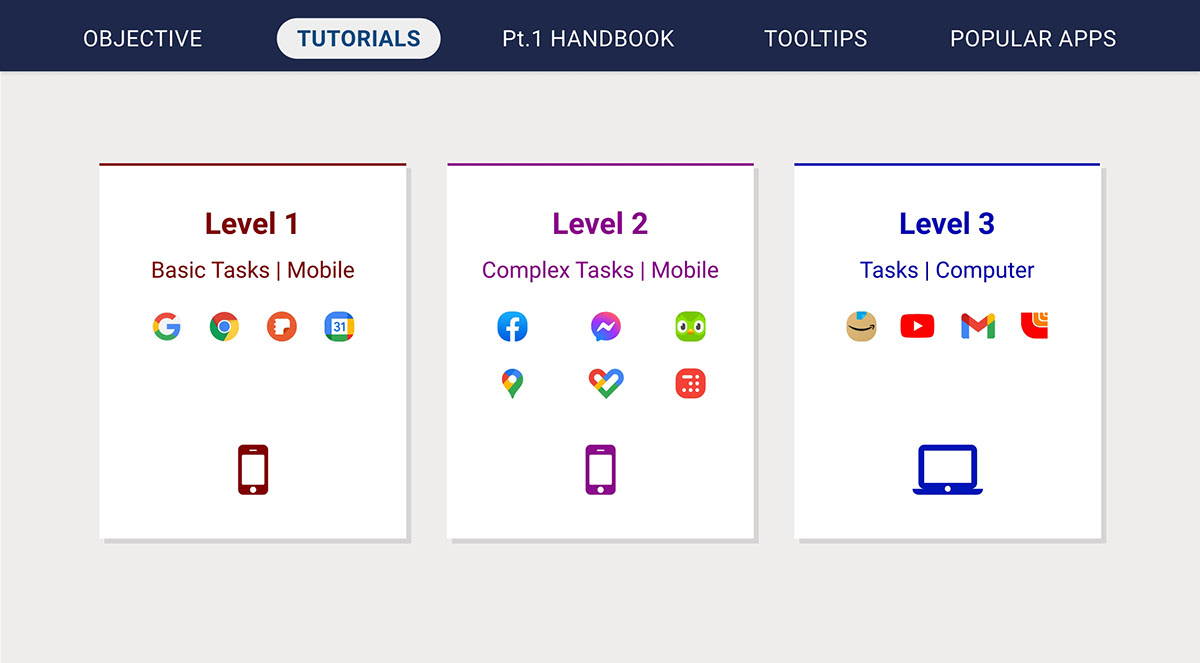
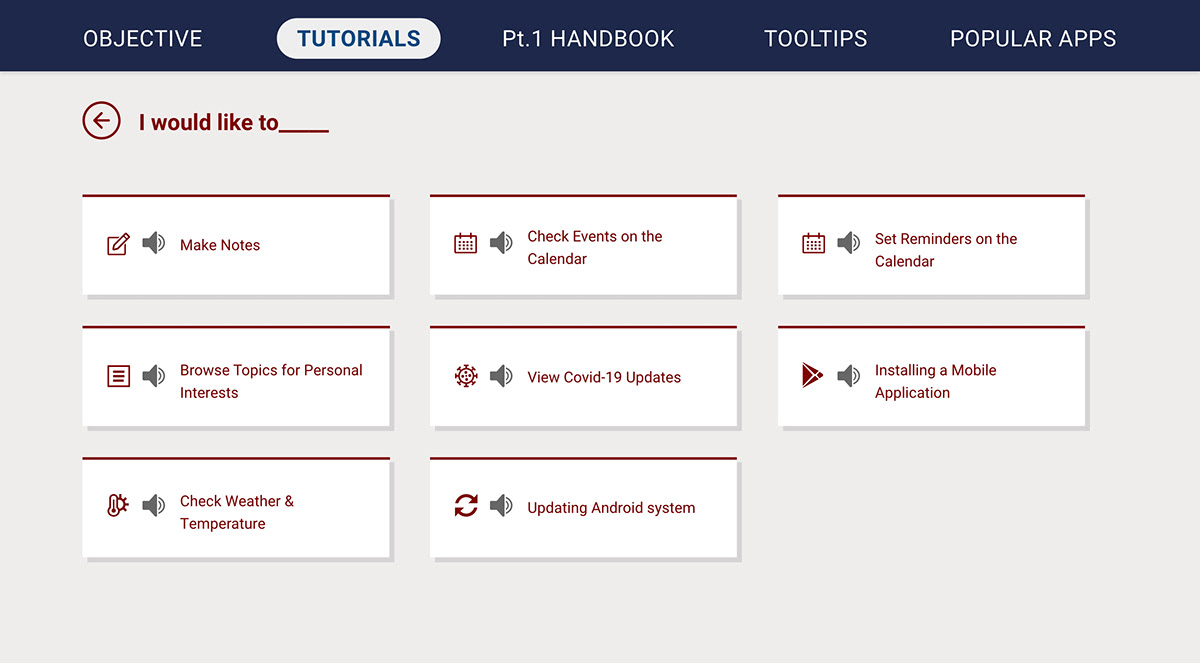


Examples of some tasks that are taught on Level 1(Level 1) & Level 3 (right)












