
[This tutorial is intermediate and doesn’t require any drawing skills.]
It all started with an artsy client project that was just finished up, approved, and delivered. All was good. I might as well had shut down my computer.
And then I had the thought: “What if…”. Pay attention when you're having thoughts like this. It’s usually your creative curiosity that‘s at stake. It wants to explore.
In this case, the thought was: “What if it’s possible to add Effects to a Gradient Mesh?!” And yes, as you've probably guessed already—there went my evening! The Effect Gallery in Adobe Illustrator is rich, extensive, and diverse, and it's often difficult to predict the exact outcome of the various effects. So, you'll just have to explore and pick from the results you believe have an interesting potential.
In this case, the thought was: “What if it’s possible to add Effects to a Gradient Mesh?!” And yes, as you've probably guessed already—there went my evening! The Effect Gallery in Adobe Illustrator is rich, extensive, and diverse, and it's often difficult to predict the exact outcome of the various effects. So, you'll just have to explore and pick from the results you believe have an interesting potential.
In this tutorial, the textured effect is used for pebbles, but it could also be used for illustrations of birds' eggs, tree branches, ceramics, or stone sculptures for example. Or simply abstract elements you want to add a tactile feel.
Only the imagination sets the limit!
Only the imagination sets the limit!
I hope you'll enjoy it :)

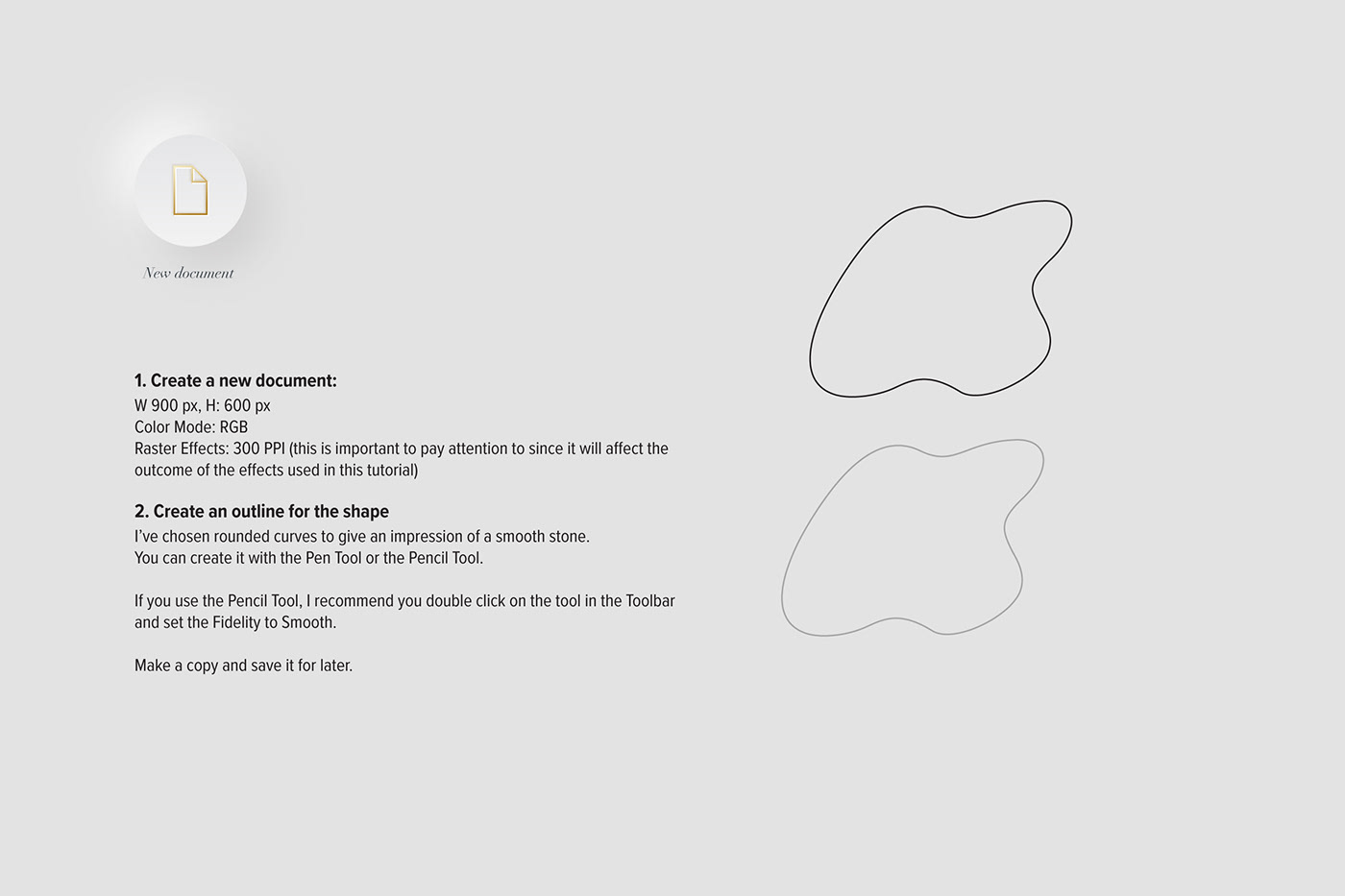





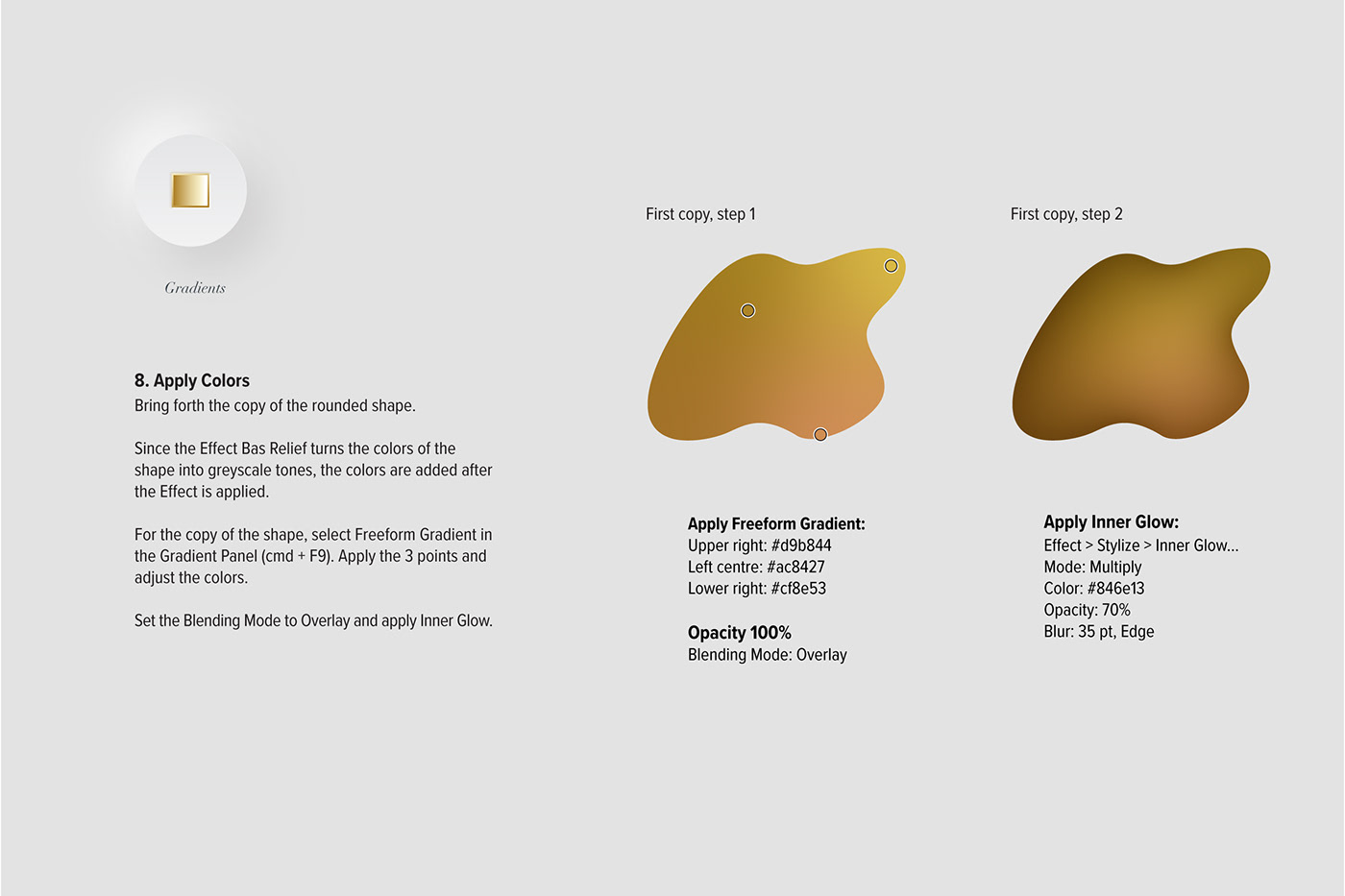

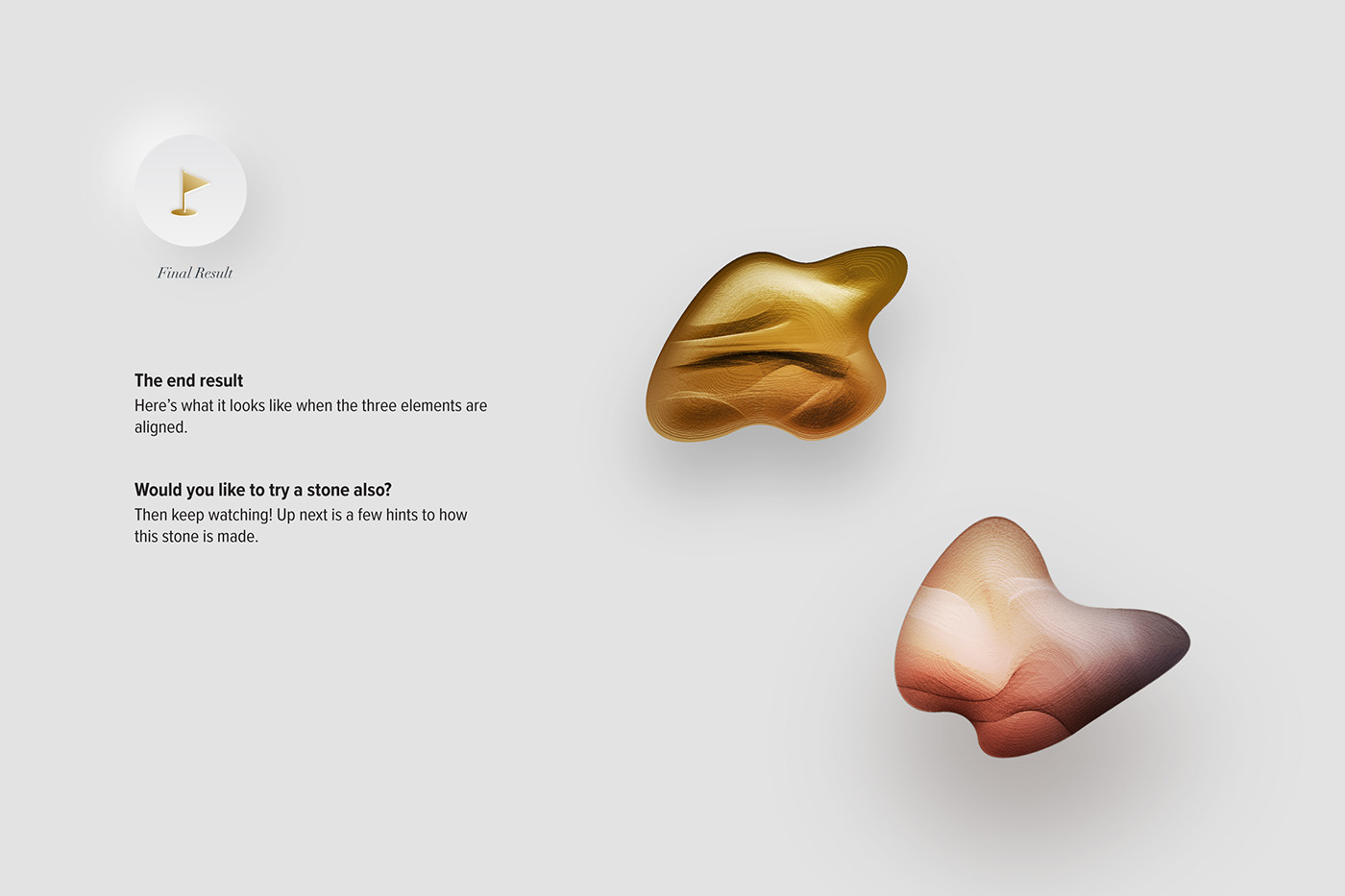



If you've found this tutorial useful and inspiring, consider exploring the possibilities of the effects in Adobe Illustrator further. Like the Effect Conté Crayon using the Sandstone Texture option, or the Graphic Pen with short strokes. Have fun!



