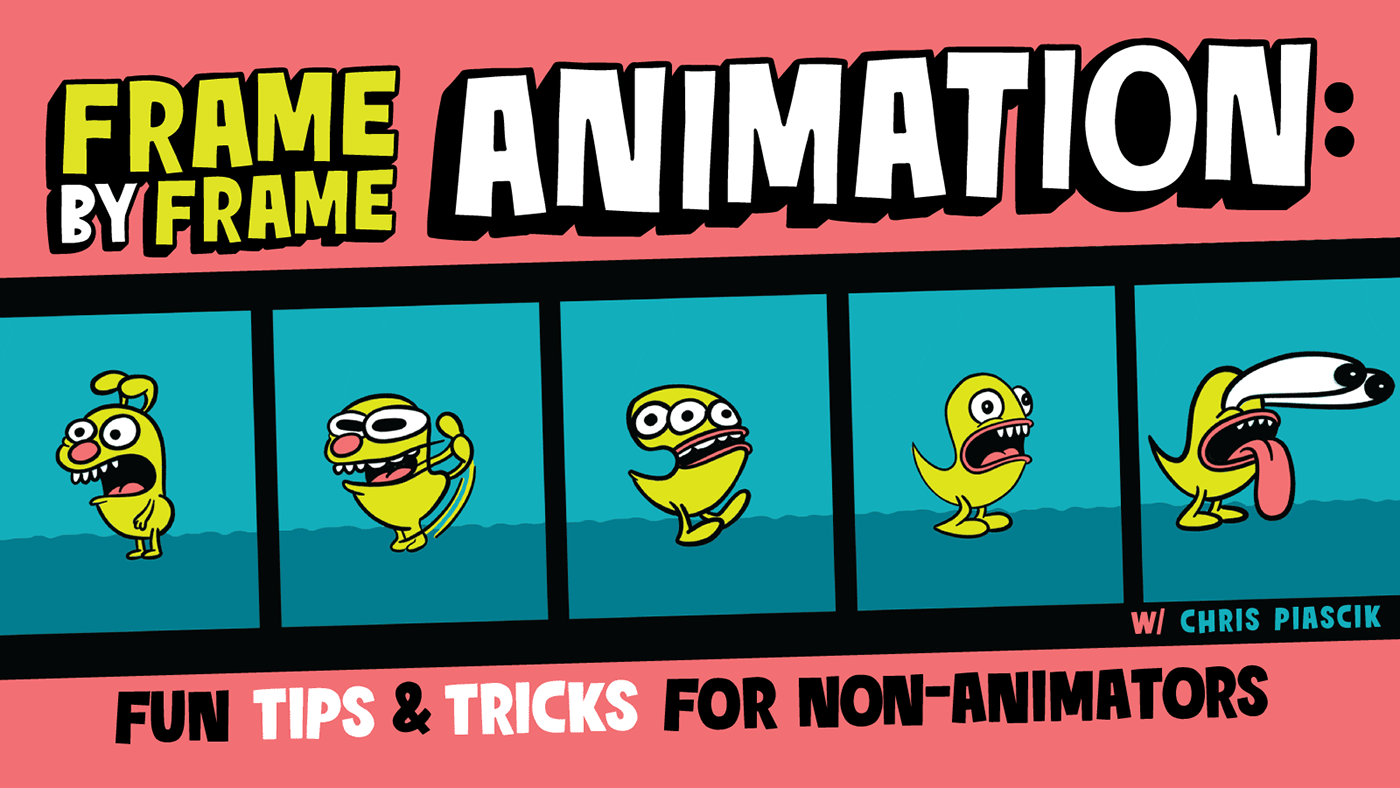I just launched a new Skillshare class introducing frame by frame animation using Photoshop and/or Procreate. By the end, you’ll be able to create your own simple animations. If you're new to Skillshare you can follow this link {CLICK HERE}, for 2 FREE months of Skillshare Premium in which you can take unlimited classes!




This class is aimed at illustrators or anyone comfortable drawing freely and expressively. Learning some basic animation skills will breathe new life into your illustrations and open doors for new work possibilities. It also provides a great starting point if you decide you want to dive even deeper into the world of animation. Having an understanding of the fundamentals is critical to creating an effective, engaging animation.
Throughout this class, you’ll learn how to:
• set up a file for animation in Photoshop and Procreate
• make an image wiggle and vibrate naturally
• use Smears to create movement with a single frame
• use exaggeration and timing to make more expressive animations
• create a morphing animated loop
• combine these techniques into a dynamic animation
• export your animations for different uses

I learned animation through experimentation, and I’ve done it all without using animation specific software. I’ve since animated for clients like Cartoon Network, Adidas, and McDonald's. Through the process of animating my illustrations, I’ve learned tips and tricks to streamline the process. Learning animation skills from someone like me can be helpful because I’ll be approaching it as an illustrator and I’ll be doing it using the software you’re already using. I also won’t have the tendency to slip into confusing animation jargon because I don’t really know any!


If you're new to Skillshare you can follow this link {CLICK HERE}, for 2 FREE months of Skillshare Premium in which you can take unlimited classes!